Handleiding
Je bekijkt pagina 24 van 104
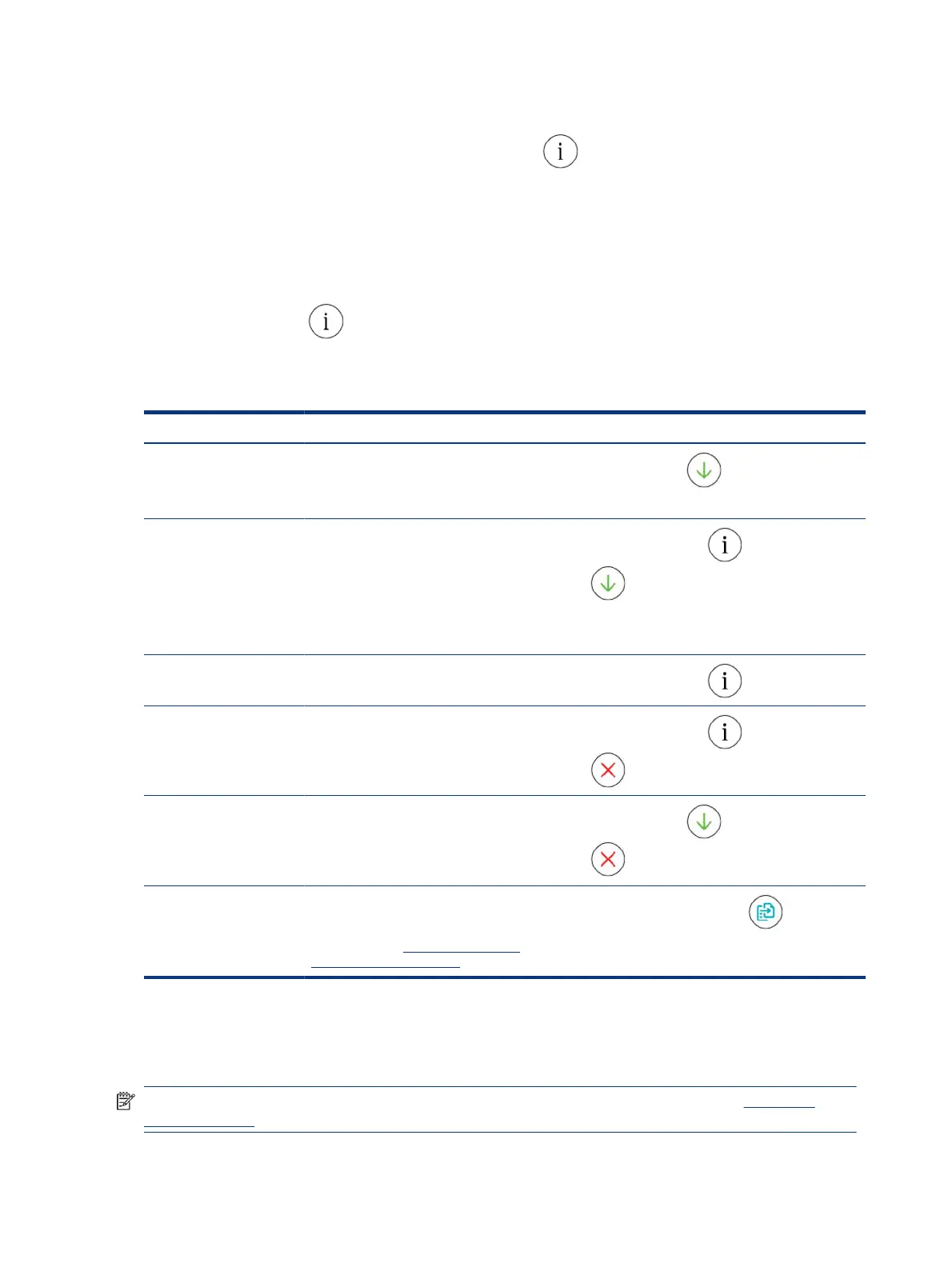
To print the printer information page
From the printer control panel, press the Information button .
The information page provides a summary of the printer information and its current status (including
network, Wi-Fi Direct, Web Services, ink, and so on).
To print other reports
1.
From the printer control panel, place the printer in the support mode. To do so, press and hold the
Information button for 5 seconds until the control panel buttons light up.
2. See the following instructions to print the desired report.
Table 1-10 Print reports
Printer report Description How to print (must be in support mode)
Printer Status Report The page provides a summary of the
printer information, current status, and
settings, including connectivity settings, as
well as print or scan settings and usage.
Press the Resume button .
Wi-Fi Network Test Report
and Network Conguration
Page
Wireless Network Test Report shows the
diagnostics results for the status of the Wi
Fi network, Wi-Fi signal strength, detected
networks, and more.
Network Conguration Page shows the
network status, hostname, network name,
and more.
Press the Information button and the Resume
button
at the same time.
Wi-Fi Quick Start Guide Provides instructions to help you connect
your printer to a Wi-Fi network.
Press the Information button .
Wi-Fi Direct Guide Provides instructions to help you set up
and use Wi-Fi Direct.
Press the Information button and the Cancel
button
at the same time.
Web Services Reports Depending on Web Services status,
Web Services Reports provide dierent
instructions to help you turn on Web
Services, set up Web Services, or x
connection issues, and more.
Press the Resume button and the Cancel
button
at the same time.
Print Quality Diagnostic
Report
You can print a diagnostics page to
determine if cleaning or aligning the
printheads is recommended to improve
print quality. See To print a print quality
diagnostics page (Windows) .
Press and hold the Color Copy button for 3
seconds.
Change printer settings
NOTE: You can also view or change the printer settings using the HP printer software. See Use the HP
printer software .
14
Chapter 1 Get started
Bekijk gratis de handleiding van HP Smart Tank 7001, stel vragen en lees de antwoorden op veelvoorkomende problemen, of gebruik onze assistent om sneller informatie in de handleiding te vinden of uitleg te krijgen over specifieke functies.
Productinformatie
| Merk | HP |
| Model | Smart Tank 7001 |
| Categorie | Printer |
| Taal | Nederlands |
| Grootte | 15822 MB |







