HP Smart Tank 582 handleiding
Handleiding
Je bekijkt pagina 77 van 106
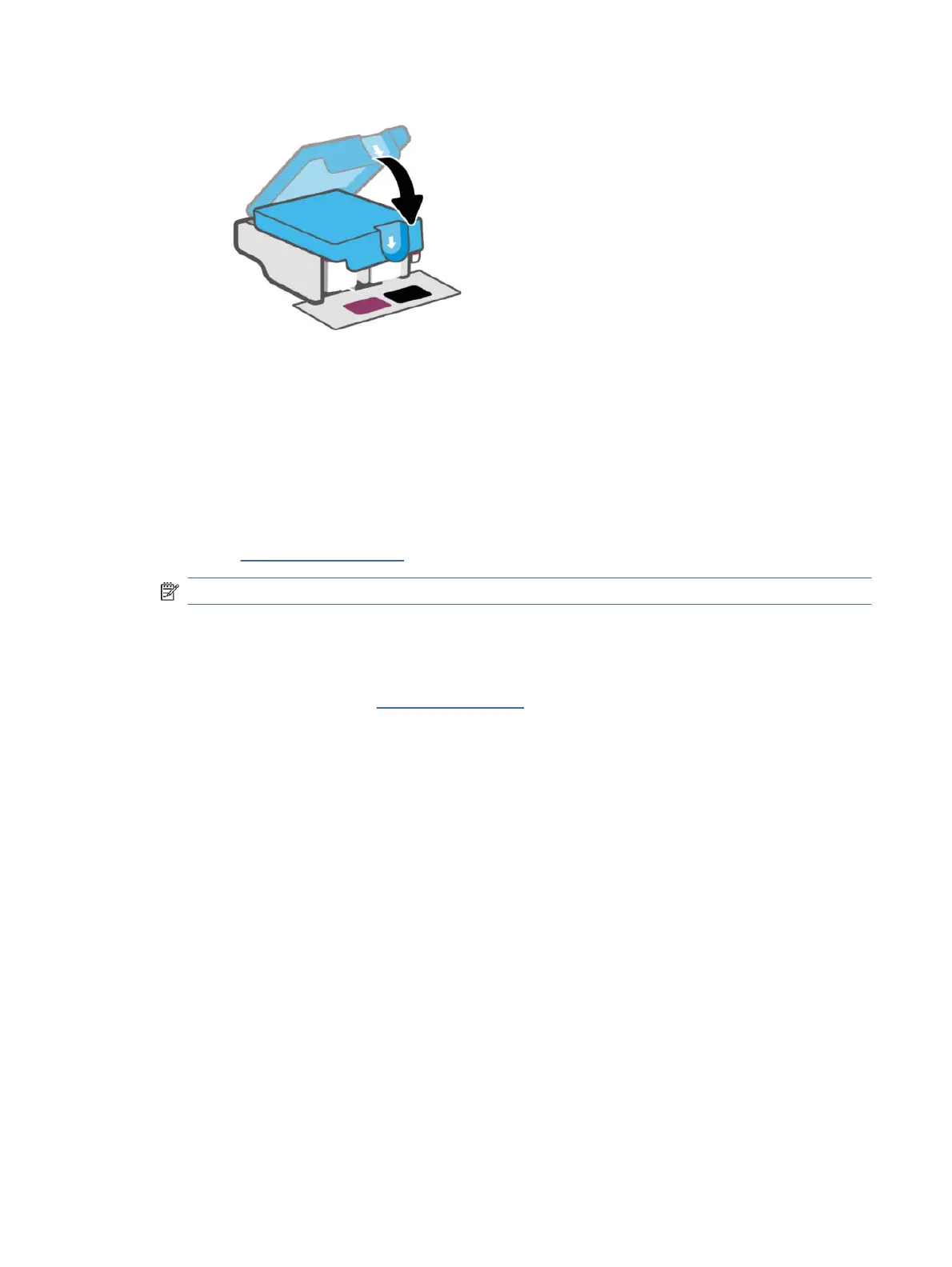
8. Close the front door.
9. If the error message persists, turn the printer o, and then on.
Printing issues
Troubleshoot printing issues.
● Use the HP Print and Scan Doctor to help diagnose and x issues automatically.
NOTE: This tool is for the Windows operating system, and is only available in some languages.
● To avoid print quality problems, always turn the printer o using the Power button, and wait until the
Power button light goes out before you pull the plug or turn o a power strip. This allows the printer to
move the printheads to a capped position, where they are protected from drying out.
To improve print quality, see Fix print quality issues.
Resolve print issues (Windows)
Make sure that the printer is turned on and that there is paper in the input tray. If you are still unable to print,
try the following in order:
1. Check for error messages from the printer software and resolve them by following the on-screen
instructions.
2. If a USB cable is connected, disconnect and reconnect the USB cable.
If your computer is connected to the printer with a wireless connection, conrm that the connection is
working.
3. Verify that the printer is not paused or oine.
a. Depending on your operating system, do one of the following:
● Windows 10: From the Windows Start menu, select Windows System from the app list, select
Control Panel, and then click View devices and printers under Hardware and Sound.
● Windows 7: From the Windows Start menu, click Devices and Printers.
b. Either double-click or right-click the icon for your printer and select See what's printing to open the
print queue.
Printing issues
71
Bekijk gratis de handleiding van HP Smart Tank 582, stel vragen en lees de antwoorden op veelvoorkomende problemen, of gebruik onze assistent om sneller informatie in de handleiding te vinden of uitleg te krijgen over specifieke functies.
Productinformatie
| Merk | HP |
| Model | Smart Tank 582 |
| Categorie | Niet gecategoriseerd |
| Taal | Nederlands |
| Grootte | 16951 MB |







