Handleiding
Je bekijkt pagina 69 van 110
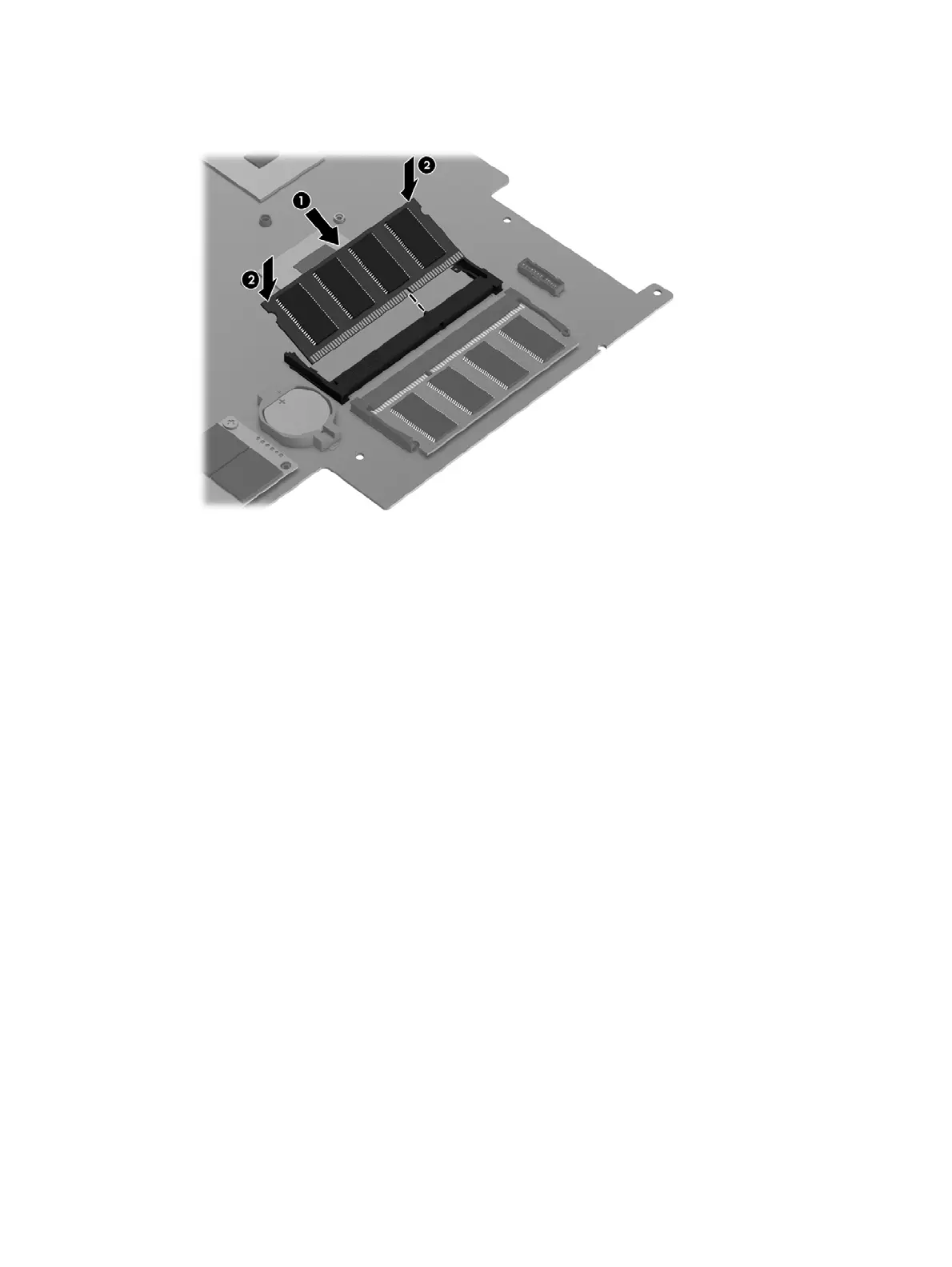
2. Press down on the left and right sides of the memory module (2) until the side retention clips
snap back into place.
3. Reverse the previous steps to replace the following items:
●
System board
●
WLAN
●
USB board
●
Hard drive
● Top cover
● Keyboard
●
Battery
●
Any external devices and the AC adapter
Component replacement procedures 61
Bekijk gratis de handleiding van HP Sleekbook 14-b001au, stel vragen en lees de antwoorden op veelvoorkomende problemen, of gebruik onze assistent om sneller informatie in de handleiding te vinden of uitleg te krijgen over specifieke functies.
Productinformatie
| Merk | HP |
| Model | Sleekbook 14-b001au |
| Categorie | Laptop |
| Taal | Nederlands |
| Grootte | 14237 MB |
Caratteristiche Prodotto
| Kleur van het product | Zwart |
| Gewicht | 1800 g |
| Breedte | 347 mm |
| Diepte | 238 mm |
| Hoogte | 21 mm |







