Handleiding
Je bekijkt pagina 68 van 110
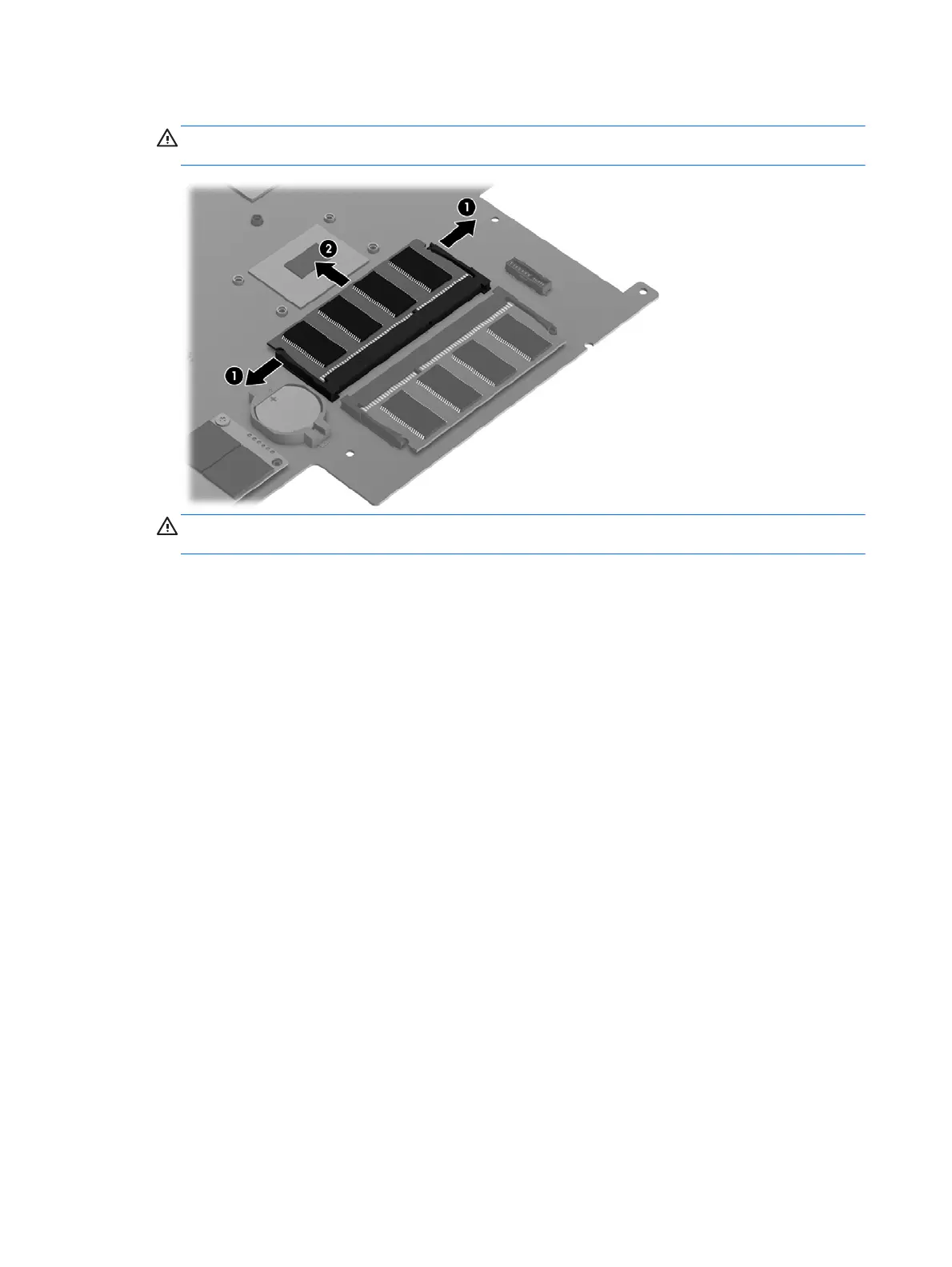
3. Remove the memory module (2) by pulling it away from the slot at an angle.
CAUTION: To prevent damage to the memory module, hold the memory module by the edges
only. Do not touch the components on the memory module.
CAUTION: To protect a memory module after removal, place it in an electrostatic-safe
container.
To replace the memory module:
1. Align the notched edge of the replacement memory module with the tab in the memory module
slot, and then press the module (1) into the slot at a 45-degree angle until it is firmly seated.
60 Chapter 4 Removal and replacement procedures
Bekijk gratis de handleiding van HP Sleekbook 14-b001au, stel vragen en lees de antwoorden op veelvoorkomende problemen, of gebruik onze assistent om sneller informatie in de handleiding te vinden of uitleg te krijgen over specifieke functies.
Productinformatie
| Merk | HP |
| Model | Sleekbook 14-b001au |
| Categorie | Laptop |
| Taal | Nederlands |
| Grootte | 14237 MB |
Caratteristiche Prodotto
| Kleur van het product | Zwart |
| Gewicht | 1800 g |
| Breedte | 347 mm |
| Diepte | 238 mm |
| Hoogte | 21 mm |







