HP Roam for Business handleiding
Handleiding
Je bekijkt pagina 38 van 52
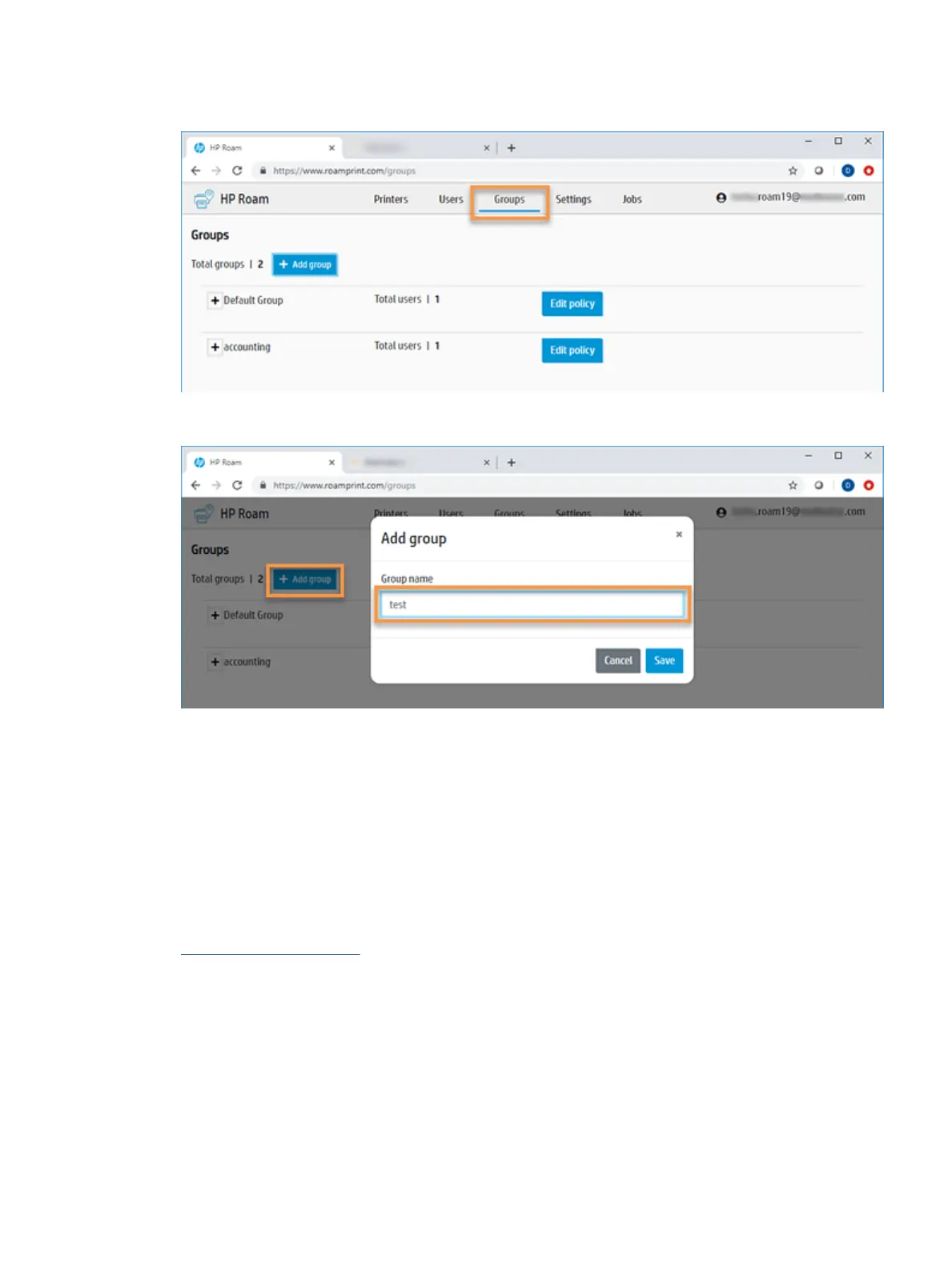
3. Select the Groups tab.
4. Click + Add group and type a group name.
5. Select Save.
The group is created. To add users to the group, see the section Add a User to a Group.
Assign permissions to a group
Groups can be created within the HP Roam web portal to enable policy enforcement and set permissions for
guest access, and simplex/duplex or color usage.
1. Open the HP Roam Web Portal. To do this, type or copy/paste the following URL into a web browser:
https://www.roamprint.com
34 Chapter 6 Manage printers and users ENWW
Bekijk gratis de handleiding van HP Roam for Business, stel vragen en lees de antwoorden op veelvoorkomende problemen, of gebruik onze assistent om sneller informatie in de handleiding te vinden of uitleg te krijgen over specifieke functies.
Productinformatie
| Merk | HP |
| Model | Roam for Business |
| Categorie | Niet gecategoriseerd |
| Taal | Nederlands |
| Grootte | 6597 MB |







