HP Roam for Business handleiding
Handleiding
Je bekijkt pagina 36 van 52
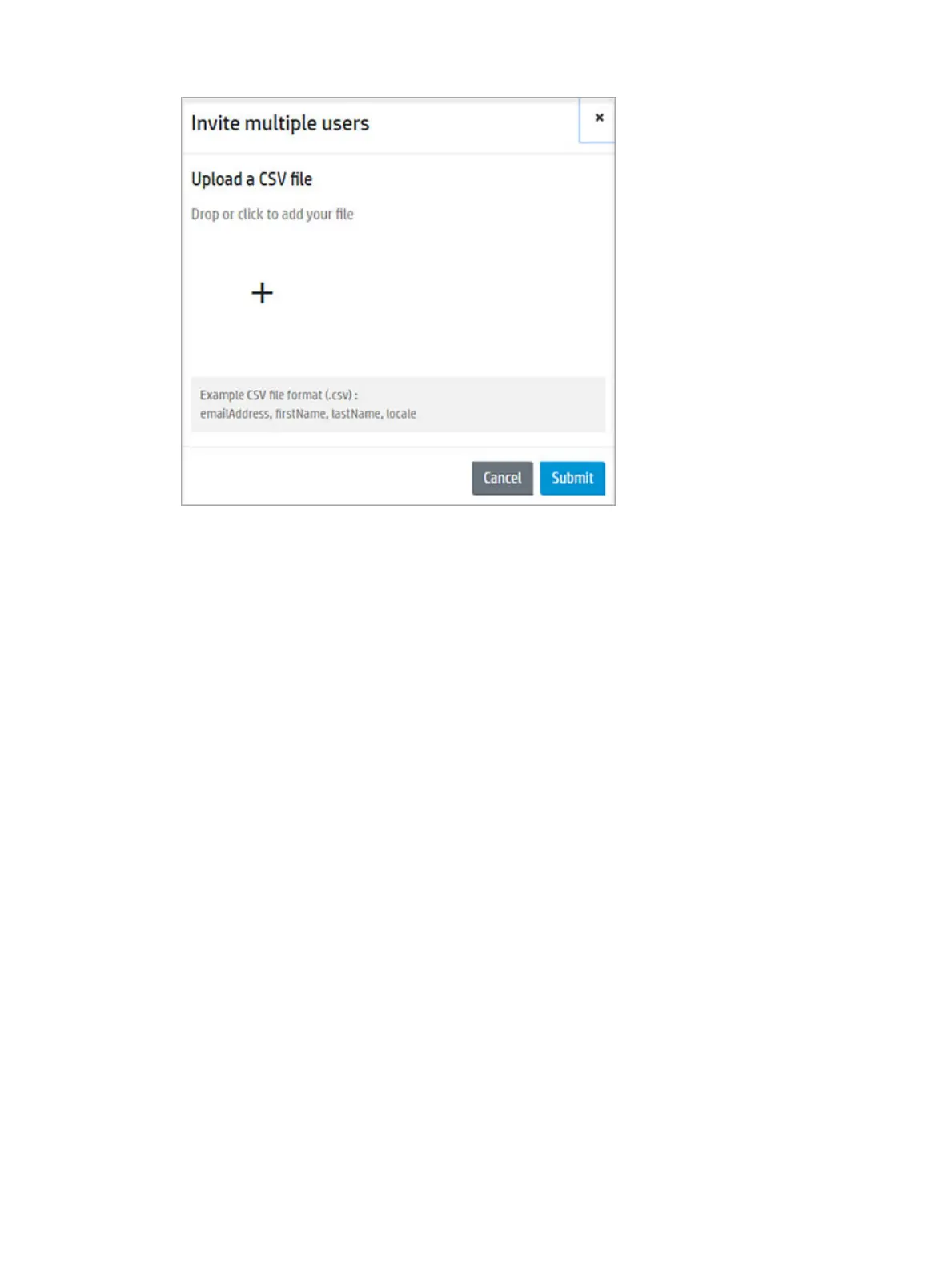
6. Select Submit.
The HP printer is now ready to print with HP Roam and will prompt users when HP Roam enabled printers are
nearby and/or a when print job is in the queue.
For information on how to install the HP Roam App, send print jobs to the HP Roam cloud, and print les from
the HP Roam cloud, refer to the HP Roam for Business - Set up and Use Guide.
To create groups, assign permissions, or manage printers and users, continue to Manage printers and users.
32 Chapter 5 Add printers and users ENWW
Bekijk gratis de handleiding van HP Roam for Business, stel vragen en lees de antwoorden op veelvoorkomende problemen, of gebruik onze assistent om sneller informatie in de handleiding te vinden of uitleg te krijgen over specifieke functies.
Productinformatie
| Merk | HP |
| Model | Roam for Business |
| Categorie | Niet gecategoriseerd |
| Taal | Nederlands |
| Grootte | 6597 MB |







