HP Roam for Business handleiding
Handleiding
Je bekijkt pagina 33 van 52
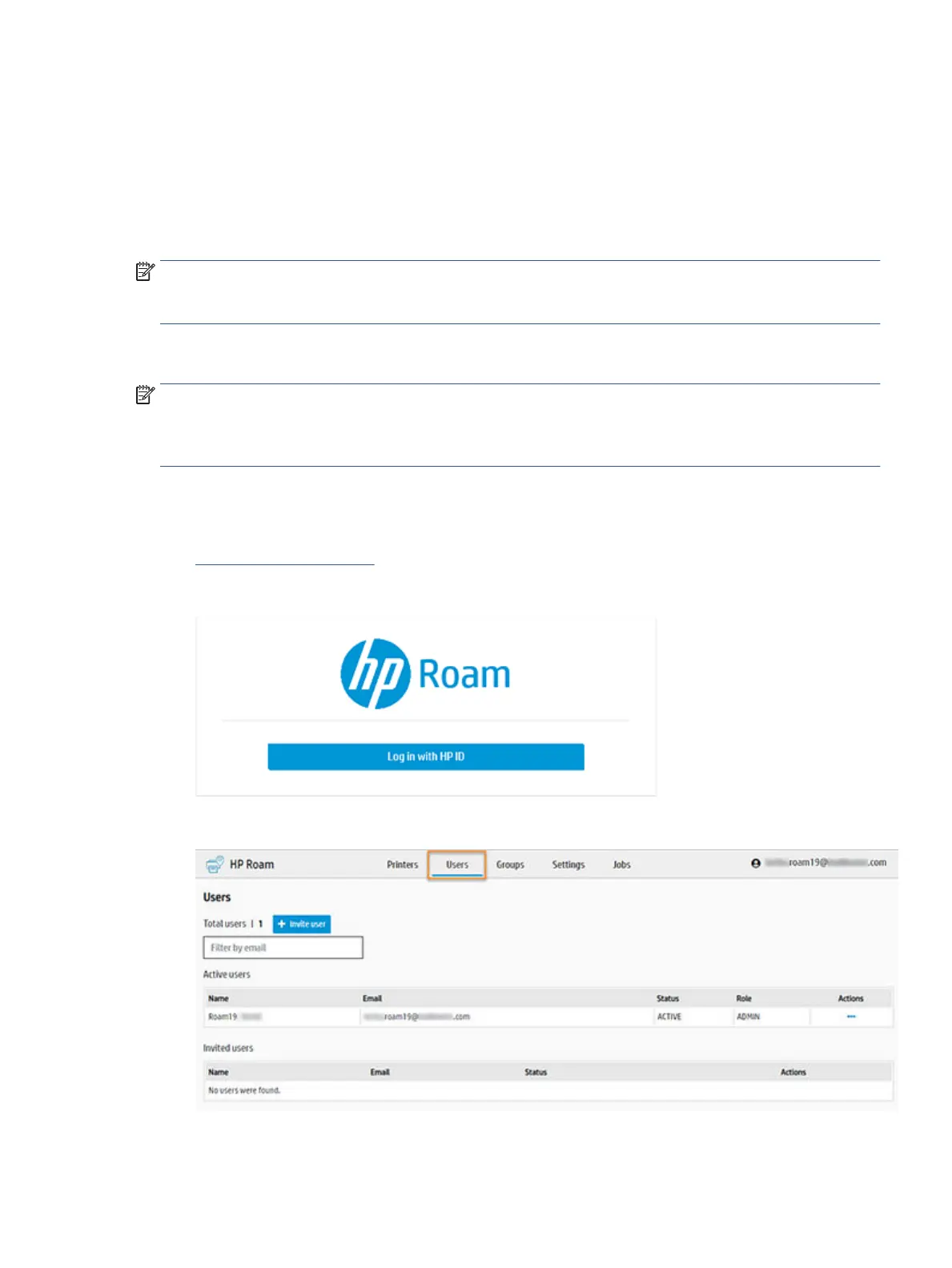
Add users to HP Roam
Users must have an HP Roam account before they can print to and retrieve jobs from HP Roam printers. Users
can be added to the list in two ways:
● Add users manually using the +Invite user button
● Import users using a .csv le
NOTE: Adding a user to the list will generate an email invitation to HP Roam containing a link prompting the
user to activate their account. For instructions, see the section Activate the HP Roam license and administrator
account. This email will also provide the links to the HP Roam apps.
Method one: Add a user manually using the + Invite user button
NOTE: If you encounter an error message when adding a user, the most likely cause is that this user is already
a member of another HP Roam site account, or has created their own account with that email address when
using the HP Roam driver or mobile app. The user will need to delete any other HP Roam accounts associated
with that email address before you can add them to the HP Roam site account.
To add HP Roam users manually, follow these steps:
1. Open the HP Roam Web Portal. To do this, type or copy/paste the following URL into a web browser:
https://www.roamprint.com
2. Click Log in with HP ID and log in using administrator credentials.
3. Select the Users tab.
4. Select the +Invite User button.
ENWW Add users to HP Roam 29
Bekijk gratis de handleiding van HP Roam for Business, stel vragen en lees de antwoorden op veelvoorkomende problemen, of gebruik onze assistent om sneller informatie in de handleiding te vinden of uitleg te krijgen over specifieke functies.
Productinformatie
| Merk | HP |
| Model | Roam for Business |
| Categorie | Niet gecategoriseerd |
| Taal | Nederlands |
| Grootte | 6597 MB |







