HP Roam for Business handleiding
Handleiding
Je bekijkt pagina 18 van 52
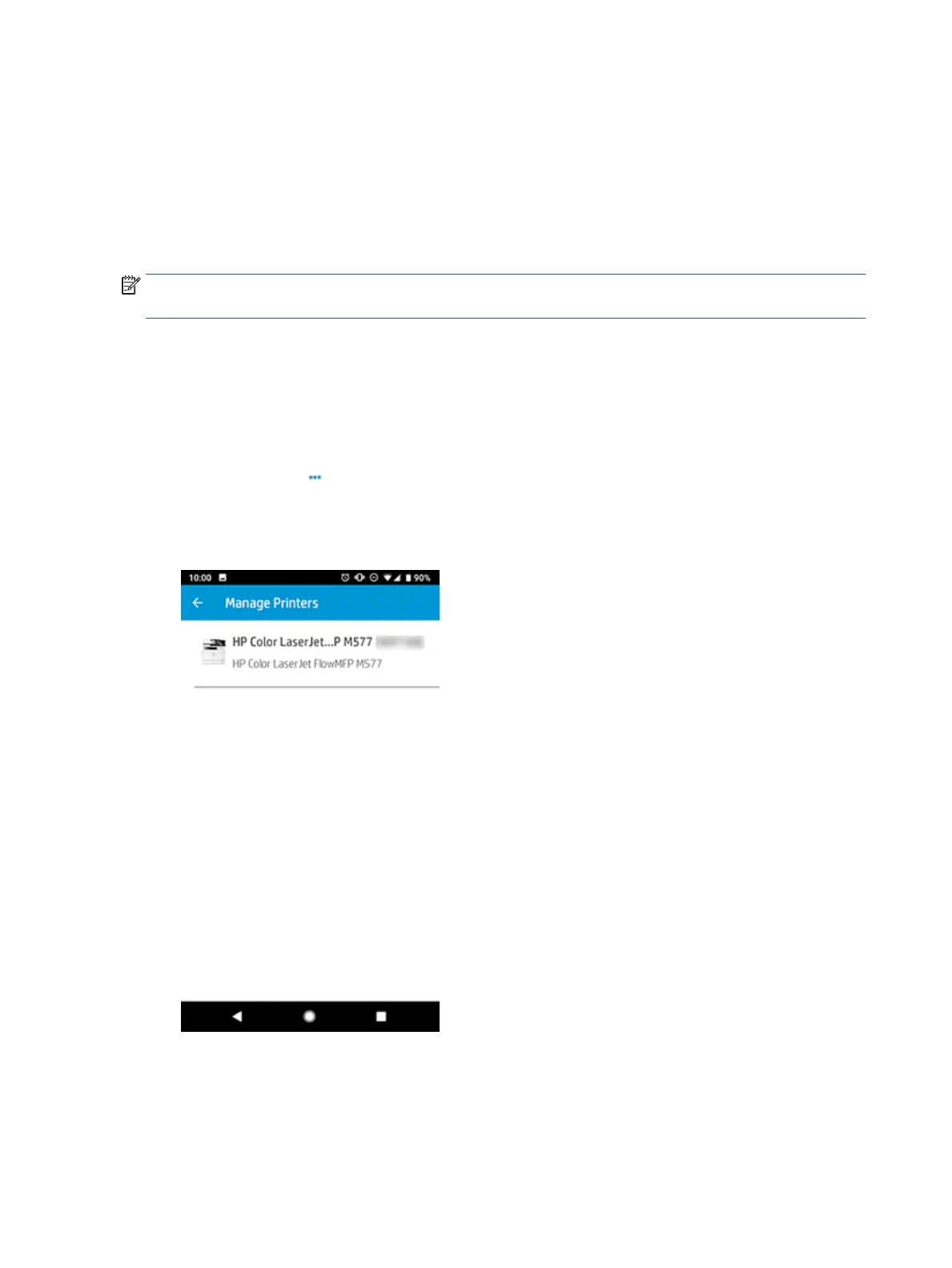
Method two: Use a RadBeacon USB accessory with an HP printer
The RadBeacon USB accessory can be used along side an HP LaserJet Pro or HP LaserJet Enterprise printer as an
external USB accessory to help users auto-detect HP Roam-enabled printers. A direct connection to HP printers
is not supported.
Because the RadBeacon is not directly connected to the printer, it must be connected to an external power
source or power adapter, and then it must be paired to the HP Roam account before it can be used to print. To
set up the RadBeacon USB with the HP printer, follow these steps:
NOTE: The pairing process is performed from the HP Roam mobile app and you must be logged in with HP
Roam administrator credentials.
1. Connect the RadBeacon accessory to an external power source or power adapter.
2. Open the HP Roam mobile app.
3. Log in using HP Roam administrator credentials.
4. Connect the RadBeacon USB to an external power source or charger.
5. Click the menu icon in the upper right corner of the HP Roam app, and select Manage Printers.
A list of printers available in the HP Roam Web Portal is generated.
6. Select the printer name you want to pair with the RadBeacon accessory.
14 Chapter 4 Setup the HP printer ENWW
Bekijk gratis de handleiding van HP Roam for Business, stel vragen en lees de antwoorden op veelvoorkomende problemen, of gebruik onze assistent om sneller informatie in de handleiding te vinden of uitleg te krijgen over specifieke functies.
Productinformatie
| Merk | HP |
| Model | Roam for Business |
| Categorie | Niet gecategoriseerd |
| Taal | Nederlands |
| Grootte | 6597 MB |







