HP Roam for Business handleiding
Handleiding
Je bekijkt pagina 14 van 52
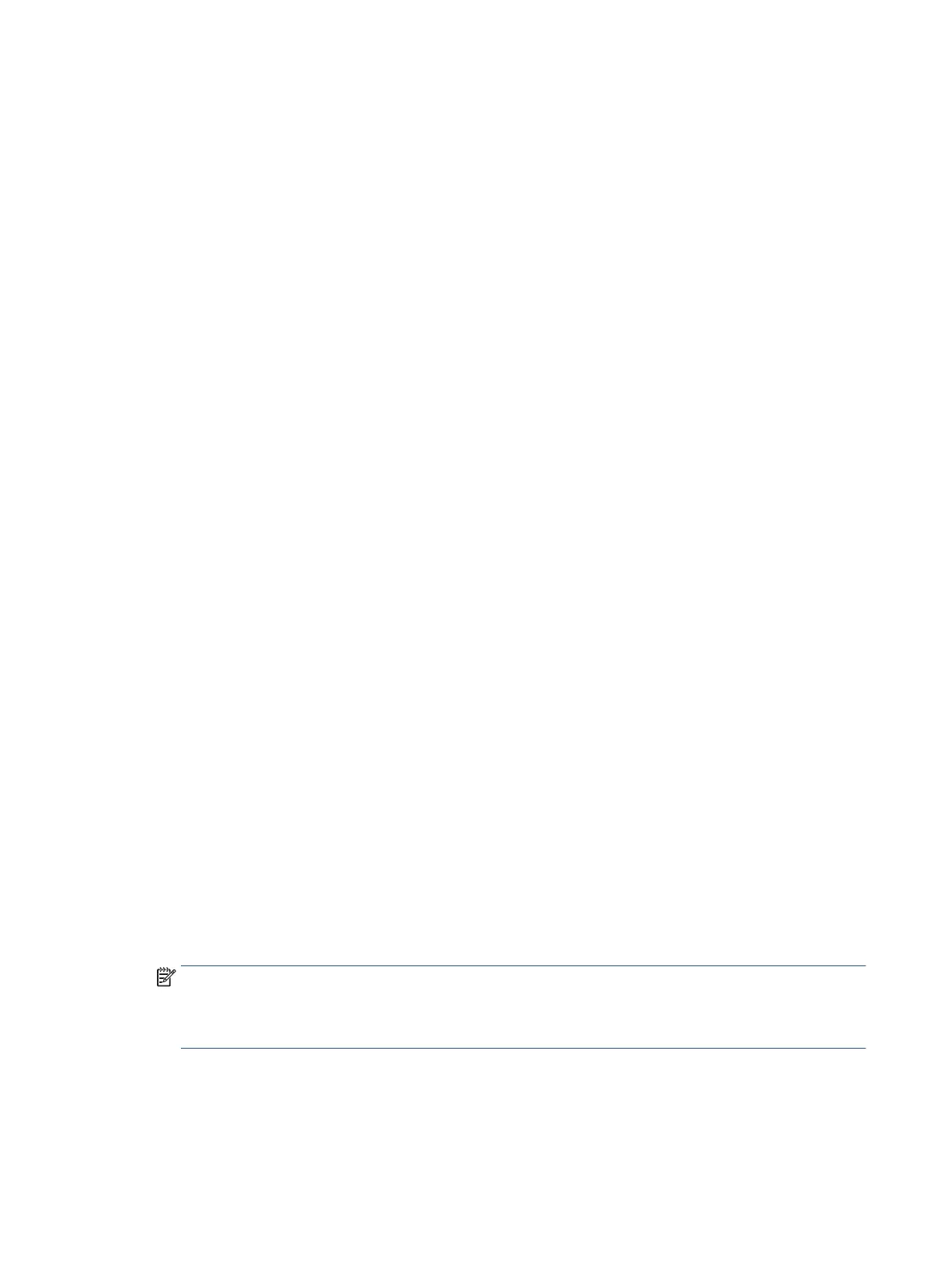
Set the proxy settings
If the company uses a proxy server, the proxy server information must be entered in the printer’s Embedded
Web Server (EWS) to allow the printer to communicate with the internet.
To set the proxy settings in the printer’s EWS, follow these steps:
1. Open the EWS.
a. Open a web browser.
b. Type the printer’s IP address in the url eld and press Enter.
2. Log in with administrator credentials.
3. Set the proxy settings.
● For Enterprise printers, select the HP Web Services tab, select Web Proxy from the left pane, and then
complete the provided elds.
● For Pro printers, select the Web Services tab, select Proxy Settings from the left pane, select the
Manual option, and then complete the provided elds.
4. Click Apply.
Enable HP Web Services in the EWS
HP Web Services must be enabled to associate the printer with HP Roam and to allow the printer to receive print
jobs from HP Roam.
To enable HP Web Services, follow these steps:
1. Open the EWS.
a. Open a web browser.
b. Type the printer’s IP address in the url eld and press Enter.
2. Log in with administrator credentials.
3. Enable HP Web Services.
● For Enterprise printers, select the HP Web Services tab, select Web Services Setup from the left pane,
and then click the Enable HP Web Services button.
● For Pro printers, select the Web Services tab and select Setup from the left pane.
4. Wait for the process to complete. It might take several minutes.
NOTE: If Web Services fails to enable due to a communication problem with Web Services servers, click
Enable Web Services to try again. If HP Connect fails to connect, click Refresh to reconnect. If another error
is received, check the Web Proxy conguration. If the Web services connection continues to fail, there might
be an internal rewall preventing the connection. Contact the system administrator.
10 Chapter 4 Setup the HP printer ENWW
Bekijk gratis de handleiding van HP Roam for Business, stel vragen en lees de antwoorden op veelvoorkomende problemen, of gebruik onze assistent om sneller informatie in de handleiding te vinden of uitleg te krijgen over specifieke functies.
Productinformatie
| Merk | HP |
| Model | Roam for Business |
| Categorie | Niet gecategoriseerd |
| Taal | Nederlands |
| Grootte | 6597 MB |







