HP ProDesk 2 G1a E handleiding
Handleiding
Je bekijkt pagina 38 van 125
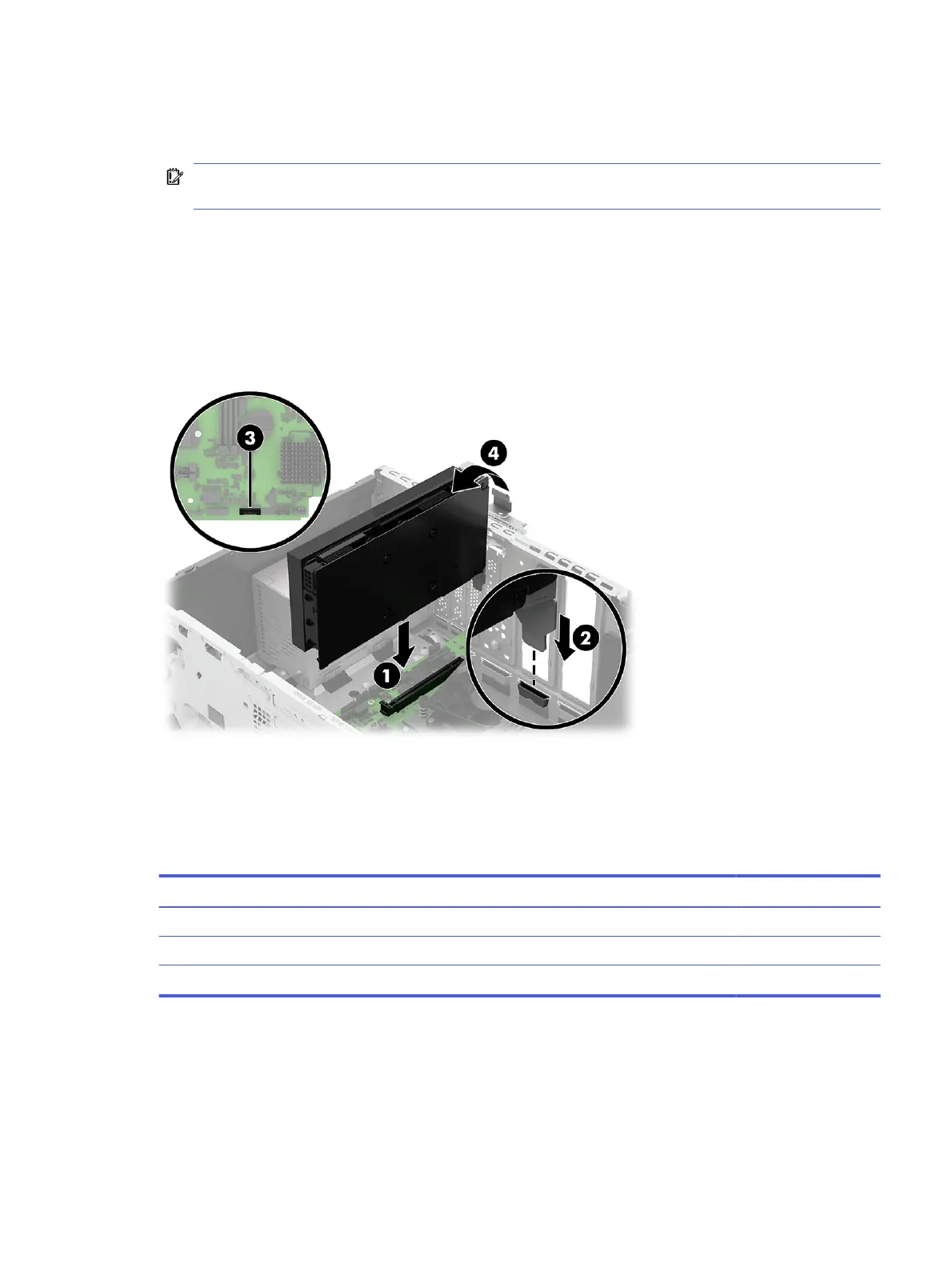
6. Store the removed card in anti-static packaging.
7. If you are not installing a new graphics card, install an graphics slot cover to close the open slot.
IMPORTANT: After removing an graphics card, you must replace it with a new card or graphics slot
cover for proper cooling of internal components during operation.
To install a graphics card:
1. Insert the graphics card (1) into the socket on the system board. Be sure to insert the bottom of the
bracket (2) between the system board and back of the chassis.
2. Connect the cable to graphics card and to the connector (3) on the system board.
3. Rotate the retainer bracket (4) up onto the graphics card until it clicks into place.
Memory modules (DIMMs)
To remove the memory modules, use this information and procedures.
Table 4-8
Memory module descriptions and part numbers
Description Spare part number
32 GB N77572-001
16 GB N77570-001
8 GB N77571-001
The memory sockets on the system board are populated with at least one preinstalled memory module.
To achieve the maximum memory support, you can populate the system board with up to 64 GB of
memory configured in a high-performing dual-channel mode.
For proper system operation, the DIMMs must adhere to the following specifications:
Memory modules (DIMMs)
31
Bekijk gratis de handleiding van HP ProDesk 2 G1a E, stel vragen en lees de antwoorden op veelvoorkomende problemen, of gebruik onze assistent om sneller informatie in de handleiding te vinden of uitleg te krijgen over specifieke functies.
Productinformatie
| Merk | HP |
| Model | ProDesk 2 G1a E |
| Categorie | Niet gecategoriseerd |
| Taal | Nederlands |
| Grootte | 16582 MB |







