Handleiding
Je bekijkt pagina 121 van 144
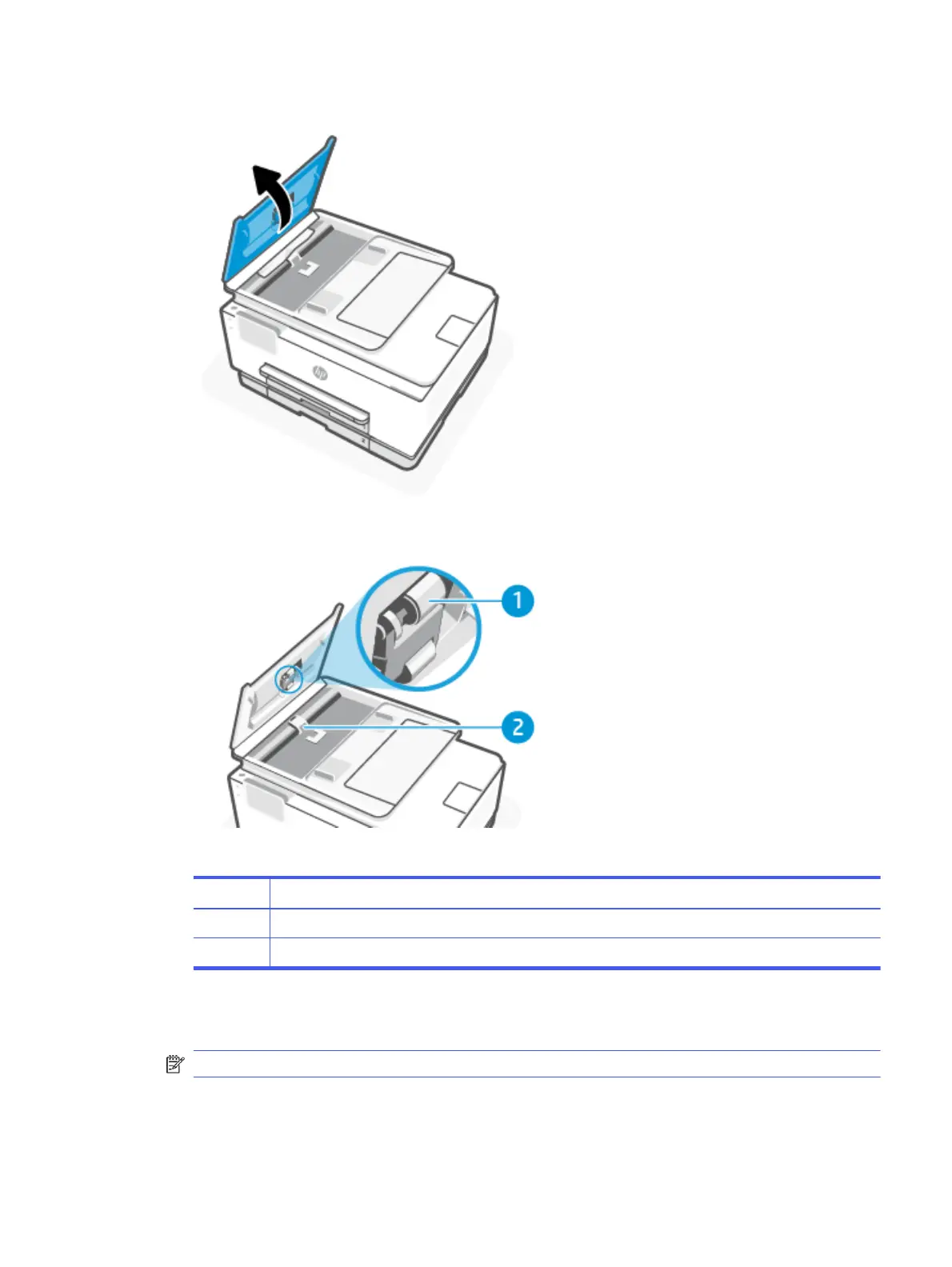
2. Lift the document feeder cover.
This provides easy access to the rollers (1) and separator pad (2).
Table 9-4
Clean the document feeder
Feature Description
1 Rollers
2 Separator pad
3. Lightly dampen aclean lint-free cloth with distilled water, then squeeze any excess liquid from the cloth.
4. Use the damp cloth to wipe any residue o the Rollers (1) or Separator pad (2).
NOTE: If the residue does not come o using distilled water, try using isopropyl (rubbing) alcohol.
5. Close the cover of the document feeder.
Clean the document feeder
113
Bekijk gratis de handleiding van HP OfficeJet Pro 9135e, stel vragen en lees de antwoorden op veelvoorkomende problemen, of gebruik onze assistent om sneller informatie in de handleiding te vinden of uitleg te krijgen over specifieke functies.
Productinformatie
| Merk | HP |
| Model | OfficeJet Pro 9135e |
| Categorie | Printer |
| Taal | Nederlands |
| Grootte | 20406 MB |







