Handleiding
Je bekijkt pagina 108 van 144
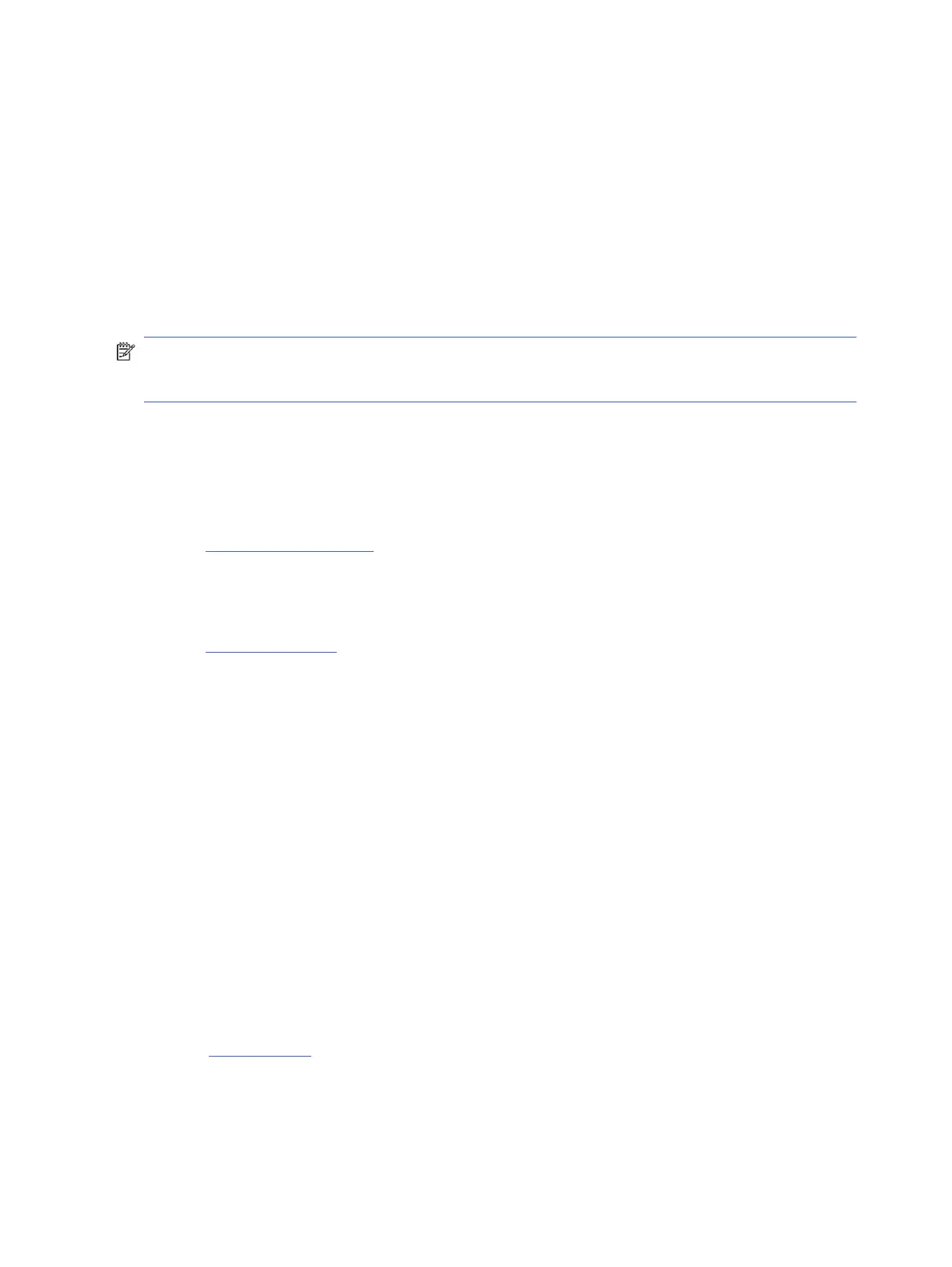
5. Wait at least 15 seconds.
6. Plug the power cord back into the wall outlet.
7. Reconnect the power cord to the back of the printer.
8. If the printer does not turn on by itself, press the Power button to turn on printer.
9. Try using the printer again.
Fix print quality issues
Learn how to troubleshoot print quality issues.
NOTE: To avoid print quality problems, always turn the printer o using the Power button, and wait until the
Power button light goes out before you pull the plug or turn o a power strip. This allows the printer to move
the cartridges to a capped position, where they are protected from drying out.
Improve print quality using the control panel
Complete the following steps to improve print quality.
1. Make sure you are using original HP cartridges and the cartridges are not low on ink.
See Check estimated ink levels. If cartridges are low on ink, consider replacing them.
2. Make sure you have selected the appropriate paper type and print quality.
3. Print a Print Quality Diagnostic Report.
See Print a printer report.
4. Check the report.
● If the lines are not straight and connected, align the printheads.
● If you see thin white lines across any of the colored blocks, clean the printheads.
● If there are smears or streaks of ink on the back of the printouts, clean the smear.
5. Fix the identied issues on the report.
a. Load Letter, A4, or Legal unused plain white paper into the tray.
b. On the control panel Home screen, touch Menu.
c. Scroll to Utilities and touch Tools.
d. Touch Troubleshooting, and then touch Print Quality.
e. Select the desired option to resolve the identied issues.
6. If this does not solve the problem, then contact HP support.
Visit hp.com/support for more information.
Copy and scan issues
Select any of the following troubleshooting options.
100
Chapter 9Solve a problem
Bekijk gratis de handleiding van HP OfficeJet Pro 9135e, stel vragen en lees de antwoorden op veelvoorkomende problemen, of gebruik onze assistent om sneller informatie in de handleiding te vinden of uitleg te krijgen over specifieke functies.
Productinformatie
| Merk | HP |
| Model | OfficeJet Pro 9135e |
| Categorie | Printer |
| Taal | Nederlands |
| Grootte | 20406 MB |







