Handleiding
Je bekijkt pagina 27 van 91
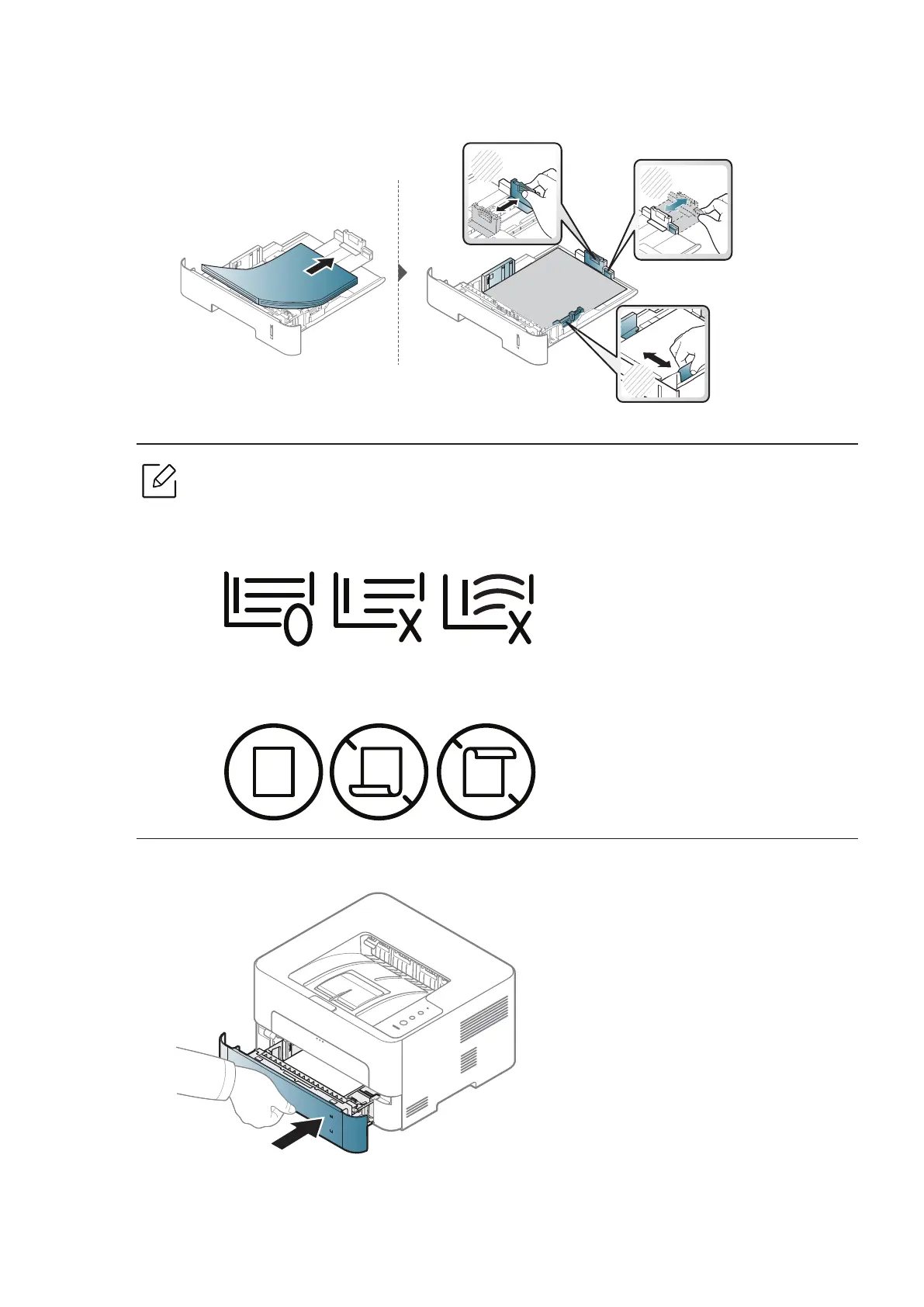
Media and tray l 27
4
After inserting paper into the tray, squeeze the paper width guides and paper length guide.
2
1
2
• If you do not adjust the guide, it may cause paper registration, image skew, or jamming of the
paper.
• Do not push the paper width guide too far causing the media to warp.
• If you do not adjust the paper width guide, it may cause paper jams.
• Do not use a paper with a leading-edge curl, it may cause a paper jam or the paper can be
wrinkled.
5
Insert the tray back into the machine.
6
When you print a document, set the paper type and size for the tray (see "Setting the paper size and
type" on page 34).
Bekijk gratis de handleiding van HP Laser 30000, stel vragen en lees de antwoorden op veelvoorkomende problemen, of gebruik onze assistent om sneller informatie in de handleiding te vinden of uitleg te krijgen over specifieke functies.
Productinformatie
| Merk | HP |
| Model | Laser 30000 |
| Categorie | Printer |
| Taal | Nederlands |
| Grootte | 8149 MB |







