Handleiding
Je bekijkt pagina 26 van 91
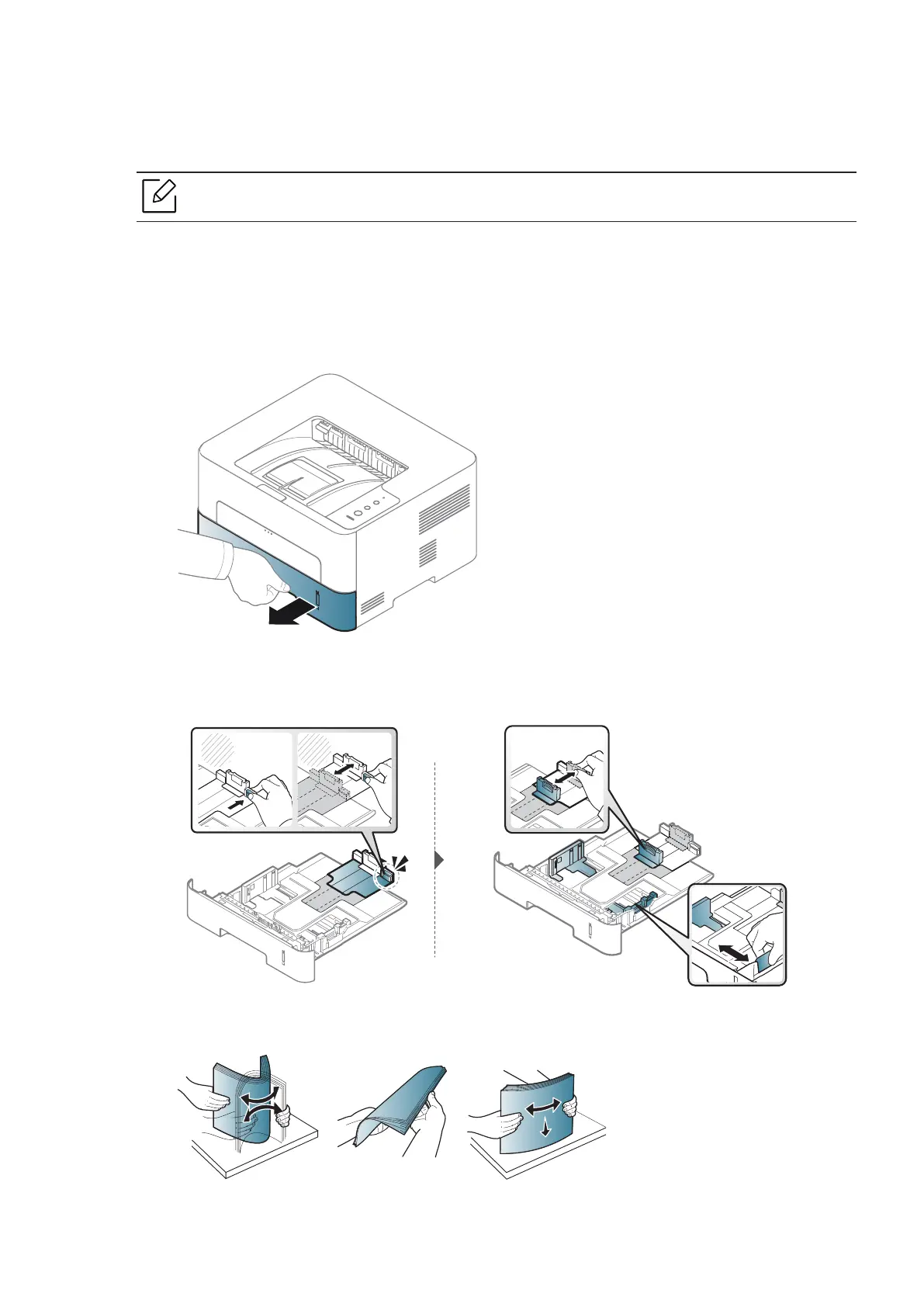
Media and tray l 26
Loading paper in the tray
Available paper type for duplex printing is A4 only.
Tray 2
1
Pull out the paper tray.
2
Squeeze and the paper width guide and paper length lever to locate them in the correct paper size
slot marked at the bottom of the tray to adjust to the size (see "Tray overview" on page 25).
1
2
3
Flex or fan the edge of the paper stack to separate the pages before loading papers.
Bekijk gratis de handleiding van HP Laser 30000, stel vragen en lees de antwoorden op veelvoorkomende problemen, of gebruik onze assistent om sneller informatie in de handleiding te vinden of uitleg te krijgen over specifieke functies.
Productinformatie
| Merk | HP |
| Model | Laser 30000 |
| Categorie | Printer |
| Taal | Nederlands |
| Grootte | 8149 MB |







