Handleiding
Je bekijkt pagina 37 van 75
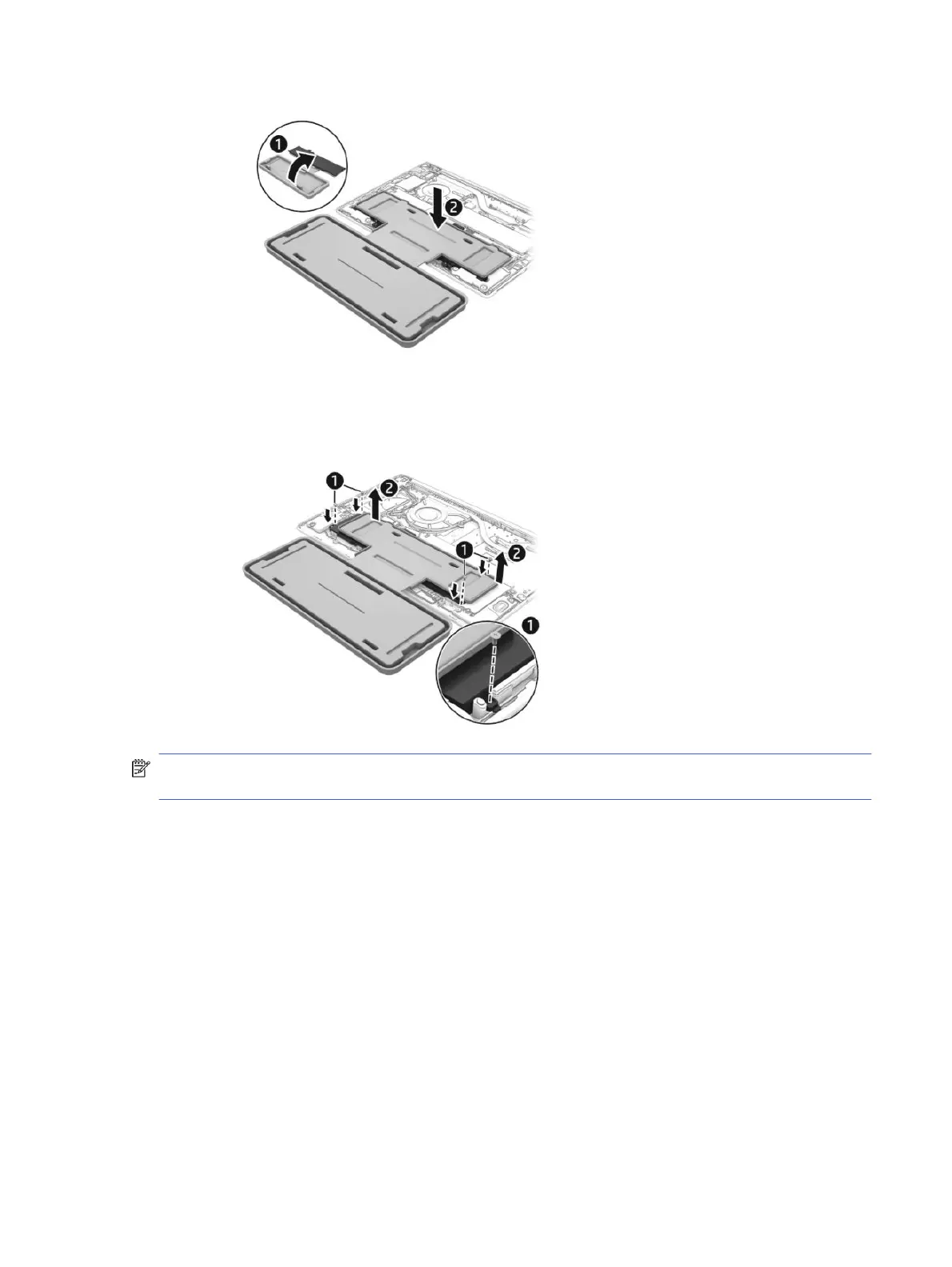
c. Install the screws (1) to secure the battery. Screw locations might vary.
d. Lift the containment tray (2) off the battery,
NOTE: When replacing the battery, be sure to completely reassemble the computer and plug in the
AC adapter before turning the computer on.
Installing a new battery
31
Bekijk gratis de handleiding van HP Fortis G1m, stel vragen en lees de antwoorden op veelvoorkomende problemen, of gebruik onze assistent om sneller informatie in de handleiding te vinden of uitleg te krijgen over specifieke functies.
Productinformatie
| Merk | HP |
| Model | Fortis G1m |
| Categorie | Laptop |
| Taal | Nederlands |
| Grootte | 11545 MB |







