Handleiding
Je bekijkt pagina 36 van 75
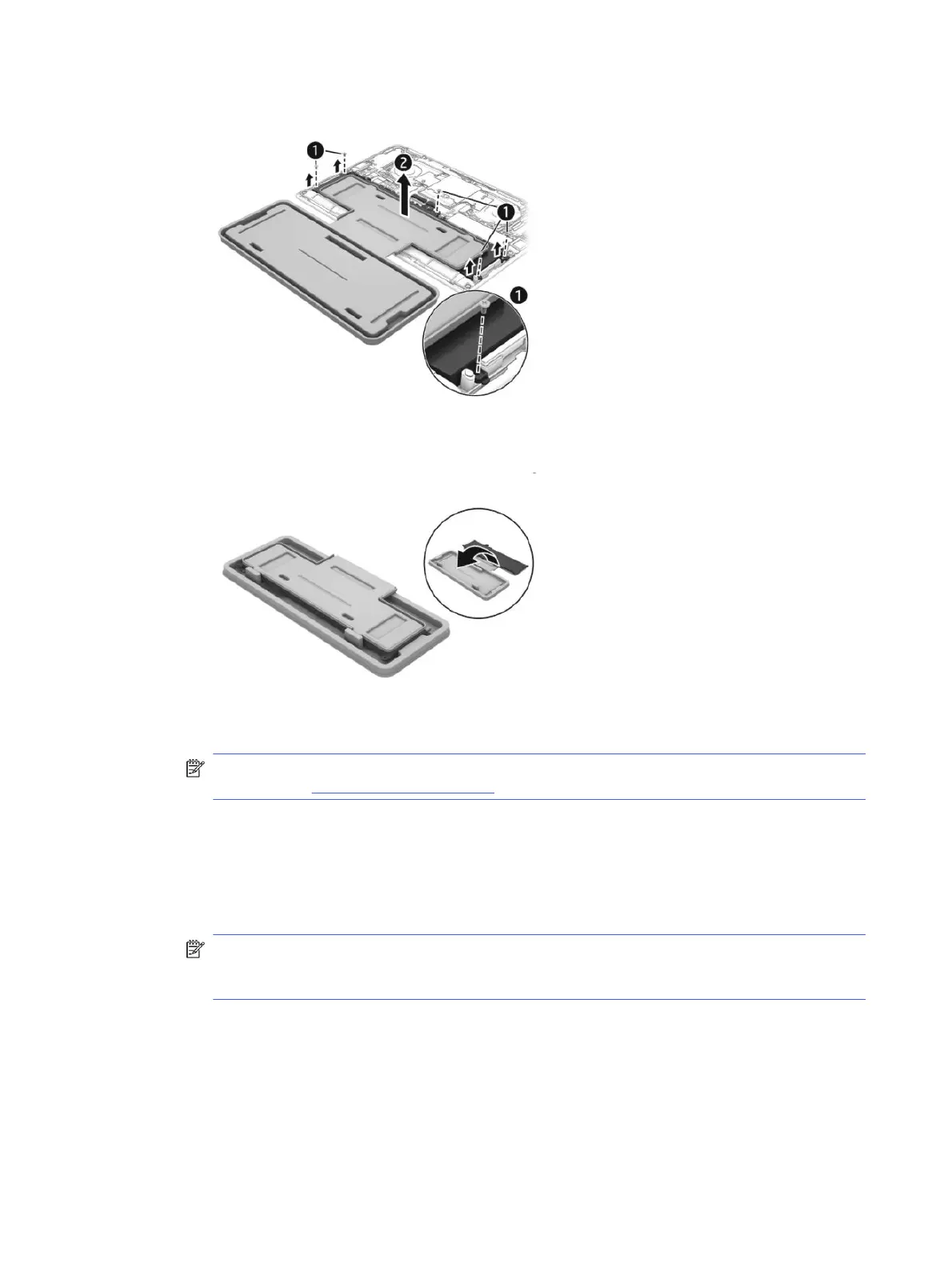
g. Lift the top of the tray (2) to remove the battery from the computer.
h. Rotate the battery up and over into the cavity of the containment tray.
NOTE: Please recycle responsibly. For more information about recycling programs, see the
HP website at http://www.hp.com/recycle.
2. To install the battery using the revive kit:
a. Open the containment tray that includes the new battery.
b. Turn the tray (1) over so the battery is facing downward, and then insert the battery (2) into the
computer.
NOTE: To avoid damage when inserting the battery into the computer, be sure that the power
connector on the battery lines up and successfully mates with the connector on the system
board.
30
Chapter 5 Removal and replacement procedures for Customer Self-Repair parts
Bekijk gratis de handleiding van HP Fortis G1m, stel vragen en lees de antwoorden op veelvoorkomende problemen, of gebruik onze assistent om sneller informatie in de handleiding te vinden of uitleg te krijgen over specifieke functies.
Productinformatie
| Merk | HP |
| Model | Fortis G1m |
| Categorie | Laptop |
| Taal | Nederlands |
| Grootte | 11545 MB |







