HP Elite Mini 805 G8 handleiding
Handleiding
Je bekijkt pagina 9 van 117
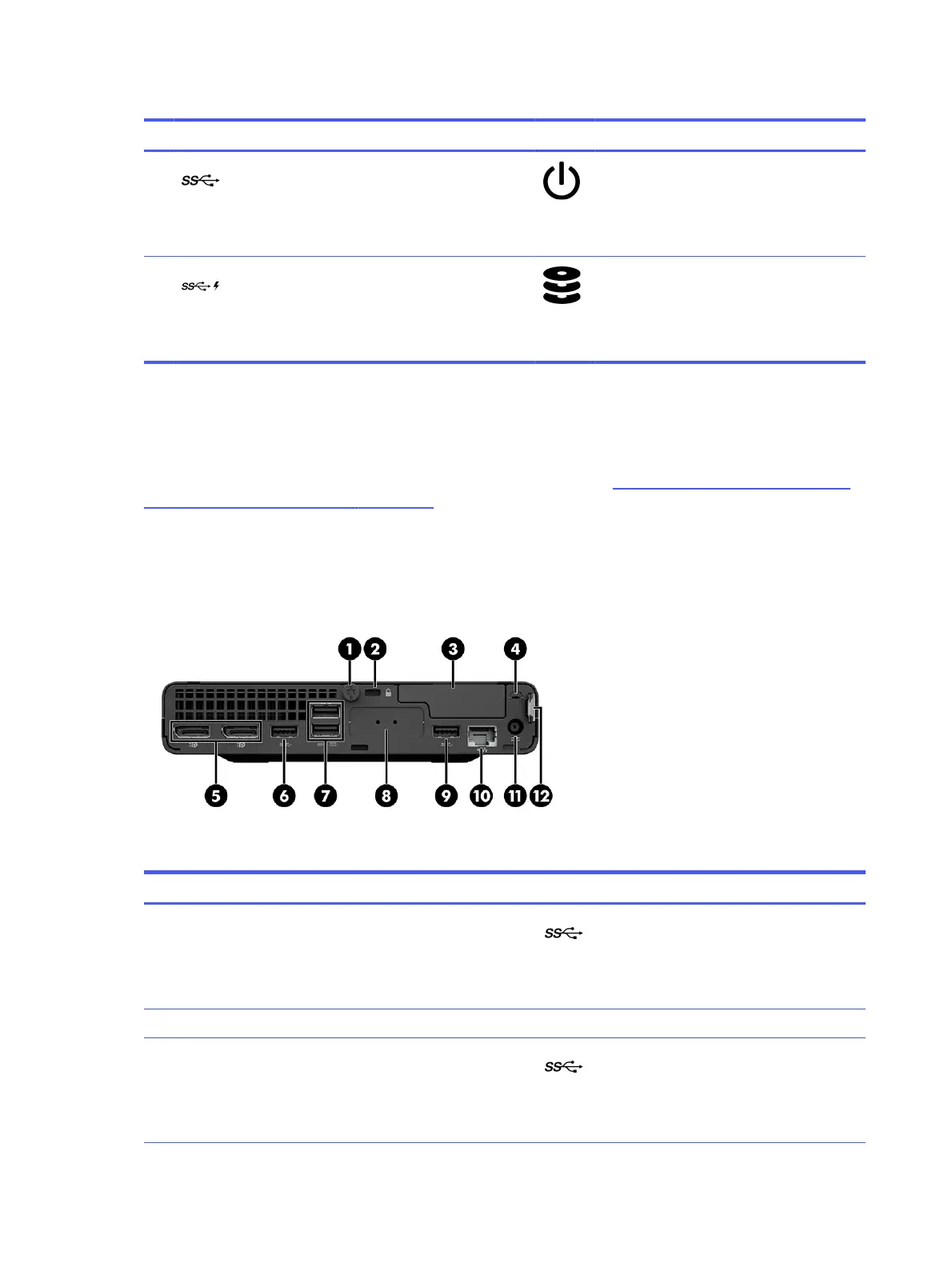
Table 1-1 Identifying the front panel components (continued)
Front panel components
(2) USB port
NOTE: Use a standard USB Type-A charging
cable or cable adapter (purchased
separately) when charging a small external
device such as a smartphone.
(5) Power button**
(3) USB port with HP Sleep and Charge
NOTE: Use a standard USB Type-A charging
cable or cable adapter (purchased
separately) when charging a small external
device such as a smartphone.
(6) Hard drive activity light
* The combo jack supports headphones, line output devices, microphones, line input devices, or CTIA-
style headsets.
** The light on the power button is normally white when the power is on. If the light blinks red, the
computer displays a diagnostic code to indicate a problem. See the Interpreting POST diagnostic front
panel lights and audible codes on page 87 to interpret the code.
Rear panel components
To identify the rear panel components, use this illustration and table.
Table 1-2
Identifying the rear panel components
Rear panel component Rear panel component
(1) Thumbscrew (7) USB ports (2)
NOTE: Use a standard USB Type-A
charging cable or cable adapter (purchased
separately) when charging a small external
device such as a smartphone.
(2) Security cable slot (8) Optional port
(3) Optional port (9) USB port
NOTE: Use a standard USB Type-A
charging cable or cable adapter (purchased
separately) when charging a small external
device such as a smartphone.
2 Chapter 1 Computer features
Bekijk gratis de handleiding van HP Elite Mini 805 G8, stel vragen en lees de antwoorden op veelvoorkomende problemen, of gebruik onze assistent om sneller informatie in de handleiding te vinden of uitleg te krijgen over specifieke functies.
Productinformatie
| Merk | HP |
| Model | Elite Mini 805 G8 |
| Categorie | Niet gecategoriseerd |
| Taal | Nederlands |
| Grootte | 12688 MB |







