HP Elite Mini 805 G8 handleiding
Handleiding
Je bekijkt pagina 10 van 117
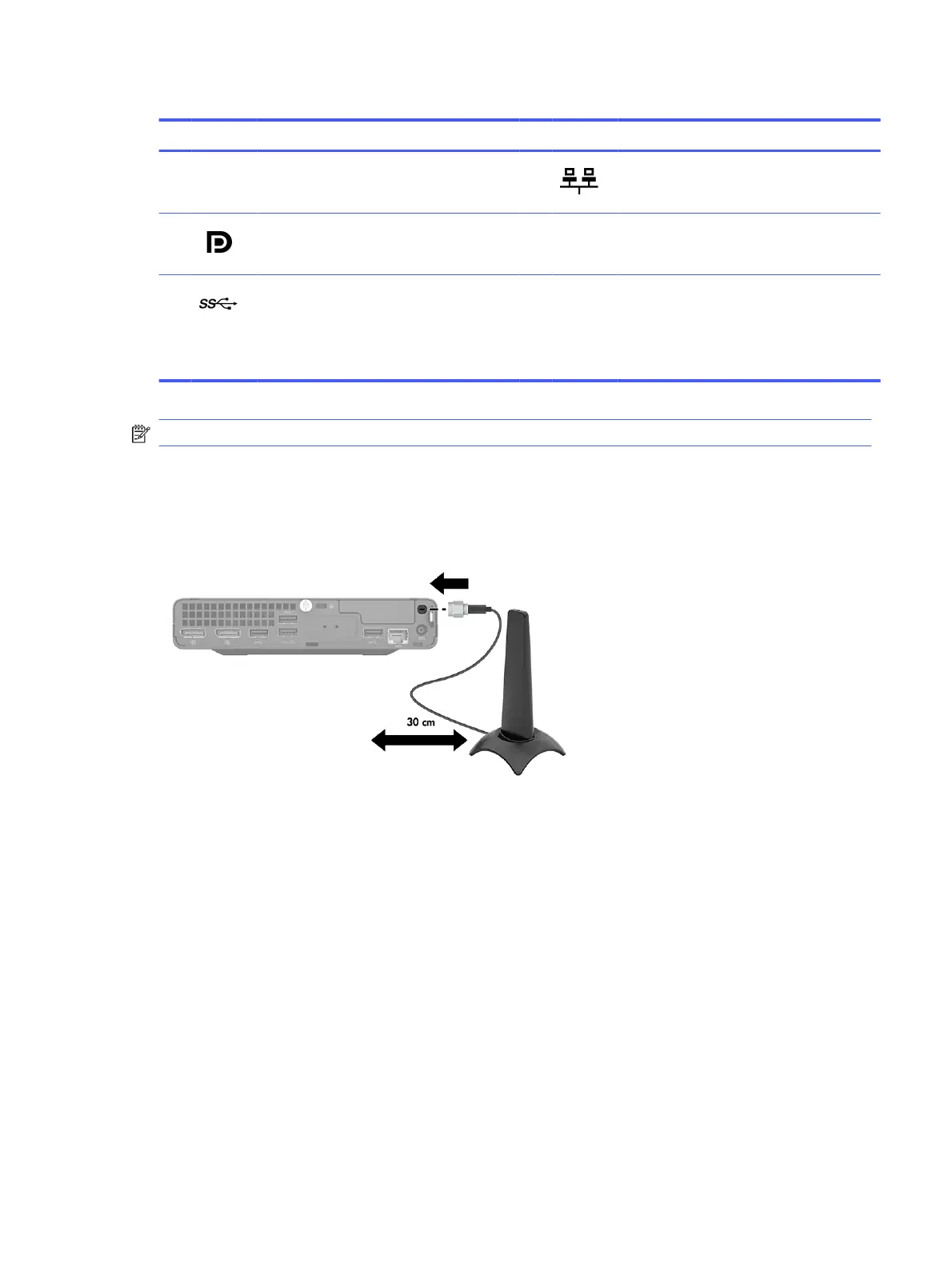
Table 1-2 Identifying the rear panel components (continued)
Rear panel component Rear panel component
(4) External antenna (10) RJ-45 (network) jack
(5) DisplayPort™ monitor connectors (2) (11) Power connector
(6) USB port
NOTE: Use a standard USB Type-A
charging cable or cable adapter (purchased
separately) when charging a small external
device such as a smartphone.
(12) Padlock bracket
NOTE: Your model might have additional ports available from HP.
Connecting external Wi-Fi antennas
Read this section to learn how to connect external Wi-Fi antennas to your computer.
For best performance, place the antenna on the side of the computer that offers the clearest line-of-
sight to the access point or router. The recommended distance is more than 30 cm (11.8 in) from the
computer. Avoid placing the antenna in front of, behind, or on top of the computer because of the risk of
noise interference.
Serial number location
Each computer has a unique serial number and a product ID number that are located on the exterior of
the computer. Keep these numbers available when contacting customer service for assistance.
Connecting external Wi-Fi antennas
3
Bekijk gratis de handleiding van HP Elite Mini 805 G8, stel vragen en lees de antwoorden op veelvoorkomende problemen, of gebruik onze assistent om sneller informatie in de handleiding te vinden of uitleg te krijgen over specifieke functies.
Productinformatie
| Merk | HP |
| Model | Elite Mini 805 G8 |
| Categorie | Niet gecategoriseerd |
| Taal | Nederlands |
| Grootte | 12688 MB |







