HP Elite Mini 805 G8 handleiding
Handleiding
Je bekijkt pagina 43 van 117
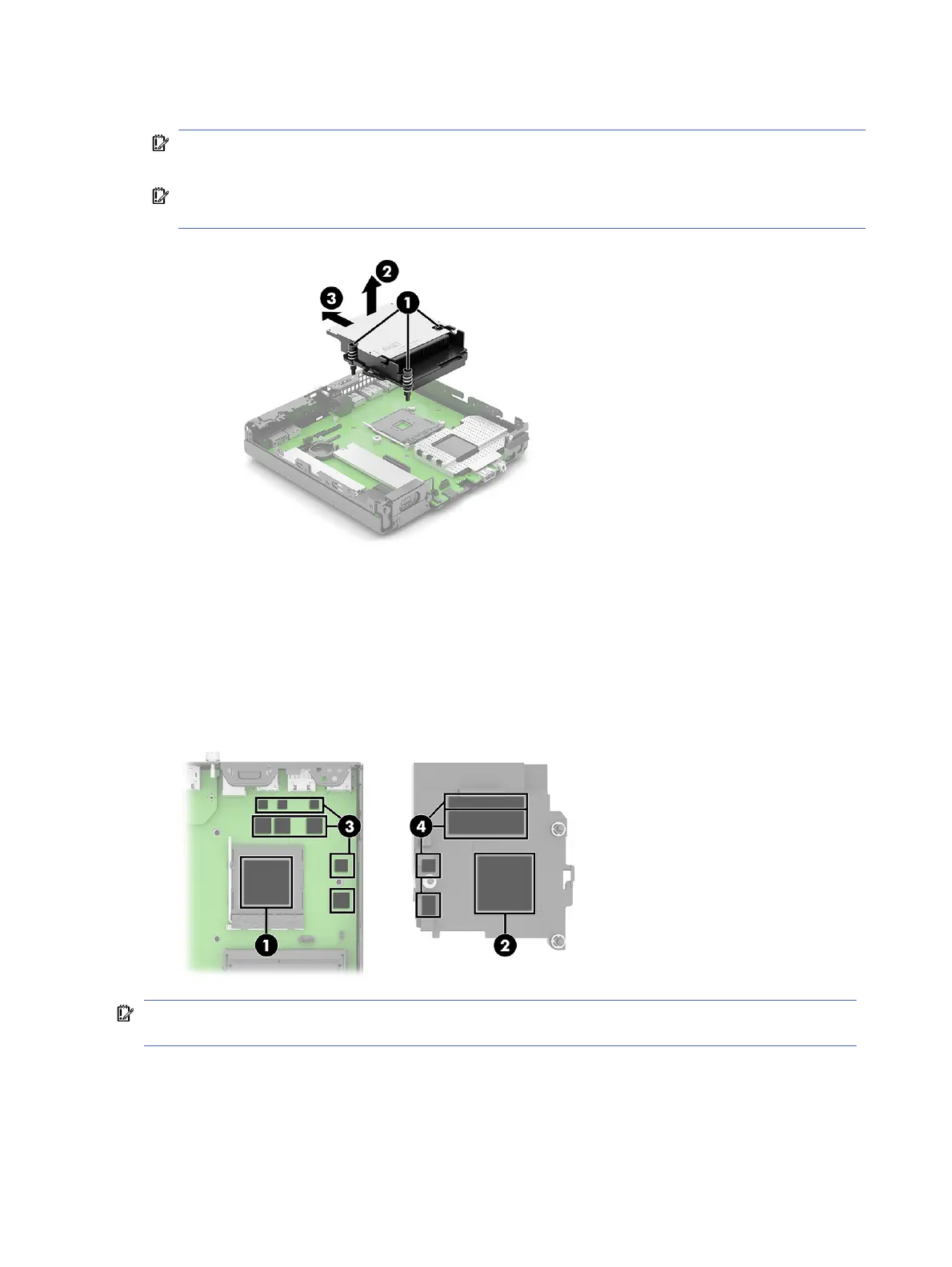
2. Lift the back of the heat sink (2) upward, and then remove the heat sink (3) from the computer.
IMPORTANT: Be sure to loosen the screws in the order indicated by the numbers stamped on the
heat sink.
IMPORTANT: For optimum thermal performance, be sure not to touch the thermal grease on the
surface of the processor or the heat sink.
3. Thoroughly clean the thermal material from the surfaces of the heat sink and the system board
components each time the heat sink is removed. Replacement thermal material is included with
the heat sink and system board spare part kits. The following illustration shows the replacement
thermal material locations.
Thermal paste is used on the processor (1) and on the heat sink (2). Thermal pads are used on
specific system board components (3) and associated locations on the heat sink (4).
IMPORTANT: Tighten heat sink retaining screws in diagonally opposite pairs (as in an X) to evenly seat
the heat sink on the processor to avoid damage that could require replacing the system board.
To replace the heat sink, reverse the removal procedures.
36
Chapter 4 Removal and replacement procedures
Bekijk gratis de handleiding van HP Elite Mini 805 G8, stel vragen en lees de antwoorden op veelvoorkomende problemen, of gebruik onze assistent om sneller informatie in de handleiding te vinden of uitleg te krijgen over specifieke functies.
Productinformatie
| Merk | HP |
| Model | Elite Mini 805 G8 |
| Categorie | Niet gecategoriseerd |
| Taal | Nederlands |
| Grootte | 12688 MB |







