Handleiding
Je bekijkt pagina 31 van 77
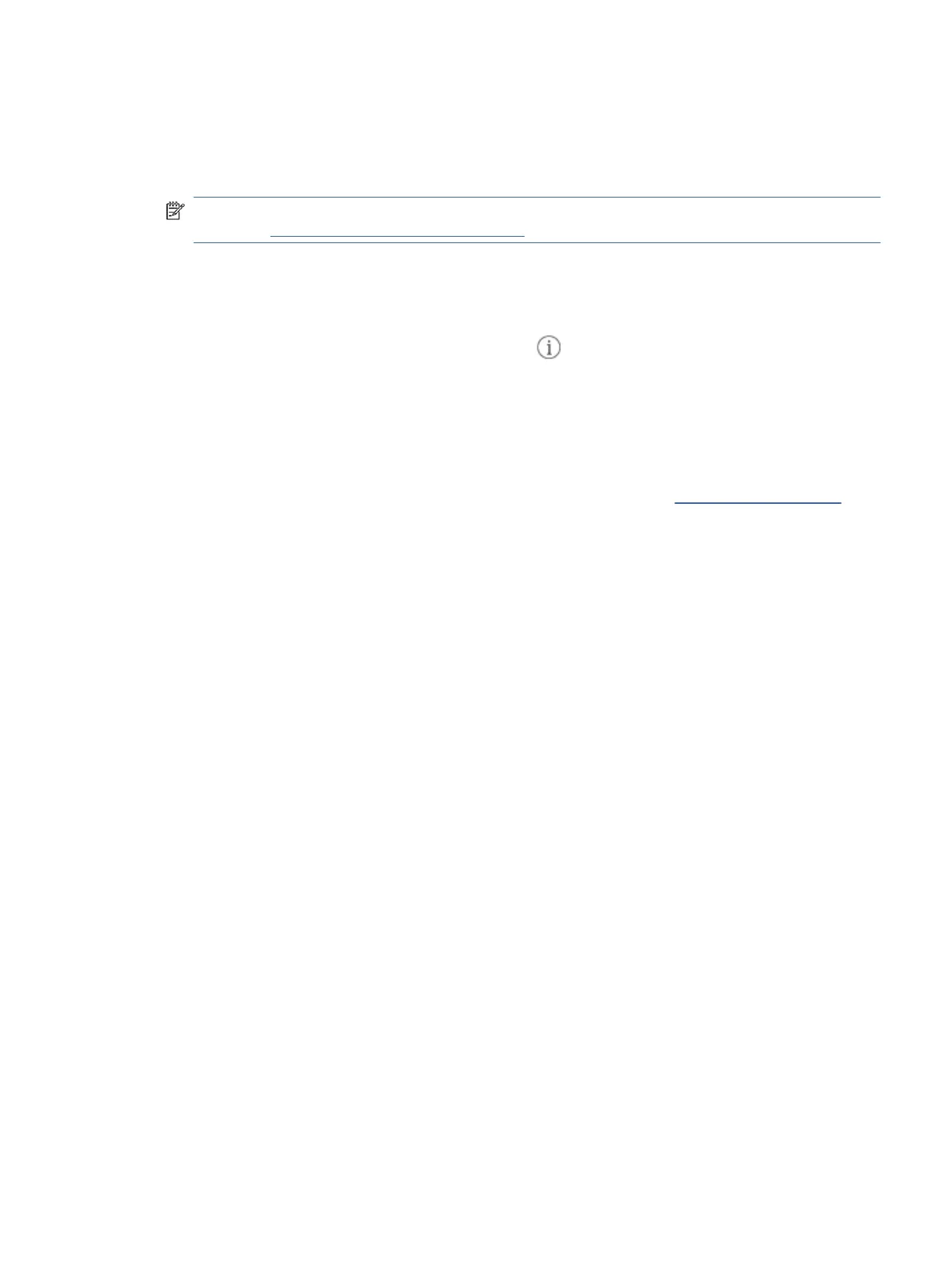
2. Click or tap your printer image to access the printer settings.
3. Select Advanced Settings.
This opens the printer home page or embedded web server (EWS).
NOTE: If prompted for the printer password, enter the default PIN available from the PIN label on the
printer. See Find the default printer password or PIN.
Open the EWS using an IP address (Wi-Fi connection)
Follow these steps:
1. Find out the IP address. Press the Information button on the printer to print an information page.
2. Open a web browser, type the IP address or hostname in the address bar, and then click or tap Enter.
Open the EWS using an IP address (Wi-Fi Direct connection)
Follow these steps:
1. Make sure your device and the printer are connected using Wi-Fi Direct. See Connect using Wi-Fi Direct.
2. Open a web browser, type the following IP address or hostname of the printer in the address bar, and then
click or tap Enter.
IP Address: 192.168.223.1
Change the paper settings
To prevent issues, change the paper settings to match the paper loaded in the input tray.
Follow these steps:
1. Open the EWS.
2. Click the Settings tab.
3. From the left menu, click Preferences.
4. Click Tray and Paper Management, and then make the necessary changes.
5. Click Apply.
View or change network settings
Open the EWS, and then click the Network tab to view network information or change settings.
Rename the printer on a network
Rename the printer on a network so that it can be uniquely identied.
1. Open the EWS.
2. Click the Network tab.
3. From the left menu, click General.
Open the EWS using an IP address (Wi-Fi connection)
25
Bekijk gratis de handleiding van HP DeskJet 4222e, stel vragen en lees de antwoorden op veelvoorkomende problemen, of gebruik onze assistent om sneller informatie in de handleiding te vinden of uitleg te krijgen over specifieke functies.
Productinformatie
| Merk | HP |
| Model | DeskJet 4222e |
| Categorie | Printer |
| Taal | Nederlands |
| Grootte | 9700 MB |
Caratteristiche Prodotto
| Soort bediening | Knoppen |
| Kleur van het product | Blauw |
| Ingebouwd display | Ja |
| Gewicht | 4820 g |
| Breedte | 428 mm |







