Handleiding
Je bekijkt pagina 19 van 77
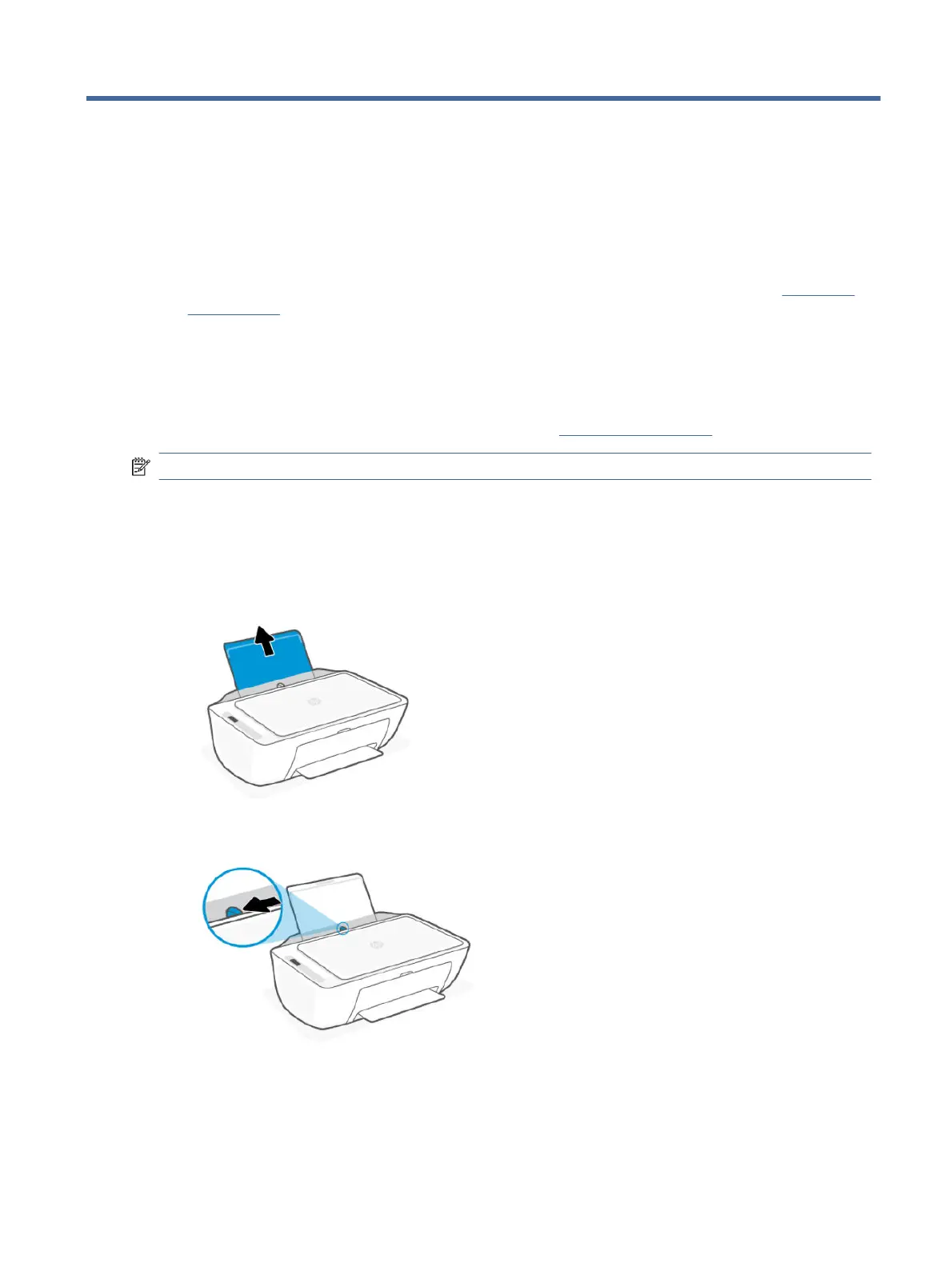
Load media3
Learn how to load paper and originals.
Take note of the following before you begin.
● To prevent issues, change the paper settings to match the paper loaded in the input tray. See Change the
paper settings.
● Do not load paper while the printer is printing.
● If there is other paper in the input tray, remove the paper before loading a dierent paper type or size.
● For a complete list of supported media, refer to the printer software. For network printers, you can also
check the embedded web server (EWS). To open EWS, see Access and use the EWS.
NOTE: The printer images and details may vary depending on your printer model.
Load paper
Follow these steps:
1. Raise the input tray.
2. Slide the paper-width guide to the left.
Load media 13
Bekijk gratis de handleiding van HP DeskJet 4222e, stel vragen en lees de antwoorden op veelvoorkomende problemen, of gebruik onze assistent om sneller informatie in de handleiding te vinden of uitleg te krijgen over specifieke functies.
Productinformatie
| Merk | HP |
| Model | DeskJet 4222e |
| Categorie | Printer |
| Taal | Nederlands |
| Grootte | 9700 MB |
Caratteristiche Prodotto
| Soort bediening | Knoppen |
| Kleur van het product | Blauw |
| Ingebouwd display | Ja |
| Gewicht | 4820 g |
| Breedte | 428 mm |







