Handleiding
Je bekijkt pagina 18 van 77
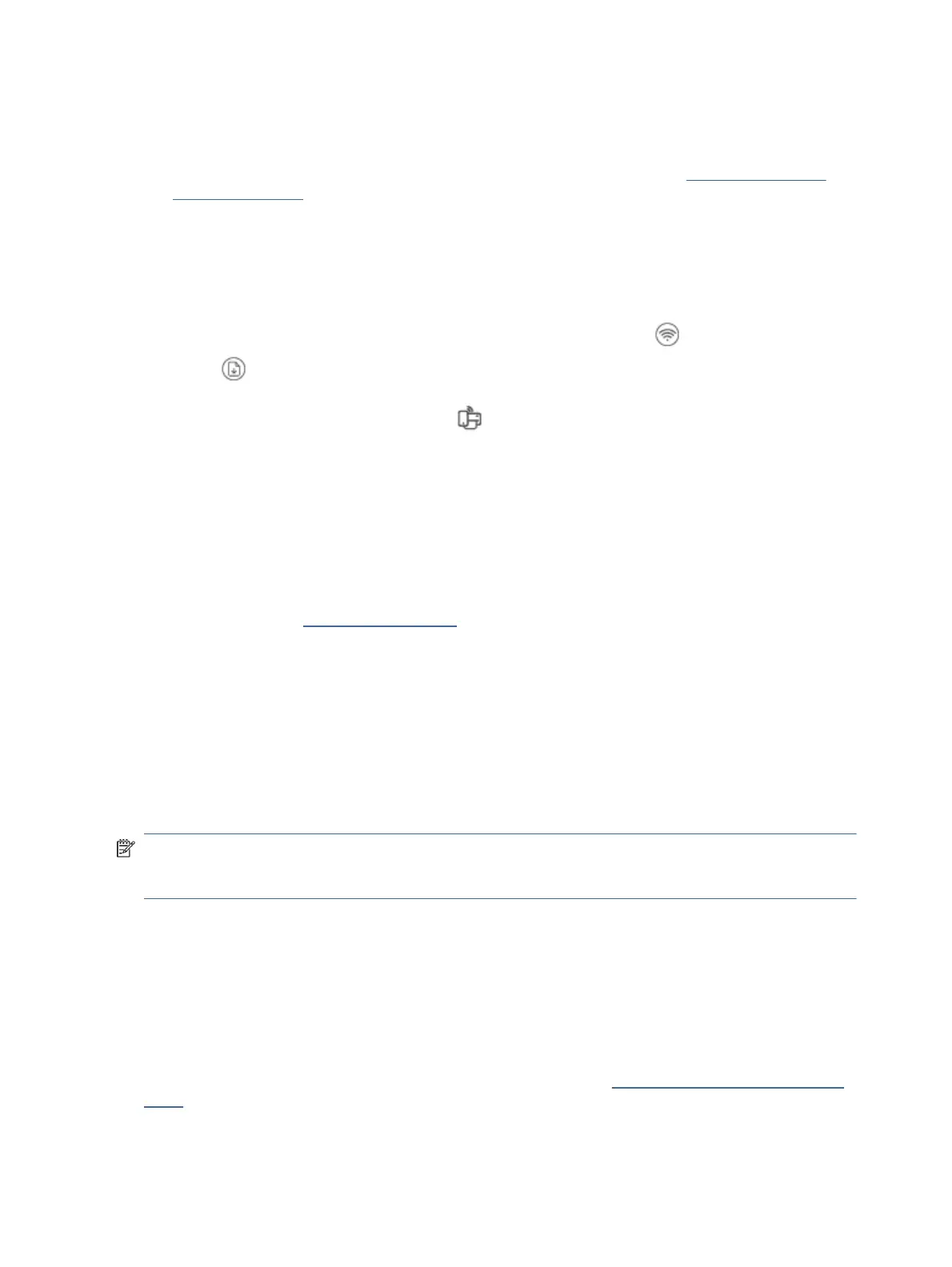
Take note of the following before you begin.
● Make sure your computer or mobile device has HP software or a compatible software installed.
● The Wi-Fi Direct name and password can be found on the Wi-Fi Direct guide. See Print reports from the
printer control panel.
● Wi-Fi Direct cannot be used to connect your computer, mobile device, or printer to the Internet.
● Up to 5 computers and mobile devices can connect to the printer using Wi-Fi Direct connection.
Follow these steps:
1. If your printer Wi-Fi Direct was previously turned o, press the Wi-Fi button and the Resume
button for 3 seconds.
When the feature is on, the Wi-Fi Direct icon should appear on the printer display.
2. On your computer or mobile device, nd and select the Wi-Fi Direct name of your printer from the list of Wi-Fi
networks.
3. Connect to the printer. When prompted, enter the Wi-Fi Direct password.
Change Wi-Fi Direct settings from EWS
Follow these steps:
1. Open the EWS. See Access and use the EWS.
2. Click the Network tab.
3. From the left menu, click Wi-Fi Direct, select Status, and then click the Edit Settings button.
4. Make the necessary changes, and then click Apply.
Connect your printer using a USB cable
You can connect your printer using a USB cable.
NOTE: HP+ printers will not work as expected if you set up using a USB connection. To use all the available
printer features, complete setup using HP Smart and an Internet connection. After setup, you can connect using
a USB cable, if needed.
1. Connect the printer and computer using a USB cable.
2. Open HP software on your computer. If prompted, create or sign in to an HP account.
3. Select the option to add printer, and then follow the onscreen instructions to add the printer.
Change from USB to Wi-Fi connection
Unplug the USB cable from the printer, and then follow the instructions in Connect to a Wi-Fi network using HP
Smart.
12
Chapter 2Connect your printer
Bekijk gratis de handleiding van HP DeskJet 4222e, stel vragen en lees de antwoorden op veelvoorkomende problemen, of gebruik onze assistent om sneller informatie in de handleiding te vinden of uitleg te krijgen over specifieke functies.
Productinformatie
| Merk | HP |
| Model | DeskJet 4222e |
| Categorie | Printer |
| Taal | Nederlands |
| Grootte | 9700 MB |
Caratteristiche Prodotto
| Soort bediening | Knoppen |
| Kleur van het product | Blauw |
| Ingebouwd display | Ja |
| Gewicht | 4820 g |
| Breedte | 428 mm |







