Handleiding
Je bekijkt pagina 24 van 36
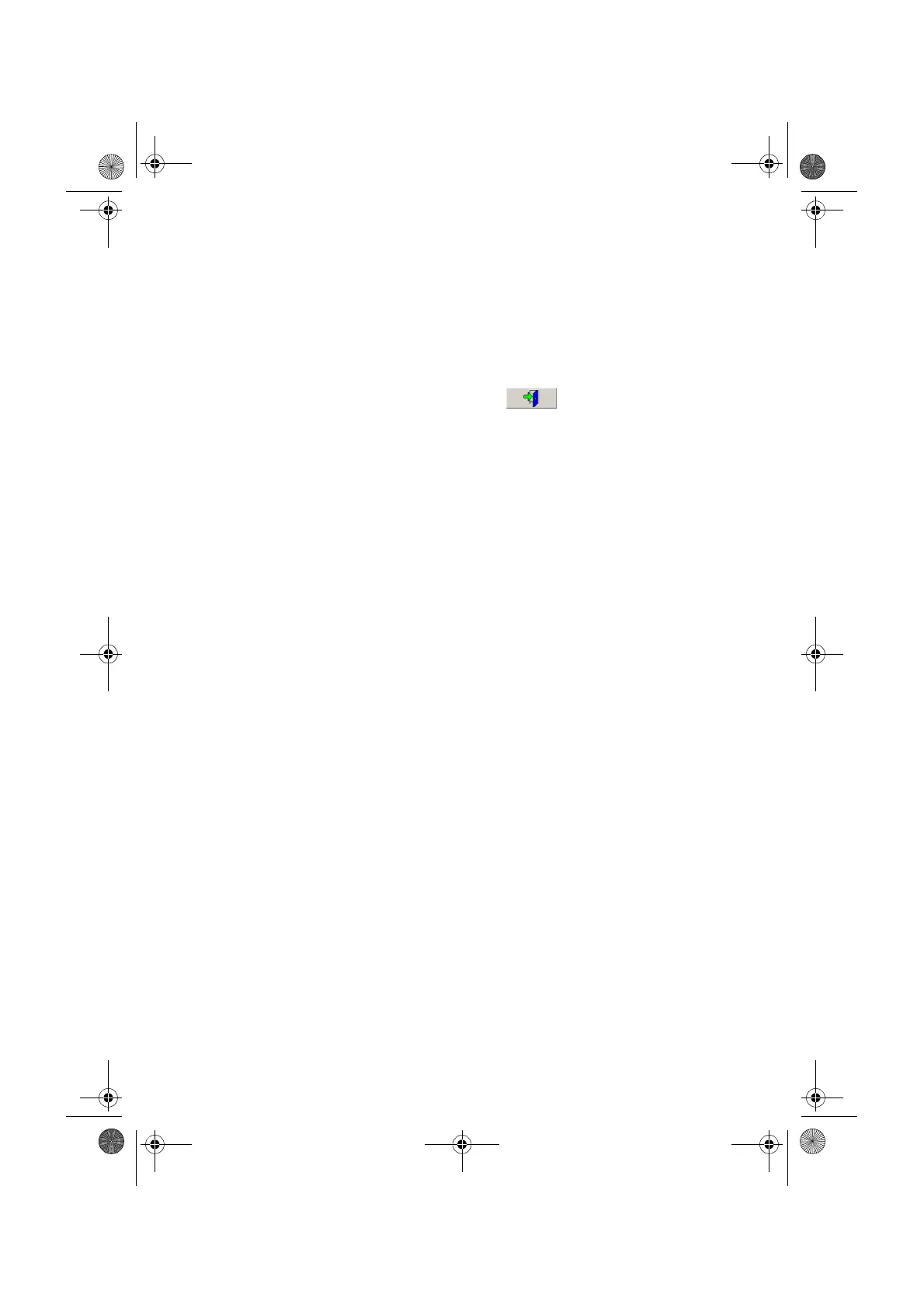
adding a new printer
20 hp designjet 815mfp & scanner 4200
adding a new printer
To add a new HP Designjet printer to the printer list in your
scanner software, follow these steps:
a - Press the Quit button and then the Exit button
to exit the scanner software.
b - Press the System Setup button.
c - Press the Install HP Designjet button.
d - Follow the instructions on the screen.
quickref.book Page 20 Wednesday, February 12, 2003 2:01 PM
Bekijk gratis de handleiding van HP DesignJet 815mfp, stel vragen en lees de antwoorden op veelvoorkomende problemen, of gebruik onze assistent om sneller informatie in de handleiding te vinden of uitleg te krijgen over specifieke functies.
Productinformatie
| Merk | HP |
| Model | DesignJet 815mfp |
| Categorie | Printer |
| Taal | Nederlands |
| Grootte | 3187 MB |
Caratteristiche Prodotto
| Gewicht | 180000 g |
| Gewicht verpakking | 255000 g |
| Stroomvoorziening | 100 - 240 V (± 10%), 50/60 Hz, max. 8 A |
| Kleur | Nee |
| Frequentie van processor | 850 MHz |







