Handleiding
Je bekijkt pagina 29 van 57
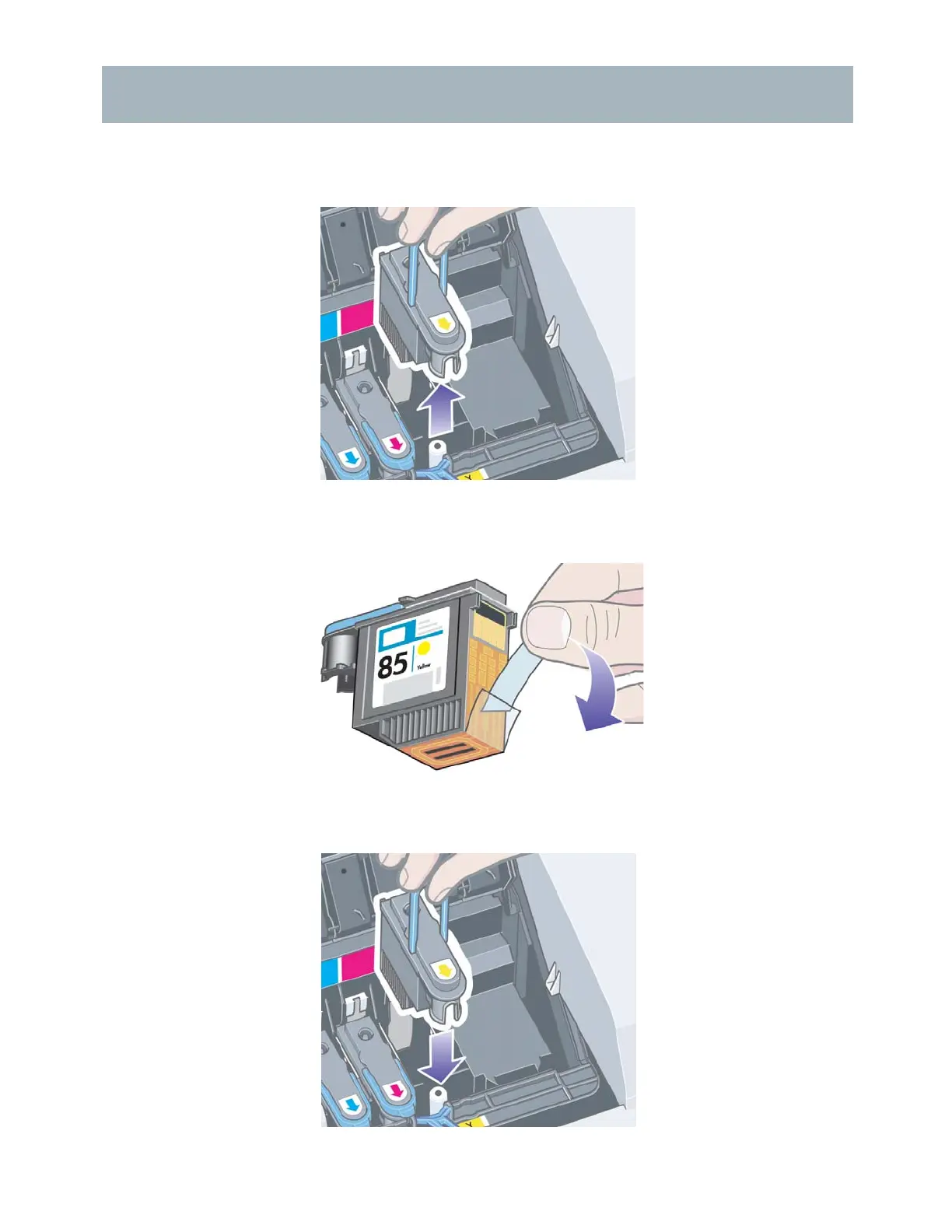
HP Designjet 70/110plus Printer series—Quick Reference Guide
28
• Lift the small handle on the top and use it to pull the printhead vertically up and
out of the printer.
• Take the new printhead and remove the tape that protects its electrical contacts
and ink nozzles.
• Lower the new printhead into place and return the small handle to its lowered
position.
How do I replace printheads? (continued)
Bekijk gratis de handleiding van HP DesignJet 70, stel vragen en lees de antwoorden op veelvoorkomende problemen, of gebruik onze assistent om sneller informatie in de handleiding te vinden of uitleg te krijgen over specifieke functies.
Productinformatie
| Merk | HP |
| Model | DesignJet 70 |
| Categorie | Printer |
| Taal | Nederlands |
| Grootte | 10826 MB |
Caratteristiche Prodotto
| Kleur van het product | Zilver |
| Gewicht | 18500 g |
| Breedte | 17000 mm |
| Diepte | 670 mm |
| Hoogte | 225 mm |







