Handleiding
Je bekijkt pagina 66 van 96
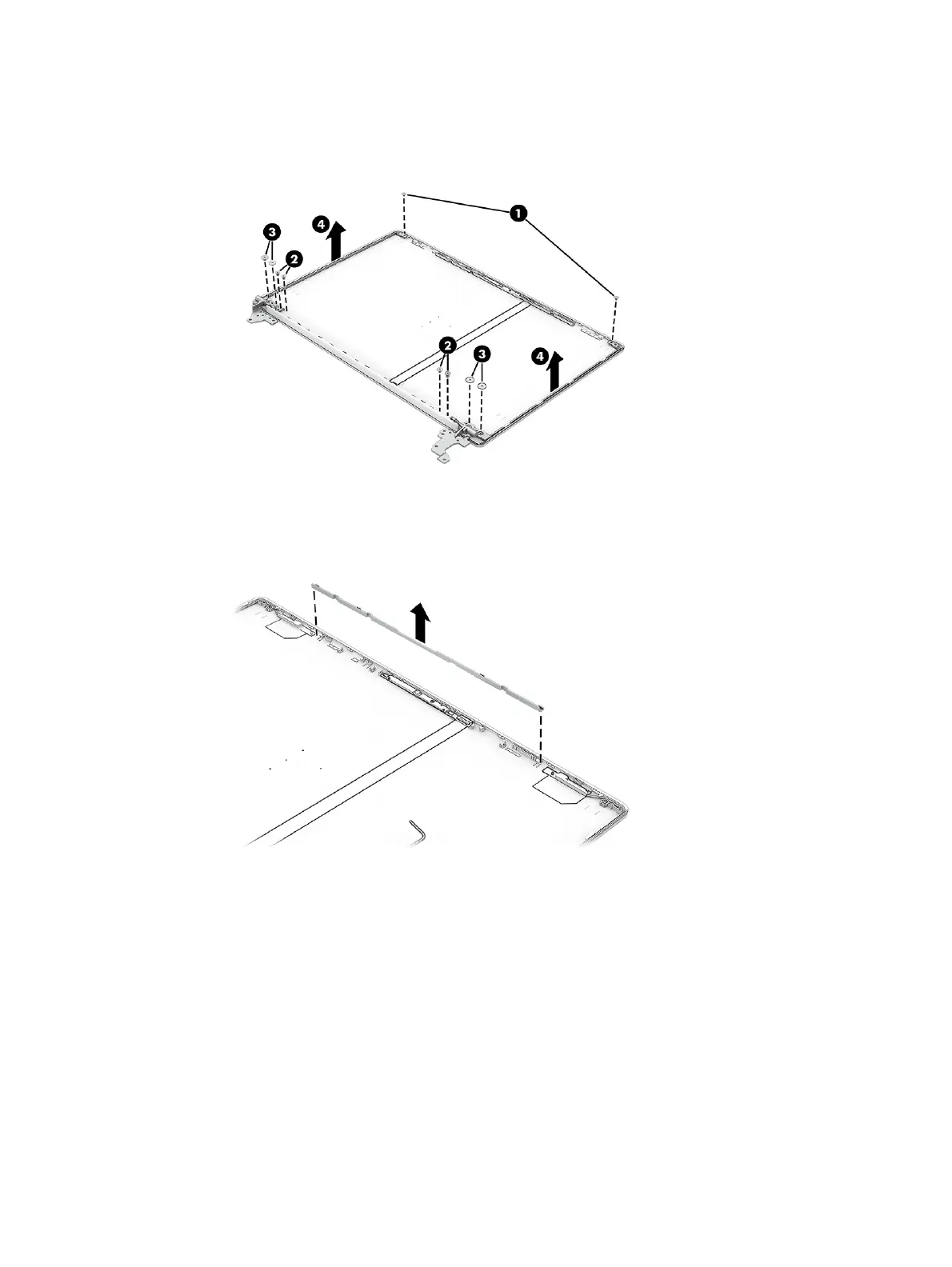
d. Remove the display hinges (4).
The display hinges are available using spare part number P31857-001 for plastic models and
P31858-001 for aluminum models.
11. To remove the camera module:
a. Lift the camera support bracket straight up and out of the display rear cover.
b. Use a tool to carefully lift the module to release it from the display back cover (1). (The module
is attached to the display back cover with double-sided adhesive.)
c. Disconnect the cable from the ZIF connector on the module (2). Note that the cable routes
underneath the module.
Camera modules are available as spare part number P31853-001 for FHD models and
P31854-001 for HD models.
Display assembly
59
Bekijk gratis de handleiding van HP 250R G10, stel vragen en lees de antwoorden op veelvoorkomende problemen, of gebruik onze assistent om sneller informatie in de handleiding te vinden of uitleg te krijgen over specifieke functies.
Productinformatie
| Merk | HP |
| Model | 250R G10 |
| Categorie | Laptop |
| Taal | Nederlands |
| Grootte | 12711 MB |







