Handleiding
Je bekijkt pagina 5 van 24
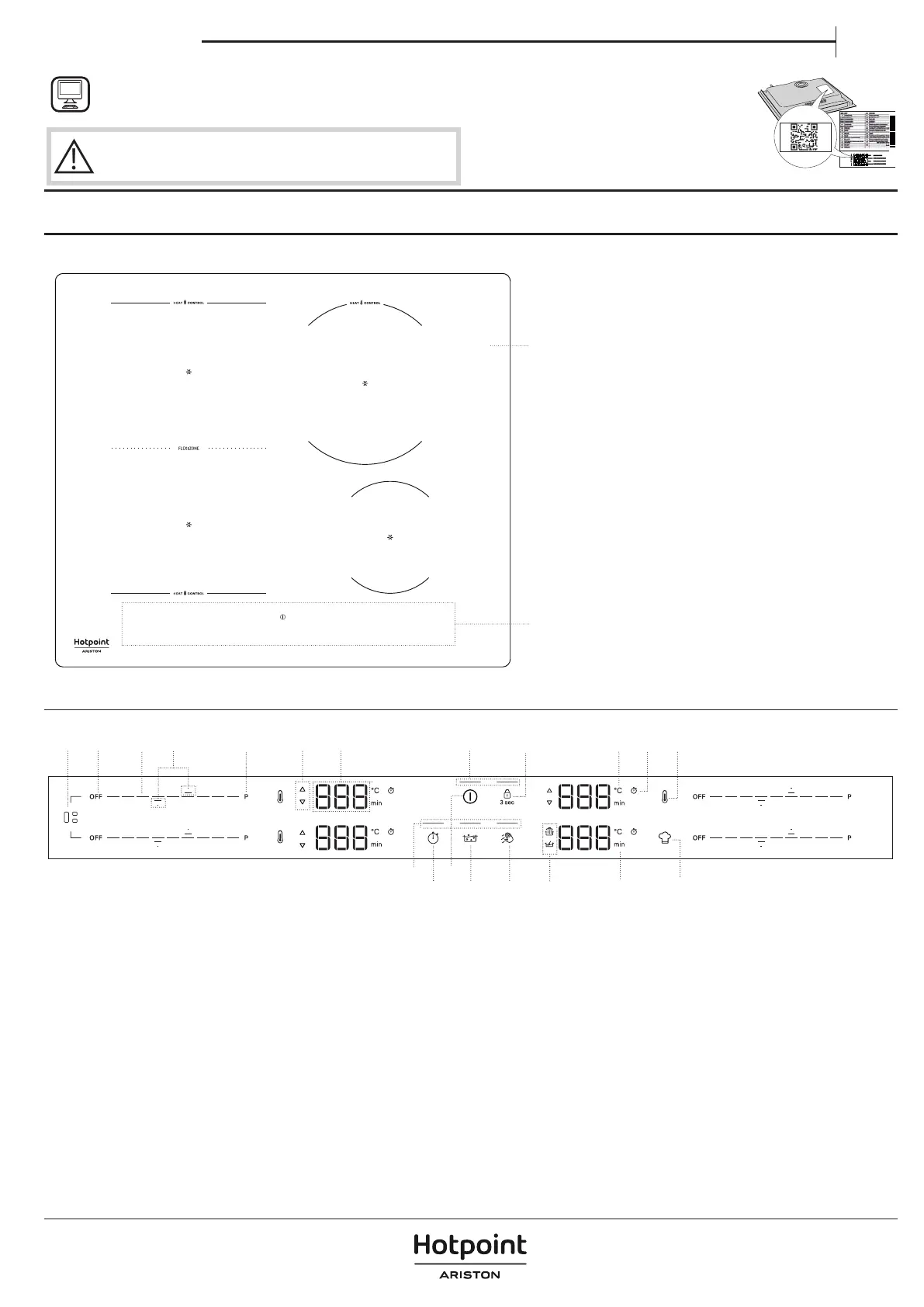
PRODUCT DESCRIPTION
1
2
1. Cooktop
2. Control panel
CONTROL PANEL
15
18
17
1
9
5
10
7
13
8
8
23
4
11 12 16 1914
6
1. Flexi Zone button
2. Cooking zone OFF button
3. Scroll keypad
4. Arrows to set Temperature/Timer
5. Fast heating button (Booster)
6. Preheat/Cool down indicator
7. Cooking zone display
8. Indicator light – function active
9. Timer button
10. On/O button
11. Assisted Boil (Boil&Cook) button
12. Wipe function button
13. Key lock button – 3 seconds
14. Symbols/Activation of special functions
15. Temperature indicator (degrees Celsius)
16. Minutes indicator
17. Timer indicator symbol
18. Heat control button
19. Special function button
NOTE: Press the ON/OFF button(10); all the available functions will become visible for a few moments, after which only the main ones will remain active. The
others can be used, and will be activated, during the subsequent use of the device.
IMPORTANT: All the available functions will be illuminated in dim light intensity, which will become more intense only when they are activated.
THANK YOU FOR BUYING A HOTPOINT/ARISTON
PRODUCT
In order to receive a more complete assistance, please register
your product on www.
register10.eu.
PLEASE SCAN THE QR CODE ON
YOUR APPLIANCE IN ORDER TO
REACH MORE INFORMATION
!
Before using the appliance carefully read the Safety
Instruction.
Owner's manual
EN
Bekijk gratis de handleiding van Hotpoint HTX6014DNF, stel vragen en lees de antwoorden op veelvoorkomende problemen, of gebruik onze assistent om sneller informatie in de handleiding te vinden of uitleg te krijgen over specifieke functies.
Productinformatie
| Merk | Hotpoint |
| Model | HTX6014DNF |
| Categorie | Fornuis |
| Taal | Nederlands |
| Grootte | 3817 MB |







