Hotpoint HA7IA15B2M6LS0 handleiding
Handleiding
Je bekijkt pagina 5 van 24
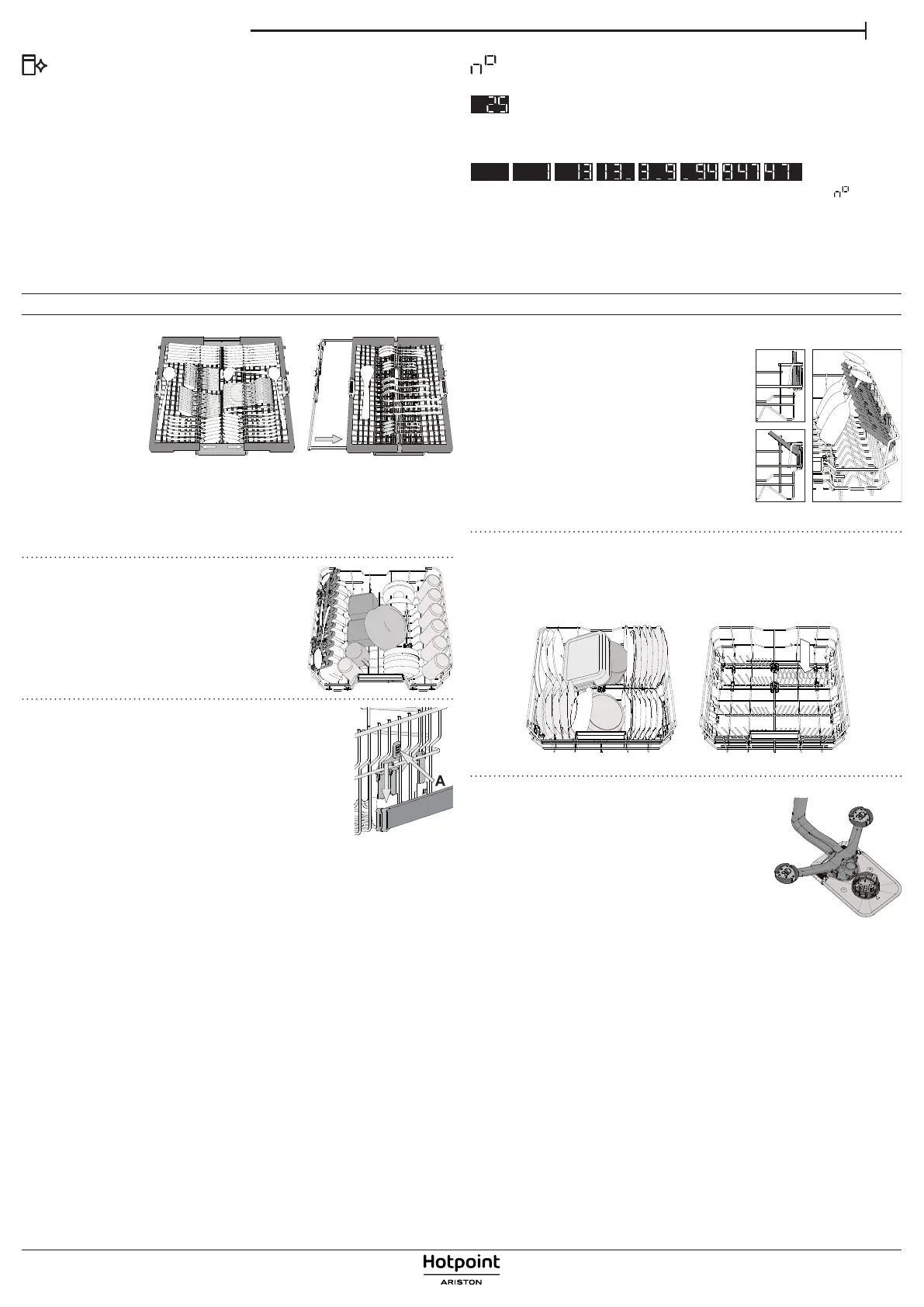
ENDaily Reference Guide
5
DESCALE – Alarm - Limescale accumulation was detected on the in-
ternal components of the appliance. Check if the Water Hardness
Setting is at the correct value and salt is present in the salt container (see
FIRST TIME USE), then use a descaling product (WPro brand is recommend-
ed) with the Self-Clean program. After a successful descaling, the icon will
stop being displayed.
If the actions above are not performed, product performance will deteriorate.
DESCALE warning will start blinking and «dES» alarm will appear on the
display. If still no action is taken, the appliance will only allow a certain
number of cycles to be started (indicated during «dES» alarm display)
and then will be BLOCKED to prevent component damage, with only
the Self-Clean program available. Performing a full descaling will unblock
the product. In the case of extremely high amounts of limescale, descaling
may have to be performed twice to be ecient.
CYCLE COUNTER - This feature shows the number of cycles the
dishwasher has performed.
For the number of cycles from 0-999, a xed number will be displayed.
Example for 25 cycles.
When the cycle number is higher than 1000, the number will scroll in
the display. The “_” represents the “
.
”, as for instance: 1.000 = 1_000,
13.947= 13_947 (the number will scroll for 3 times).
Example for
13.947 cycles:
After the cycle visualization, the display will return to visualize
„ ”
.
NOTE: The dishwasher may have already performed about 30 cycles.
This is due to the extended quality process carried out during
production. It guarantees higher product quality.
LOADING THE RACKS
CAPACITY: 15 standard place-settings
CUTLERY RACK
The third rack was
designed to house
the cutlery. Arrange
the cutlery as shown
in the gure.
A separate arrange-
ment of the cutlery
makes collection
easier after washing and improves washing and drying performance.
Knives and other utensils with sharp edges must be positioned with
the blades facing downwards.
The cutlery rack is equipped with two sliding side trays to make the most
of the height of the space below and enable the loading of high items into
the upper rack.
UPPER RACK
Load delicate and light dishes: glasses, cups,
saucers, low salad bowls.
The upper rack has tip-up supports which can
be used in a vertical position when arranging
tea/ dessert saucers or in a lower position to
load bowls and food containers.
(loading example for the upper rack)
ADJUSTING THE HEIGHT OF THE UPPER RACK
The height of the upper rack can be adjusted: ahigh po-
sition to place bulky crockery in the lower basket and
alow position to make the most of the tip-up supports
by creating more space upwards and avoiding collision
with the items loaded into the lower rack.
The upper rack is equipped with an Upper Rack height
adjuster (see gure), without pressing the levers, lift it
up by simply holding the rack sides, as soon as the rack
is stable in its upper position. To restore to the lower
position, press the levers A at the sides of the rack and move the basket
downwards.
We strongly recommend that you do not adjust the height of the rack
when it is loaded. NEVER raise or lower the basket on one side only.
FOLDABLE FLAPS WITH ADJUSTABLE POSITION
The side foldable aps can be folded or unfold-
ed to optimize the arrangement of crockery in-
side the rack. Wine glasses can be placed safely
in the foldable aps by inserting the stem of
each glass into the corresponding slots.
In the case of the high position of the upper
rack, aps cannot remain in the vertical position.
Depending on the model:
• to unfold the ap there is needed to slide it up
and rotate or release it from the snaps and pull
it down.
• to fold the ap there is needed to rotate it and
slide ap down or pull it up and attach ap to the snaps.
LOWER RACK
For pots, lids, plates, salad bowls, cutlery etc. Large plates and lids should ideal-
ly be placed at the sides to avoid interferences with the spray arm.
The lower rack has tip-up supports which can be used in avertical position
when arranging plates or in ahorizontal position (lower) to load pans and
salad bowls easily.
(loading example for the lower rack)
3D ZONE WASH
3D Zone Wash uses additional water jets located
both: in the lower and upper part of the dishwasher
(marked with orange colour) to wash more inten-
sively heavily soiled items by increasing water cov-
erage on dishes.
Example: Load pots and casseroles facing the lower
part of 3D Zone Wash components and activate the
3D Zone Wash option on the panel.
Bekijk gratis de handleiding van Hotpoint HA7IA15B2M6LS0, stel vragen en lees de antwoorden op veelvoorkomende problemen, of gebruik onze assistent om sneller informatie in de handleiding te vinden of uitleg te krijgen over specifieke functies.
Productinformatie
| Merk | Hotpoint |
| Model | HA7IA15B2M6LS0 |
| Categorie | Vaatwasser |
| Taal | Nederlands |
| Grootte | 5526 MB |





