Hotone Verbera handleiding
Handleiding
Je bekijkt pagina 28 van 34
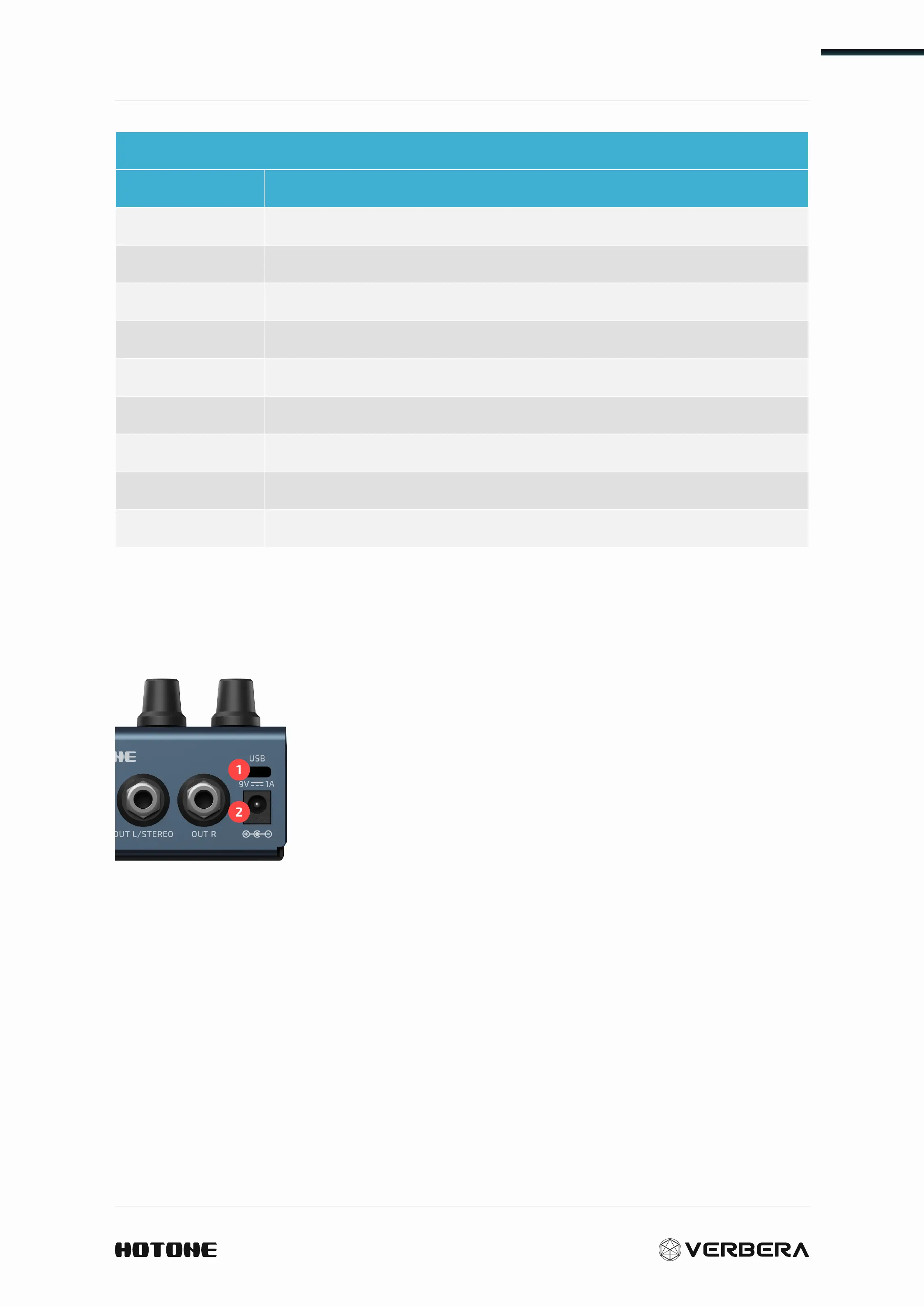
Power Supply
26
MIDI Control: Actions(CC#1)
Data Parameter
0 IR on/off
1 XR on/off
2 IR&XR on/off (Bypass)
3 Freeze on/off
4 FS Mode change (Preset or Control)
5 Next preset
6 Previous preset
7 Next IR
8 Previous IR
Power Supply
1
2
To ensure the device fully performs its audio
capabilities and functional parameters, please use
the following two power supply methods:
1. It is recommended to use the factory 9V DC 1A
power supply (center-negative).
2. The device is also compatible with USB power
supply (5V 2A).
Software Support
The included software, Neon Collector, allows for preset and IR file
management for Verbera. The software supports both Windows and
macOS versions. After downloading and installing the appropriate version
from the provided link, connect Verbera to the software via USB-C, and
Neon Collector will automatically recognize the Verbera device. (www.
hotone.com/support/3)
Bekijk gratis de handleiding van Hotone Verbera, stel vragen en lees de antwoorden op veelvoorkomende problemen, of gebruik onze assistent om sneller informatie in de handleiding te vinden of uitleg te krijgen over specifieke functies.
Productinformatie
| Merk | Hotone |
| Model | Verbera |
| Categorie | Niet gecategoriseerd |
| Taal | Nederlands |
| Grootte | 5262 MB |







