Hotone Verbera handleiding
Handleiding
Je bekijkt pagina 27 van 34
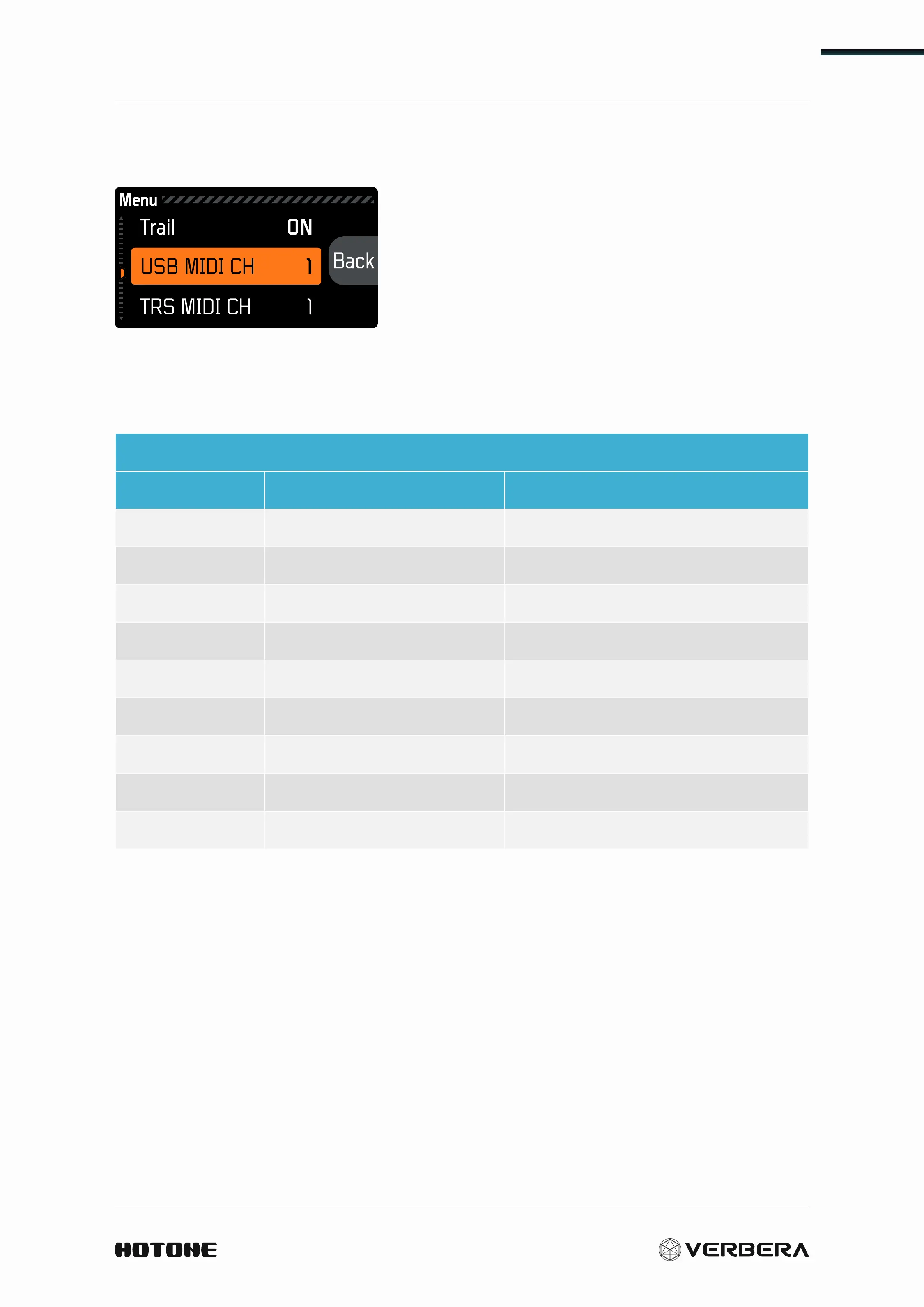
Expression and MIDI
25
MIDI Setting
After switching the CTRL setting to MIDI
mode, you can connect Verbera to other
MIDI devices for additional control. In the
MENU, you can set different MIDI channels
for the device's USB and TRS interfaces (the
default is MIDI Channel 1).
MIDI CC Table
MIDI Control: Variable Parameters
CC# Data (Range) Parameter
1 0~10 Actions(See the table below)
2 0~127 IR Mix
3 0~127 IR Decay
4 0~127 IR Attack
5 0~127 XR Mix
6 0~127 XR Decay
7 0~127 Global Tone
8 0~127 Global Pre-delay
9 0~127 Global Mod Depth
Bekijk gratis de handleiding van Hotone Verbera, stel vragen en lees de antwoorden op veelvoorkomende problemen, of gebruik onze assistent om sneller informatie in de handleiding te vinden of uitleg te krijgen over specifieke functies.
Productinformatie
| Merk | Hotone |
| Model | Verbera |
| Categorie | Niet gecategoriseerd |
| Taal | Nederlands |
| Grootte | 5262 MB |







