Hotone Verbera handleiding
Handleiding
Je bekijkt pagina 24 van 34
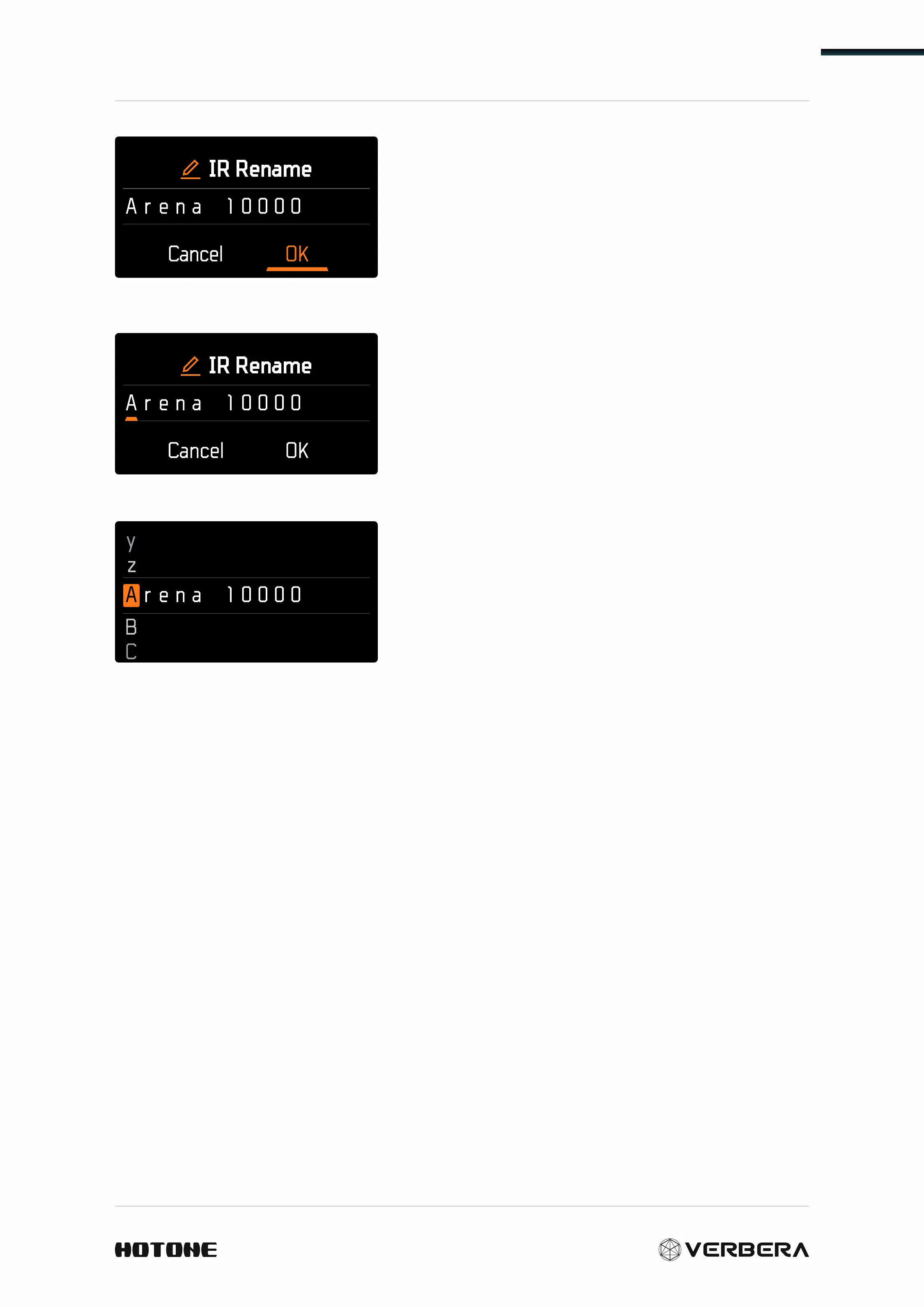
Clone Function
22
Verbera will intelligently analyze the
characteristics of the cloned IR and
automatically assign a name.Use the CLONE
or ALT button to save the current name or
cancel the save. You can also use the
Preset/ IR knob to select and rename the
IR.
Rotate the Preset/ IR knob to select the
position of each letter to be modified.
Press the knob to modify the selected
let ter.
For the Best Sound
To get your clone sounding exactly right, set your Verbera like this:
• Tone: 12 o’clock (Without additional tone shaping)
• Decay: Max (Ensuring a complete capture of the reverb decay)
• Mod / Attack / XR Mix / Predelay: All the way down (Parameters other
than the cloned tone can be adjusted as needed.)
Bekijk gratis de handleiding van Hotone Verbera, stel vragen en lees de antwoorden op veelvoorkomende problemen, of gebruik onze assistent om sneller informatie in de handleiding te vinden of uitleg te krijgen over specifieke functies.
Productinformatie
| Merk | Hotone |
| Model | Verbera |
| Categorie | Niet gecategoriseerd |
| Taal | Nederlands |
| Grootte | 5262 MB |







