Hotone Verbera handleiding
Handleiding
Je bekijkt pagina 22 van 34
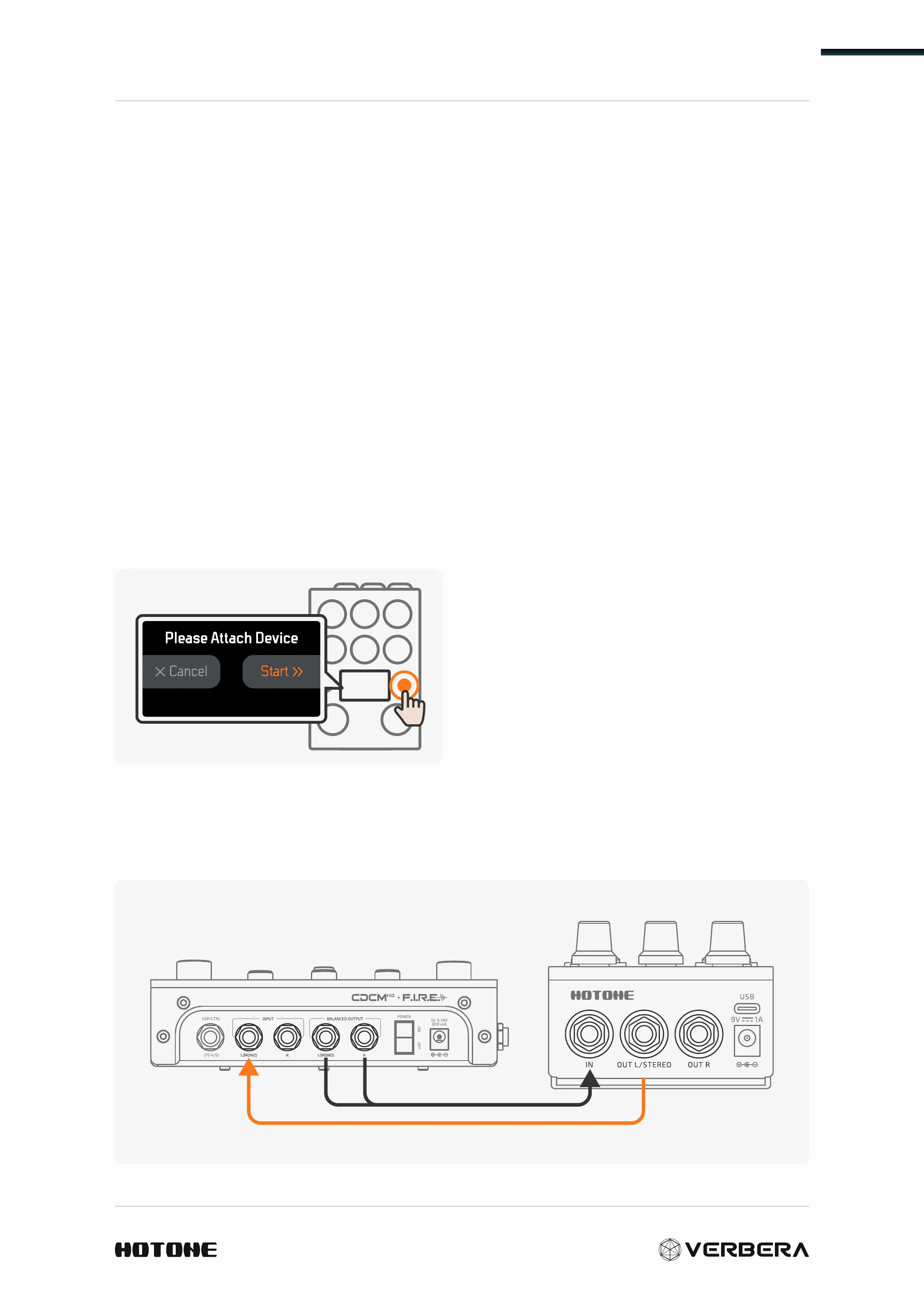
Clone Function
20
Clone Function
Want to capture the reverb from other devices? Verbera's built-in IR
cloning function allows you to clone the signature reverb from any device
with input/output interfaces, saving them as IRs in your Verbera. These
cloned IRs can then be freely adjusted just like any other IR.
What is Cloning, Anyway?
Cloning in the Verbera means it captures the “feel” or space of another
reverb device — kind of like taking an audio snapshot of how it sounds.
It’s based on IR (Impulse Response) tech, so it works best with clean,
simple reverb tones (not stuff with shimmer, modulation, or other funky
effects). Make sure your other pedal is set to basic reverb before cloning.
▶
Step 1:
Before you plug anything in, press
and hold the Clone button on your
Verbera. This puts it into “Clone Prep
Mode,” which stops nasty feedback
or howling sounds from happening
when you hook up other gear.
Do this before connecting any
cables.
▶
Step 2: Hook It All Up
Bekijk gratis de handleiding van Hotone Verbera, stel vragen en lees de antwoorden op veelvoorkomende problemen, of gebruik onze assistent om sneller informatie in de handleiding te vinden of uitleg te krijgen over specifieke functies.
Productinformatie
| Merk | Hotone |
| Model | Verbera |
| Categorie | Niet gecategoriseerd |
| Taal | Nederlands |
| Grootte | 5262 MB |







