Hotone Ampero II Stomp 10th Anniversary Limited Edition handleiding
Handleiding
Je bekijkt pagina 41 van 103
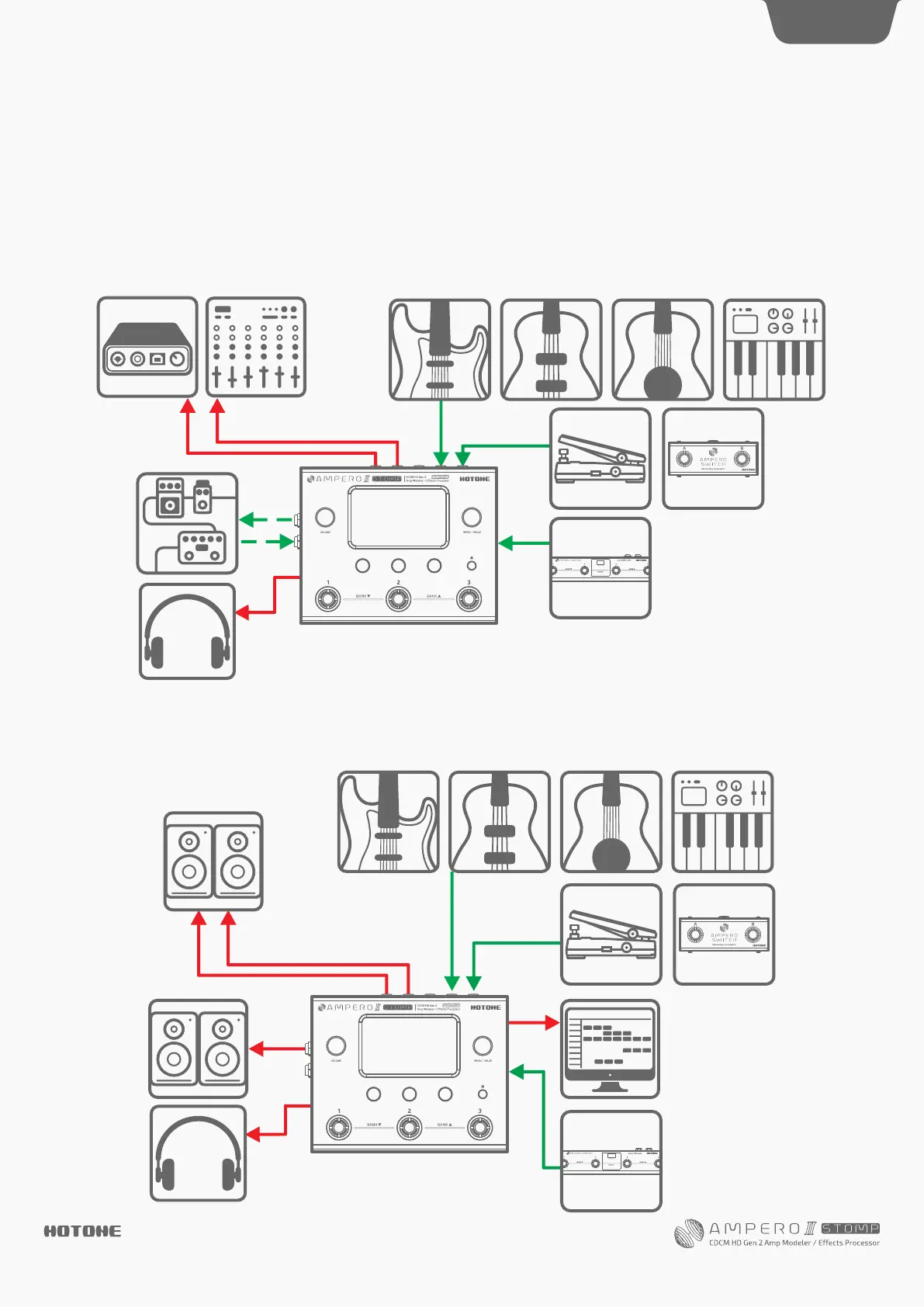
Connecting your mixer, interface, headphones, and other equipment
Connect Ampero II Stomp’s outputs to your mixer or audio interface’s corresponding inputs. We recommend you use balanced
connection (TRS cables or TRS to XLR cables are needed) for optimal signal to noise ratio. If you want to send a mono signal out,
use Ampero II Stomp’s left output channel. To prevent damage to your equipment, make sure the mixer or interface channel’s
volume is muted before making any connections.
Turn the output volume all the way down before connecting headphones to prevent harm to your ears. Ampero II Stomp’s
headphones out comes with hi-fi stereo sound.
For best results, please use AMP/PRE AMP and CAB modules.
Connecting to your computer as an audio interface
Connect a USB cable from Ampero II Stomp to your computer. For PC systems, you’ll need to set up the driver. Ampero II Stomp is
plug and play for macOS. Run line out cables to your monitors, or use headphones.
Suggested Setups
39
DESIGN INSPI R AT I O N
Bekijk gratis de handleiding van Hotone Ampero II Stomp 10th Anniversary Limited Edition, stel vragen en lees de antwoorden op veelvoorkomende problemen, of gebruik onze assistent om sneller informatie in de handleiding te vinden of uitleg te krijgen over specifieke functies.
Productinformatie
| Merk | Hotone |
| Model | Ampero II Stomp 10th Anniversary Limited Edition |
| Categorie | Niet gecategoriseerd |
| Taal | Nederlands |
| Grootte | 17190 MB |







