Hoshizaki F-1002MRJZ handleiding
Handleiding
Je bekijkt pagina 39 van 52
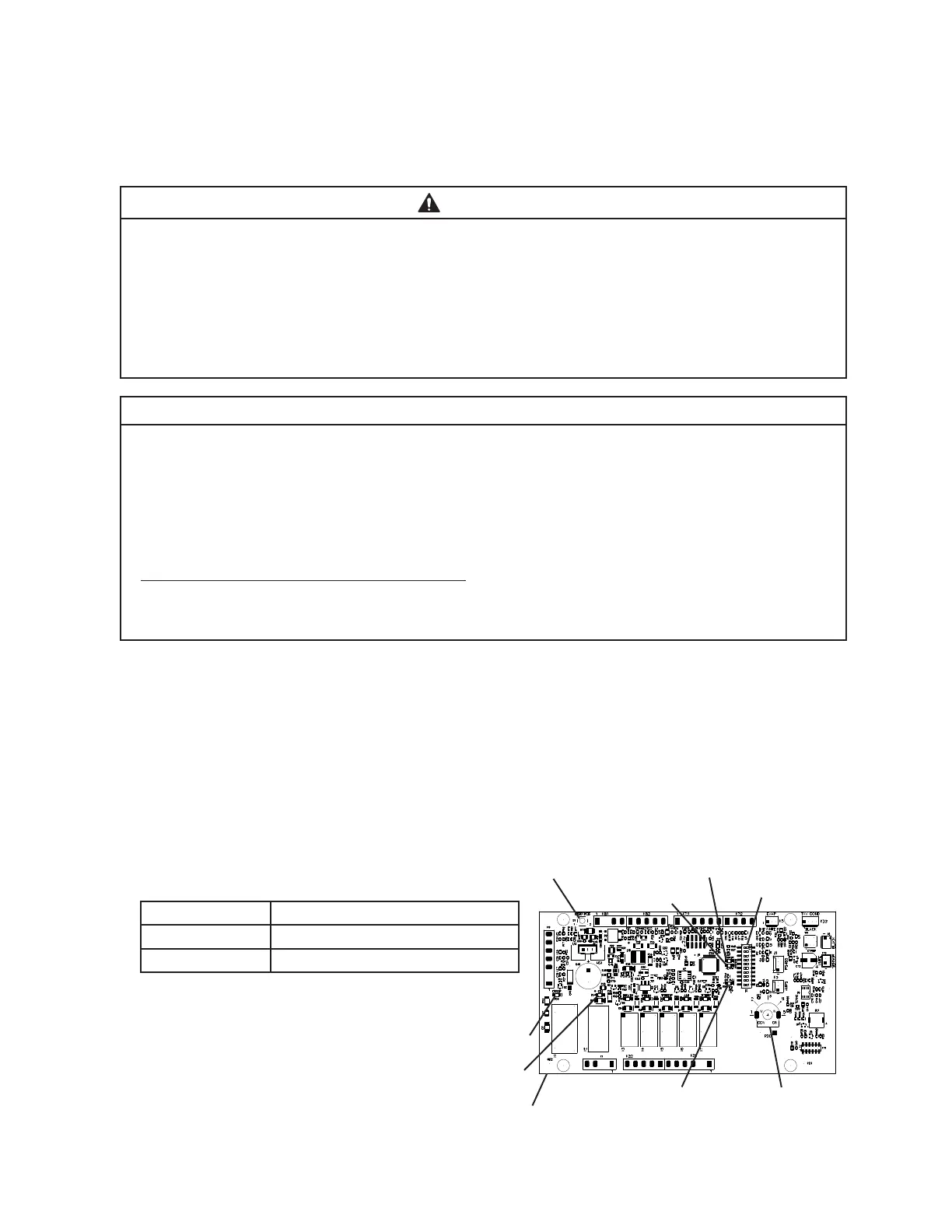
39
2. Bin Control Check
An ultrasonic sensor is used as the primary bin control to control the level of ice in the
dispenser unit/ice storage bin. A mechanical bin control is used as a backup bin control.
a) Bin Control 1 (Ultrasonic)
WARNING
• All parts are factory-adjusted. Improper adjustments may adversely affect safety,
performance, component life, and warranty coverage.
• Make sure the icemaker has been installed as outlined in this manual and that
the water supply is on.
• Improper adjustment may adversely affect safety, performance, component life,
and warranty coverage.
NOTICE
• If the appliance is turned off, wait for at least 3 minutes before restarting the
icemaker to prevent damage to the compressor.
• At startup, conrm that all internal and external connections are free of leaks.
• Do not allow top kits or top kit risers (if applicable) to interfere with the bin control
lens sensing area or the icemaker will not operate properly.
Additional Notice for Remote Models
• The appliance must have power for a minimum of 4 hours prior to startup to
prevent compressor damage.
1) If not already removed, remove the front panel, left side panel, and control box cover.
2) Make sure the power switch is in the "OFF" position and that the power suppy is off.
3) Conrm that control board S2 dip switch 1, 2, and 3 are in the proper position for your
application.
4) Move the control switch to the "ICE" position, then move the power switch to the "ON"
position. Turn on the power supply, and allow the icemaker to operate.
5) Conrm the control board orange "BIN FULL" LED
is off (bin empty). "POWER" LED is on.
See Fig. 19.
Ice Level in Bin Control Board "BIN FULL" LED
Empty OFF
Full ON
6) If the control board "BIN FULL" LED
is on (indicating a full bin), correct
any interference from the top kit or
top kit riser (if applicable).
Control Board
"BIN FULL" LED
Ultrasonic
Bin Control
Setting
Fig. 19
"COMP" LED
"GM" LED
"POWER" LED
S2 DIP SWITCH
"ALARM" LED
"SERVICE" Button
Bekijk gratis de handleiding van Hoshizaki F-1002MRJZ, stel vragen en lees de antwoorden op veelvoorkomende problemen, of gebruik onze assistent om sneller informatie in de handleiding te vinden of uitleg te krijgen over specifieke functies.
Productinformatie
| Merk | Hoshizaki |
| Model | F-1002MRJZ |
| Categorie | Niet gecategoriseerd |
| Taal | Nederlands |
| Grootte | 4677 MB |







