Handleiding
Je bekijkt pagina 26 van 95
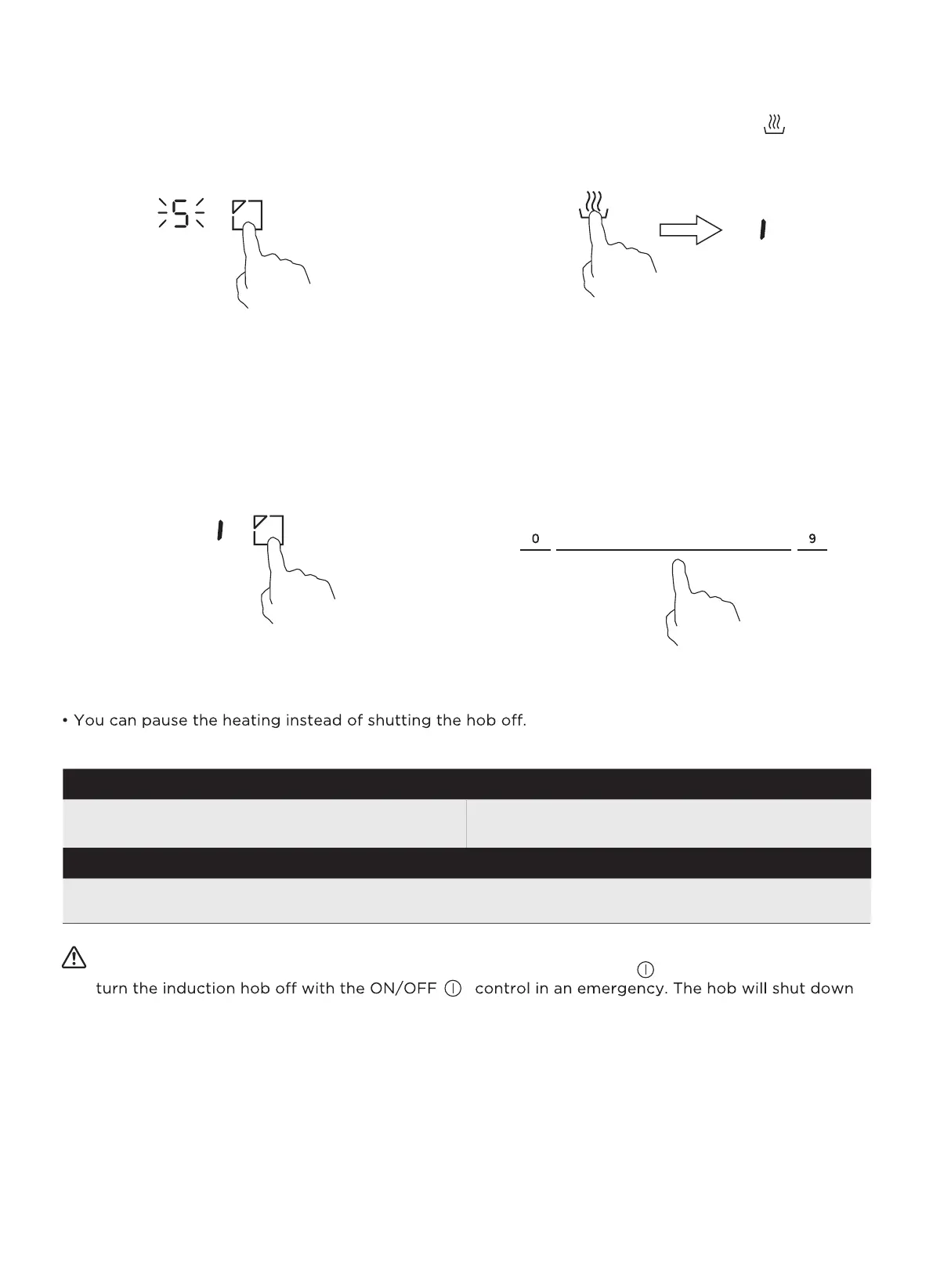
24
6. keep warm function
Activate the keep warm function
1. Touching the heating zone selection control
that you wish to use the warm function.
2. Touching the keep warm control , the
zone indicator show “ | ”.
Cancel the keep warm function
1. Touching the heating zone selection control. 2. a: Select a heat setting by touching the
slider control.
b. Touching the keep warm control, the
cooking zone will revert to 0
OR
c: Touching the function control such as
Boost function , then the cooking zone will
revert to you select.
When the hob is in the pause mode, there is instantaneous power every 30 seconds for the
activated burner and all the controls are disable except the ON/OFF control, you can always
after 11 minute if you don’t exit the pause mode.
• When entering the Pause mode, all the controls except the ON/OFF control are disabled.
7. Pause Mode
Touch the pause control
Touch the pause control
All the indicator will show “11”
To enter pause mode
To exit pause mode
Bekijk gratis de handleiding van Hoover HIS633SCTTWIFI/1, stel vragen en lees de antwoorden op veelvoorkomende problemen, of gebruik onze assistent om sneller informatie in de handleiding te vinden of uitleg te krijgen over specifieke functies.
Productinformatie
| Merk | Hoover |
| Model | HIS633SCTTWIFI/1 |
| Categorie | Fornuis |
| Taal | Nederlands |
| Grootte | 8742 MB |




