Handleiding
Je bekijkt pagina 25 van 95
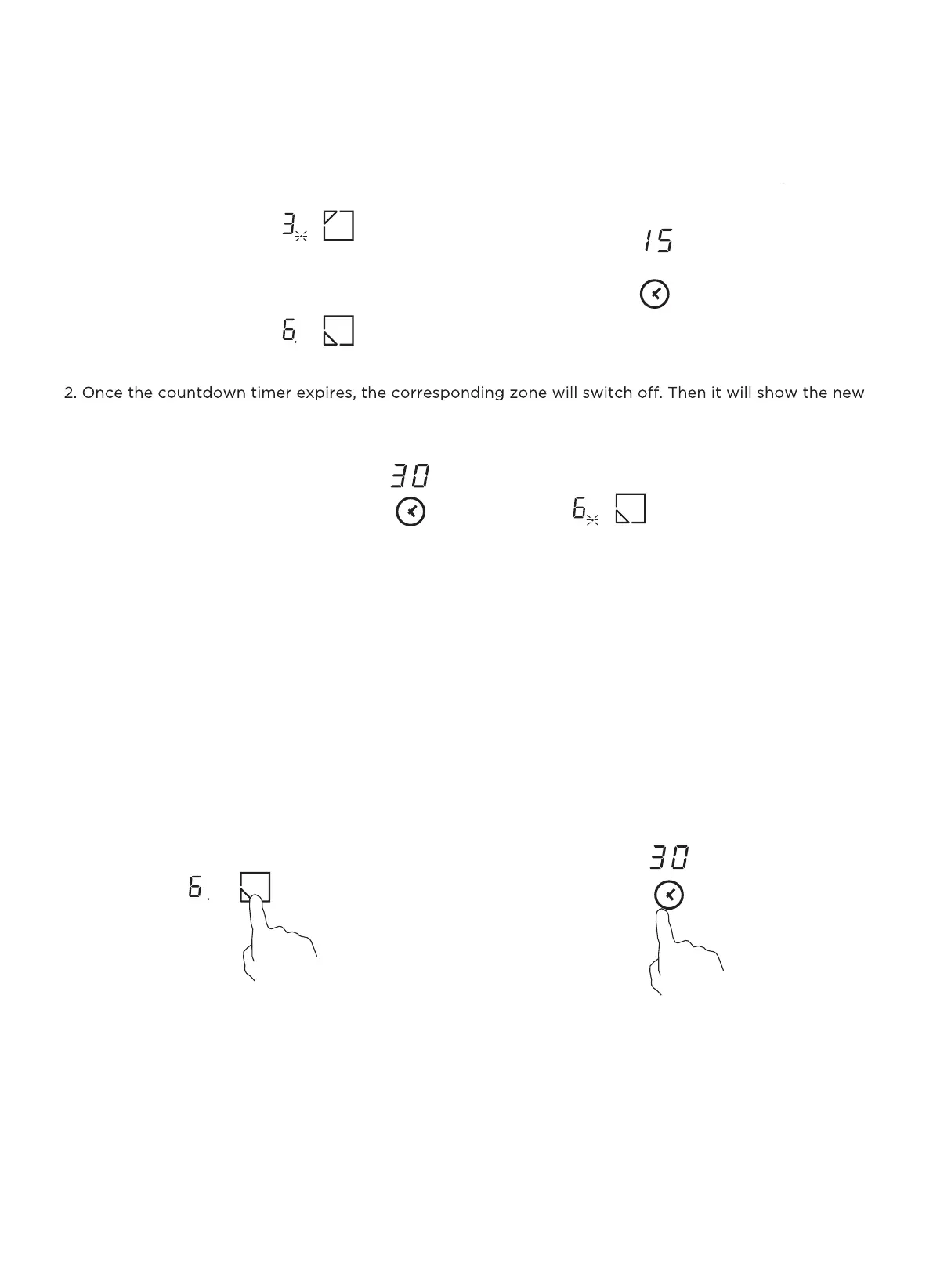
23
3. Touch the slider control to set the timer to
“00”, the timer is cancelled.
set more zones:
1. The steps for setting more zones are similar to the steps of setting one zone;
When you set the time for several cooking zones simultaneously, decimal dots of the relevant
cooking zones are on. The minute display shows the min. timer. The dot of the corresponding zone
flashes.
The shown as below:
min. timer and the dot of corresponding zone will flash.
The shown as right:
Touch the heating zone selection control, the corresponding timer will be shown in the timer
indicator
(set to 15 minutes)
(set to 45 minutes)
(set to 30 minutes)
1. Touching the heating zone selection control
that you want to cancel the timer.
2. Touching the timer control, the indicator flash.
C)Cancel the timer
Bekijk gratis de handleiding van Hoover HIS633SCTTWIFI/1, stel vragen en lees de antwoorden op veelvoorkomende problemen, of gebruik onze assistent om sneller informatie in de handleiding te vinden of uitleg te krijgen over specifieke functies.
Productinformatie
| Merk | Hoover |
| Model | HIS633SCTTWIFI/1 |
| Categorie | Fornuis |
| Taal | Nederlands |
| Grootte | 8742 MB |




