Honeywell X1N handleiding
Handleiding
Je bekijkt pagina 5 van 56
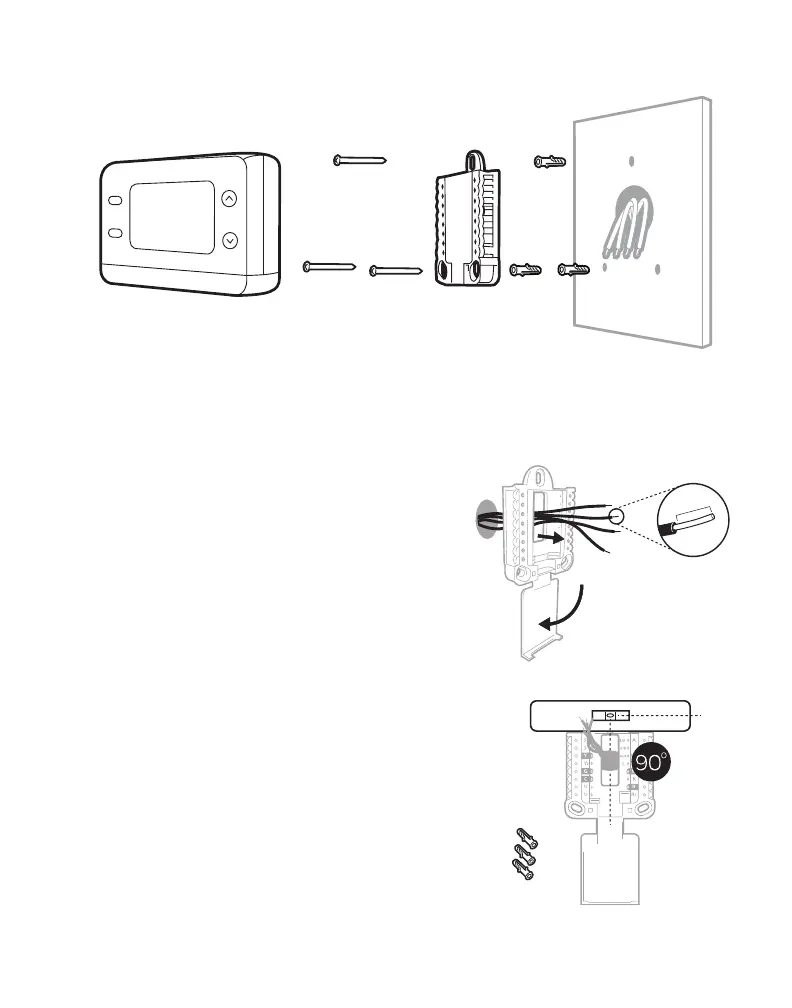
5
Thermostat Screws
UWP Wall
Plate
Anchors Wall
Installing Your X1N Thermostat
M39562
1 Bundle and insert wires through the UWP.
Pull open the UWP and insert the bundle of
wires through the back of the UWP.
Make sure at least 1/4-inch of each wire
is exposed for easy insertion into the wire
terminals.
M39442A
1/4” to 3/8”
2 Insert the wall anchors.
It is recommended that you use the wall
anchors included in the box to mount
your thermostat.
You can use the UWP to mark where you
want to place the wall anchors.
a) Level the wall plate.
b) Mark the location of the wall anchors
using a pencil.
c) Using a 3/16” bit, drill the holes.
d) Insert wall anchors.
e) Make sure anchors are flush with wall.
M37224
Bekijk gratis de handleiding van Honeywell X1N, stel vragen en lees de antwoorden op veelvoorkomende problemen, of gebruik onze assistent om sneller informatie in de handleiding te vinden of uitleg te krijgen over specifieke functies.
Productinformatie
| Merk | Honeywell |
| Model | X1N |
| Categorie | Thermostaat |
| Taal | Nederlands |
| Grootte | 4884 MB |

