Honeywell X1N handleiding
Handleiding
Je bekijkt pagina 10 van 56
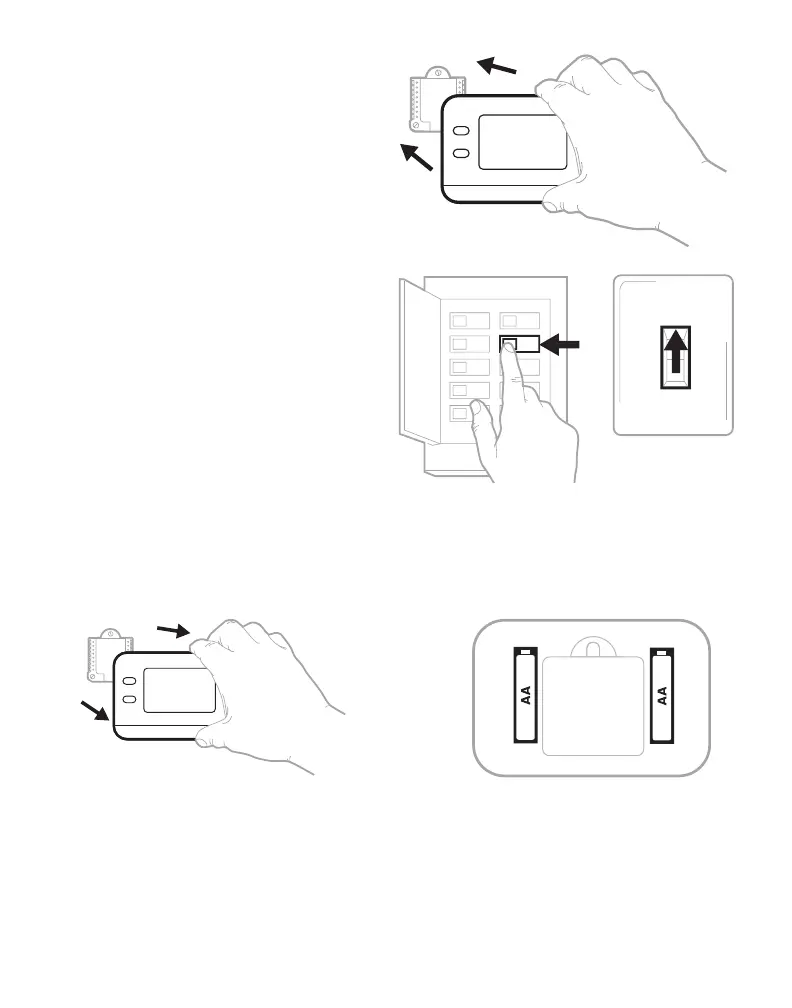
10
8 Attach the thermostat.
Align the thermostat onto the UWP
and firmly snap it into place.
9 Turn the power ON.
Turn on the power at the breaker box
or switch that controls the heating/
cooling system.
Breaker box
Switch
Hold
M39565
M39591
OFF
ON
ON
Battery Replacement
The thermostat’s display will let you know when the batteries are low and must be
replaced. Remove the thermostat by pulling it away from its mount as seen at
left below.
Hold
M39559
M39489
Be sure to use fresh AA batteries and insert them as shown in the diagram at right
above.
After inserting the new batteries, align the thermostat with the mounting plate
and push gently until the thermostat snaps back into place as seen in Step 8
above.
Bekijk gratis de handleiding van Honeywell X1N, stel vragen en lees de antwoorden op veelvoorkomende problemen, of gebruik onze assistent om sneller informatie in de handleiding te vinden of uitleg te krijgen over specifieke functies.
Productinformatie
| Merk | Honeywell |
| Model | X1N |
| Categorie | Thermostaat |
| Taal | Nederlands |
| Grootte | 4884 MB |

