Homematic IP HmIPW-STH-A handleiding
Handleiding
Je bekijkt pagina 18 van 24
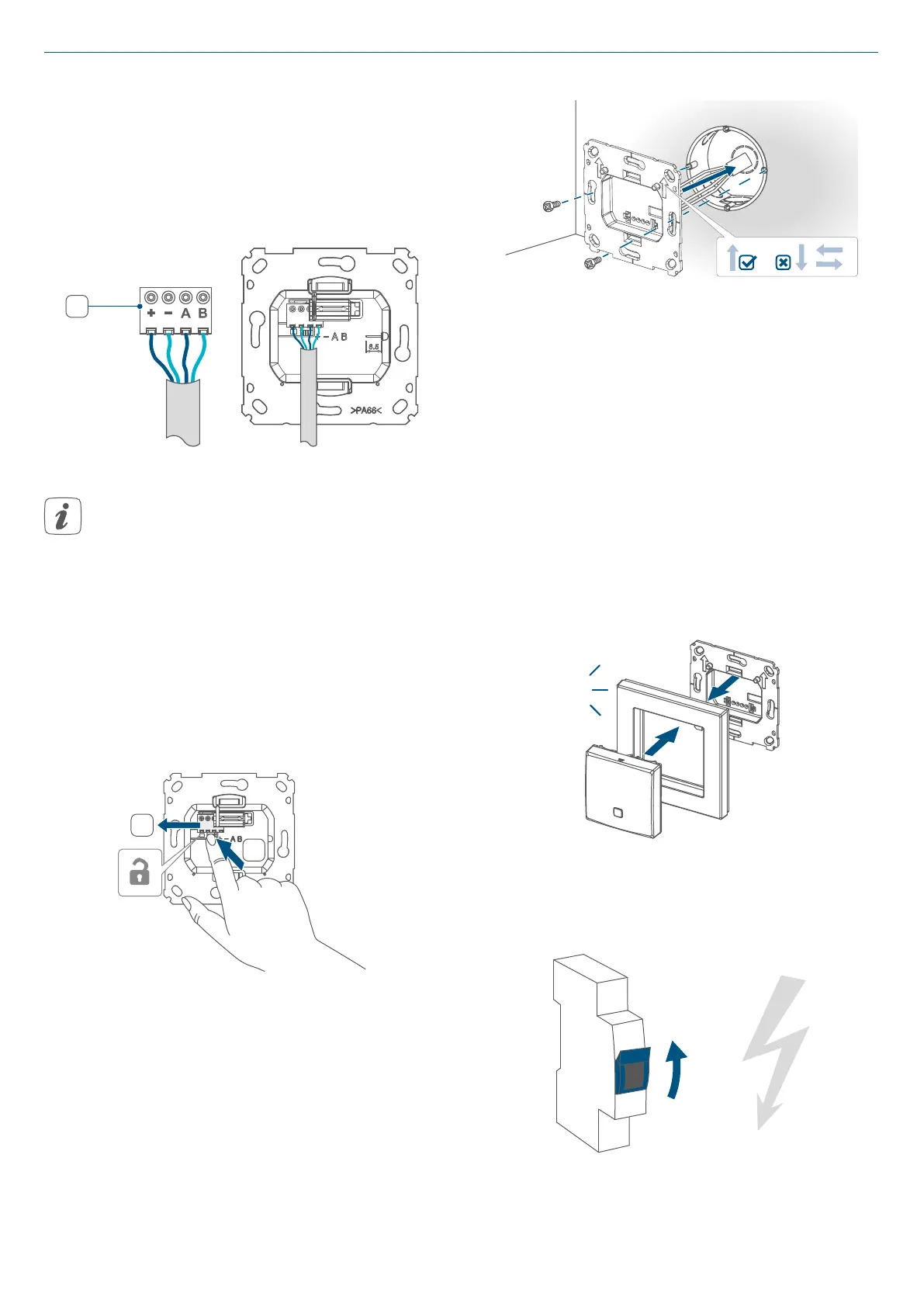
18
Start-up
• Connect the Homematic IP wired
bus to the bus connecting termi-
nals (E). To connect and loosen
the single wires, press the orange
clamp using a small screwdriver.
Figure 3
E
To facilitate connection to the
terminals, the green push-in ter-
minal can be removed from the
device. To do this, release the
mounting plate, press the latch on
the back next to the lock symbol
and slide the clamp out of the
mounting plate to the side.
Figure 4
1
2
• Place the mounting plate (D) in the
flush-mounted box and fasten it to
the flush-mounted box using the
screws supplied.
Figure 5
• Place the frame of your existing
switch series or the supplied clip-
on frame (A) to the mounting plate.
• Place the electronic unit (B) of the
temperature and humidity sensor
into the frame by fully snapping the
connection pins (F) into the ap-
propriate bracket of the mounting
plate.
Figure 6
click
• Restore the supply voltage.
Figure 7
ON
Bekijk gratis de handleiding van Homematic IP HmIPW-STH-A, stel vragen en lees de antwoorden op veelvoorkomende problemen, of gebruik onze assistent om sneller informatie in de handleiding te vinden of uitleg te krijgen over specifieke functies.
Productinformatie
| Merk | Homematic IP |
| Model | HmIPW-STH-A |
| Categorie | Niet gecategoriseerd |
| Taal | Nederlands |
| Grootte | 2724 MB |


