Homedics TotalClean AP-T45WT handleiding
Handleiding
Je bekijkt pagina 5 van 8
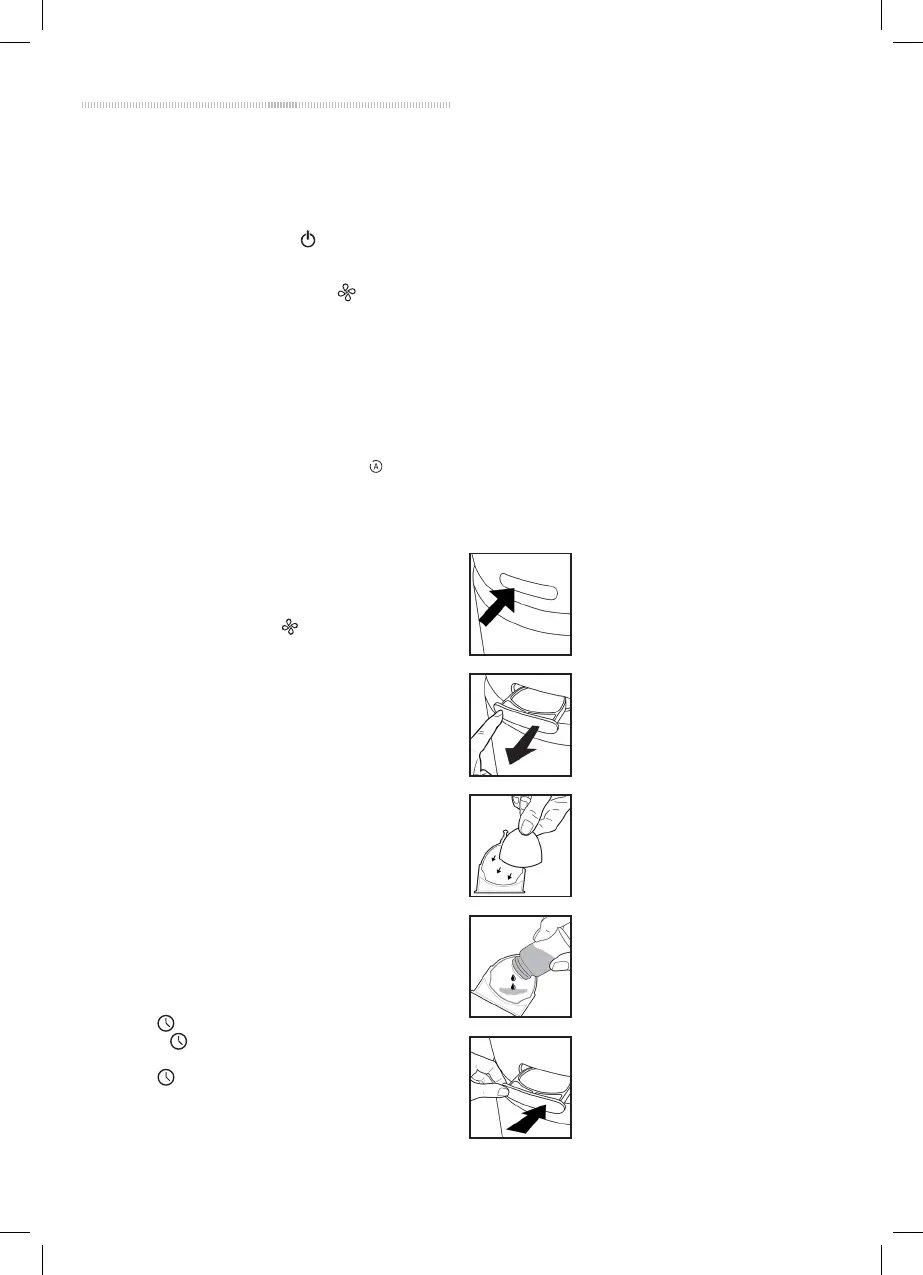
GB I 5
OPERATING INSTRUCTIONS
BEFORE TURNING THE UNIT ON
• Take the air purier out of the box and remove the clear protective plastic
bag.
• Place the air purier on a rm, level surface.
• Plug the power cord into a standard AC outlet.
POWER BUTTON AND FAN SPEED SETTINGS
• To turn the air purier on, press the power
button.
• This air purier has 5 fan speed settings: low, medium, high, turbo and
auto. The higher the fan speed setting, the faster the air will be puried.
To select or change fan speed, press the fan speed
button until the
desired setting is reached.
UV-C TECHNOLOGY WITH ON/OFF
The optional UV-C technology kills germs, viruses, and bacteria by
penetrating its DNA, resulting in the microorganism’s death or the inability
to reproduce. Press the UV-C button to turn the UV-C technology on.
The blue LED will glow. Press the UV-C button again to turn the UV-C
technology o.
AUTO MODE/PARTICLE SENSOR
To select the auto mode/particle sensor function, press the auto mode/
particle sensor button. The auto mode/particle sensor button will illumi-
nate and the fan button LED will turn o. The auto mode/particle sensor
automatically adjusts the fan speed based on indoor air quality. The room
air quality is displayed as green (good), yellow (fair), or red (bad). When
using the auto mode/particle sensor, if the room air quality is green, the
air purier operates on low speed; when yellow, on medium speed; when
red, on high speed. Once the room air quality improves, the fan speed will
reduce based on the corresponding room air quality level. To exit the auto
mode/particle sensor function, press the fan button. The auto mode/
particle sensor button LED will turn o and the fan button will illuminate.
IONISER SETTING WITH ON/OFF
Ion particles have a positive or negative charge that attach to airborne
particles, making them easier to be captured by the ltration system. Press
the ioniser ION button to turn the ioniser on. The blue light will glow to
indicate the ioniser is in use. Press the ioniser ION button again to turn
the ioniser o.
NOTE: Dust particles may accumulate on surfaces around the air purier
when the ioniser is in use. These dust particles can be vacuumed or wiped
away with a soft, damp cloth.
NOTE: You may hear occasional popping sounds when the ioniser is used.
This is normal.
NOTE: The ioniser produces less ozone than the UL-established limits of
0.05 ppm. Ozone may be harmful around birds and small pets. To prevent
ozone buildup, use the ioniser feature in a well-ventilated area.
NIGHT INDICATOR
The night indicator has 3 options. Press once to turn the blue night
indicator on. Press again to turn the blue night indicator ring and the
display lights o. Press a third time to turn the display lights on.
TIMER
Press the timer
button until the desired timer setting is lit on the
display. The timer
button will cycle through the following settings: 2
hours, 4 hours, 8 hours, 12 hours, and o. To cancel the timer at any time,
press the timer
button until all timer LEDs are o. The air purier will
run continuously when the timer function is o.
CHILD LOCK
Press and hold the night indicator & timer buttons for 3 seconds to set
the child lock. Press and hold the night indicator and timer buttons for 3
seconds to disable the child lock.
OIL TRAY
Use essential oil (not included) to deliver scent into the air.
NOTE: For use with the included HoMedics essential oil pads only. Do not
add essential oils anywhere else in the unit as it may cause damage.
NOTE: Do not leave a lled essential oil pad in the air purier if it will be
out of use for a long period of time.
ARE ESSENTIAL OILS SAFE TO USE AROUND PETS?
We should always exercise caution when using essential oils around our
pets. Keep all essential oil and aromatherapy
products (like diusers) out of reach of pets. Keep open bottles away from
pets to avoid internal consumption. We do not recommend the topical use
of essential oils on pets, as they have a strong sense of smell and cannot
get rid of the oil if they don’t like it or it is disturbing them. When diusing
essential oils around pets, always diuse in a well-ventilated area and leave
an option for them to remove themselves from the space, such as leaving a
door open. Every animal is dierent, so carefully observe how each animal
responds when introducing an essential oil for the rst time. If irritation
occurs, discontinue the use of the essential oil. We recommend seeking
medical attention if ingestion of essential oil occurs.
ADDING ESSENTIAL OILS
Please note that allergy friendliness is no longer guaranteed if the Essential
Oil Scent Tray function is used, since essential oils may lead to allergic
reactions.
WARNING: Putting oil anywhere but the oil tray will damage the air
purier.
1. The oil tray is located on the side of the air
purier above the nightlight ring.
2. Push to open and remove the tray.
3. Place 1 aroma pad (3 included) into the oil tray.
4. Add 5–7 drops of essential oil to the pad.
You may use more or less depending on
personal preference.
WARNING: Only place essential oil on the
pad and NOT directly into the tray.
5. Place the oil tray back in its compartment and
push to close. The scent will start automatically
when the air purier is turned on.
Bekijk gratis de handleiding van Homedics TotalClean AP-T45WT, stel vragen en lees de antwoorden op veelvoorkomende problemen, of gebruik onze assistent om sneller informatie in de handleiding te vinden of uitleg te krijgen over specifieke functies.
Productinformatie
| Merk | Homedics |
| Model | TotalClean AP-T45WT |
| Categorie | Luchtreiniger |
| Taal | Nederlands |
| Grootte | 1032 MB |


