Hobart LXNR-2 handleiding
Handleiding
Je bekijkt pagina 15 van 32
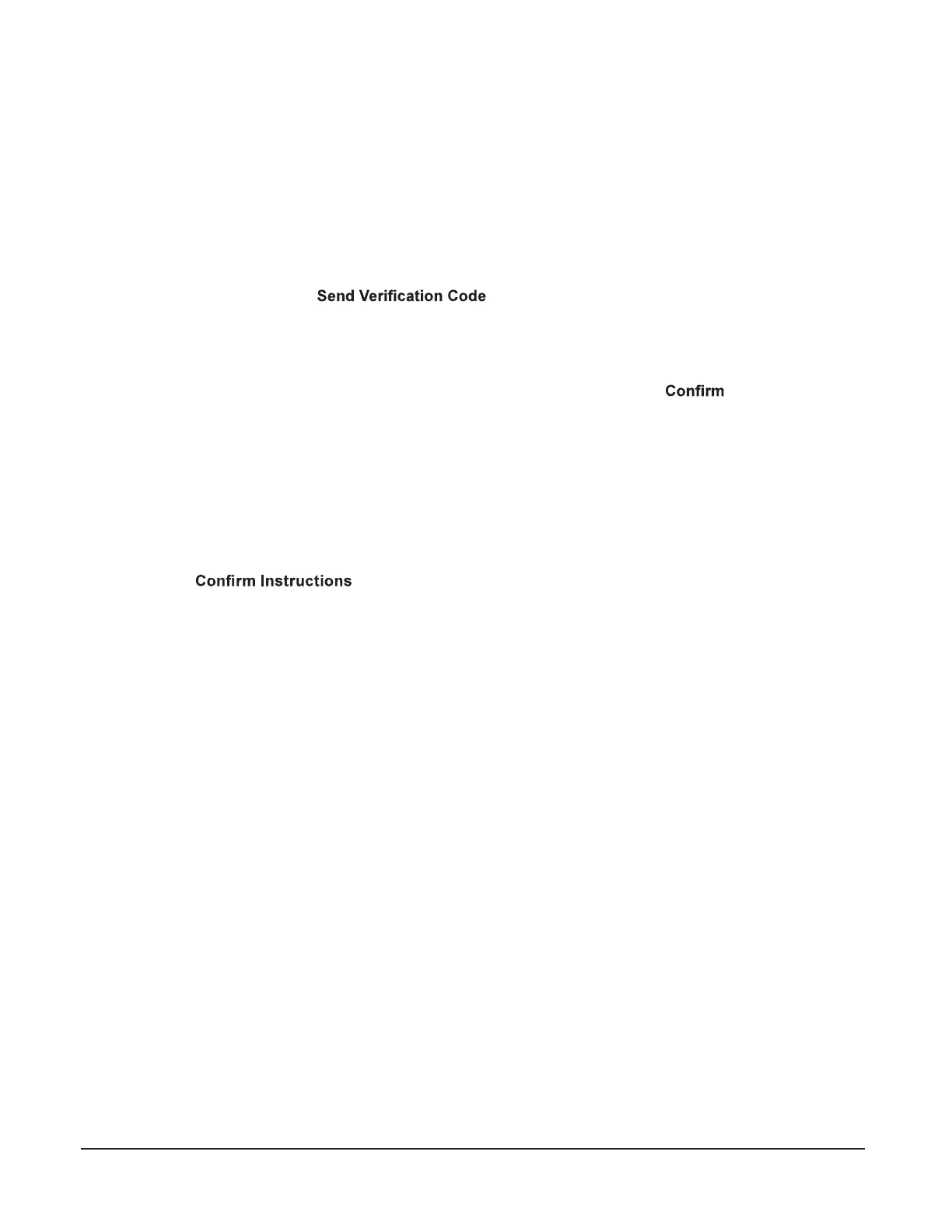
– 15 –
HOBART SMARTCONNECT APP
Thanks to built-in WiFi, you can connect your LXn / LXGn commercial dishwasher to our easy-to-use smart phone
app. With the free Hobart SmartConnect app, you can create better procedures and enhance performance in the
dishroom by monitoring sanitization and analyzing usage, consumption and costs. NOTE: For 240-volt supplies,
contact Hobart Service to adjust the power value in the service settings for accurate energy consumption values.
Getting Connected
Registering an Account
1. Open the app and tap on Register.
2. Enter your email and tap . Then enter the code you receive to your email.
3. Provide the remaining information, including a password.
4. Tap Create.
5. Read and agree to the End User License Agreement and Privacy Policy. Tap when you are done.
You can now use the app to connect to WiFi and pair your machine.
Connecting the LXn / LXGn to WiFi from the SmartConnect App
1. Tap on the menu icon, then tap on the WiFi button.
2. Tap on Connect for Hobart.
3. Follow the guide in the app to prepare the machine for connection.
4. Tap on and tap Yes if the machine is ready for connection.
5. The machine will generate a code; enter this into the app and it will connect with the machine.
6. A list of available networks will be displayed. Select the network you want to connect with and enter the
network password if necessary.
7. When the WiFi connection is successful, the machine will indicate success and display an access code
to pair with the app.
8. From the main screen of the app, tap on the Menu icon, then tap on the + button and enter the access
code to pair.
Connecting the LXn / LXGn to WiFi from the Machine
1. Tap on the menu icon, select Manager Menu and enter your pin.
2. Scroll and tap the Enter button to select WiFi.
3. Scroll and select Connection Assistant.
4. Scroll and select Search Network.
5. Scroll and select the available network you wish to connect to.
6. Enter the password for your network, then tap OK.
7. The machine will connect to your network, transfer data to the SmartConnect Cloud and display a connection
code for the app.
If your machine won’t connect to the WiFi, go to our FAQs at www.itwfoodequipment.com/smartconnect365/
help to troubleshoot your connection.
Bekijk gratis de handleiding van Hobart LXNR-2, stel vragen en lees de antwoorden op veelvoorkomende problemen, of gebruik onze assistent om sneller informatie in de handleiding te vinden of uitleg te krijgen over specifieke functies.
Productinformatie
| Merk | Hobart |
| Model | LXNR-2 |
| Categorie | Niet gecategoriseerd |
| Taal | Nederlands |
| Grootte | 4923 MB |
