Handleiding
Je bekijkt pagina 19 van 28
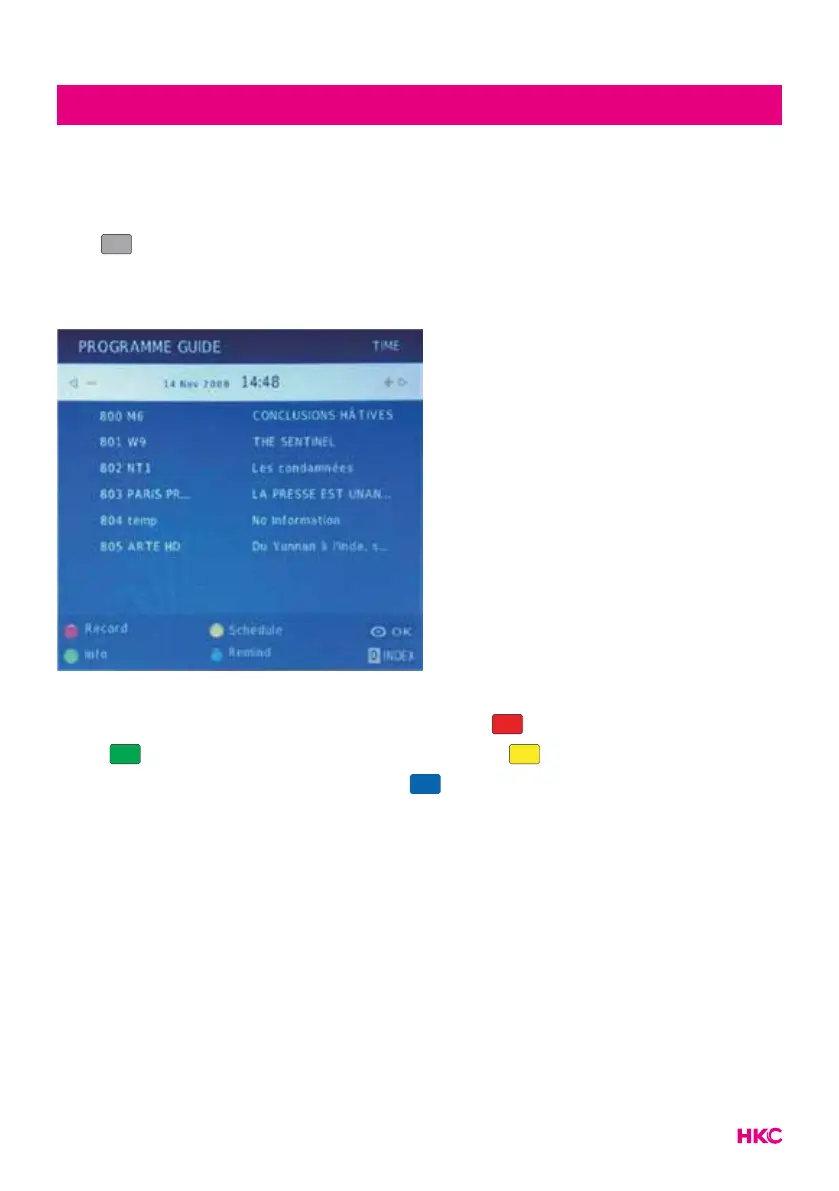
19
tekstElectronic Program Guide (EPG)
Electronic Program Guide (EPG) provides program information which will be
broadcasted now or in the future. The system will display EPG window by pres-
sing
EPG
. DATE and TIME information is displayed on the right of the window.
The left side shows all channels. The right side shows the programs in the chan-
nel. The selected program is also displayed on the top of the screen.
Press to select the program. You can press to enter record mode.
Press to to display the program’s detail. Press to check details in the
PVR’s Schedule List introduction. Press to enter a remind setting.
Press to select and press to select the channel number to see the
current channel’s program forecast.
Note:
Recording must be on an external hard drive (PVR). This is formatted for use. So
make sure there are no other important documents on this.
Bekijk gratis de handleiding van HKC P7H6, stel vragen en lees de antwoorden op veelvoorkomende problemen, of gebruik onze assistent om sneller informatie in de handleiding te vinden of uitleg te krijgen over specifieke functies.
Productinformatie
| Merk | HKC |
| Model | P7H6 |
| Categorie | Televisie |
| Taal | Nederlands |
| Grootte | 6221 MB |
