Handleiding
Je bekijkt pagina 18 van 28
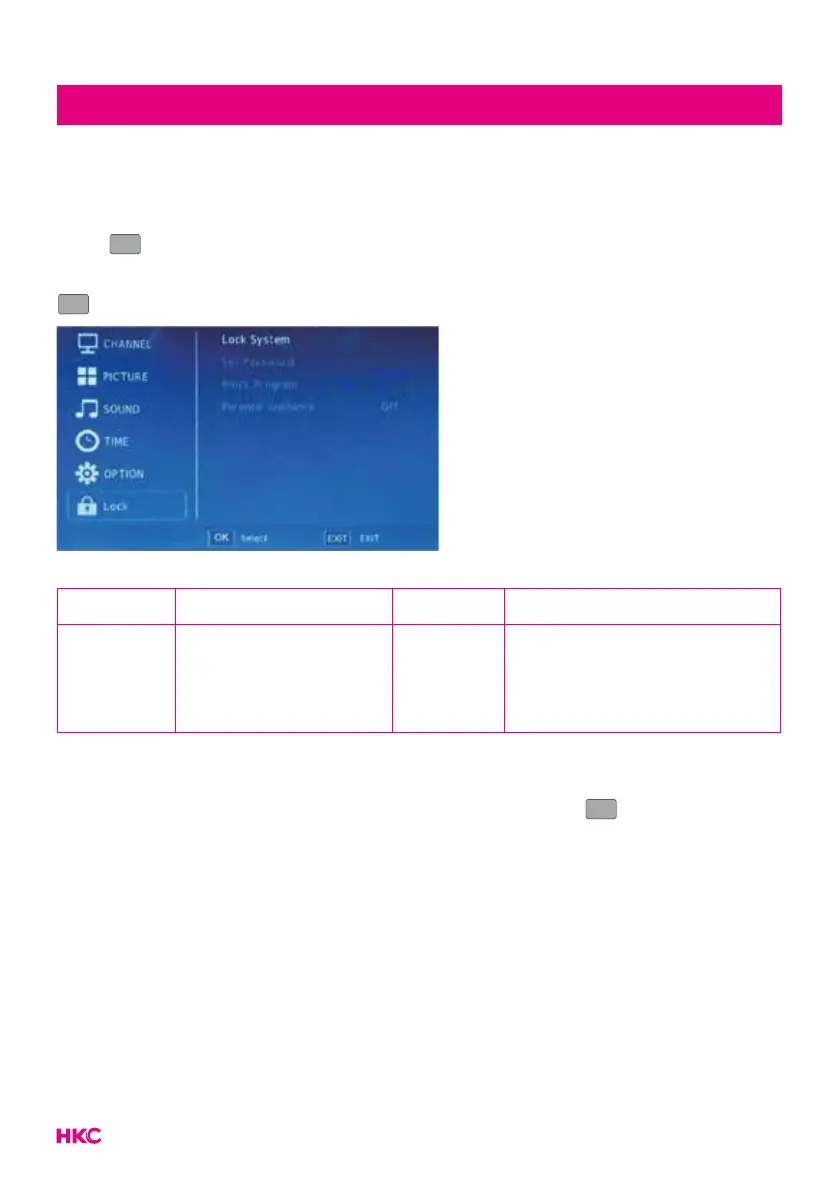
18
tekstLock (lock/protect settings)
Lock (lock/protect settings)
You can lock/protect various settings here.
Press
MENU
MENU
to enter the OSD menu. Then press to select the ‘LOCK’ menu.
Press and select the desired item that you want to adjust/set. Then press
ENTER
to select.
You can change various lock options here.
Item Adjustable Standard Description
Lock
settings
• Lock System
• Set Password
• Block Program
• Parental Guidance
Default
Set the different security
settings
You select the item you want to change with the buttons.
Use the buttons to set the desired setting. Then press
ENTER
to conrm.
The default password is 0000.
NOTE:
The administrator password is 8899.
Bekijk gratis de handleiding van HKC P7H6, stel vragen en lees de antwoorden op veelvoorkomende problemen, of gebruik onze assistent om sneller informatie in de handleiding te vinden of uitleg te krijgen over specifieke functies.
Productinformatie
| Merk | HKC |
| Model | P7H6 |
| Categorie | Televisie |
| Taal | Nederlands |
| Grootte | 6221 MB |
