Handleiding
Je bekijkt pagina 16 van 50
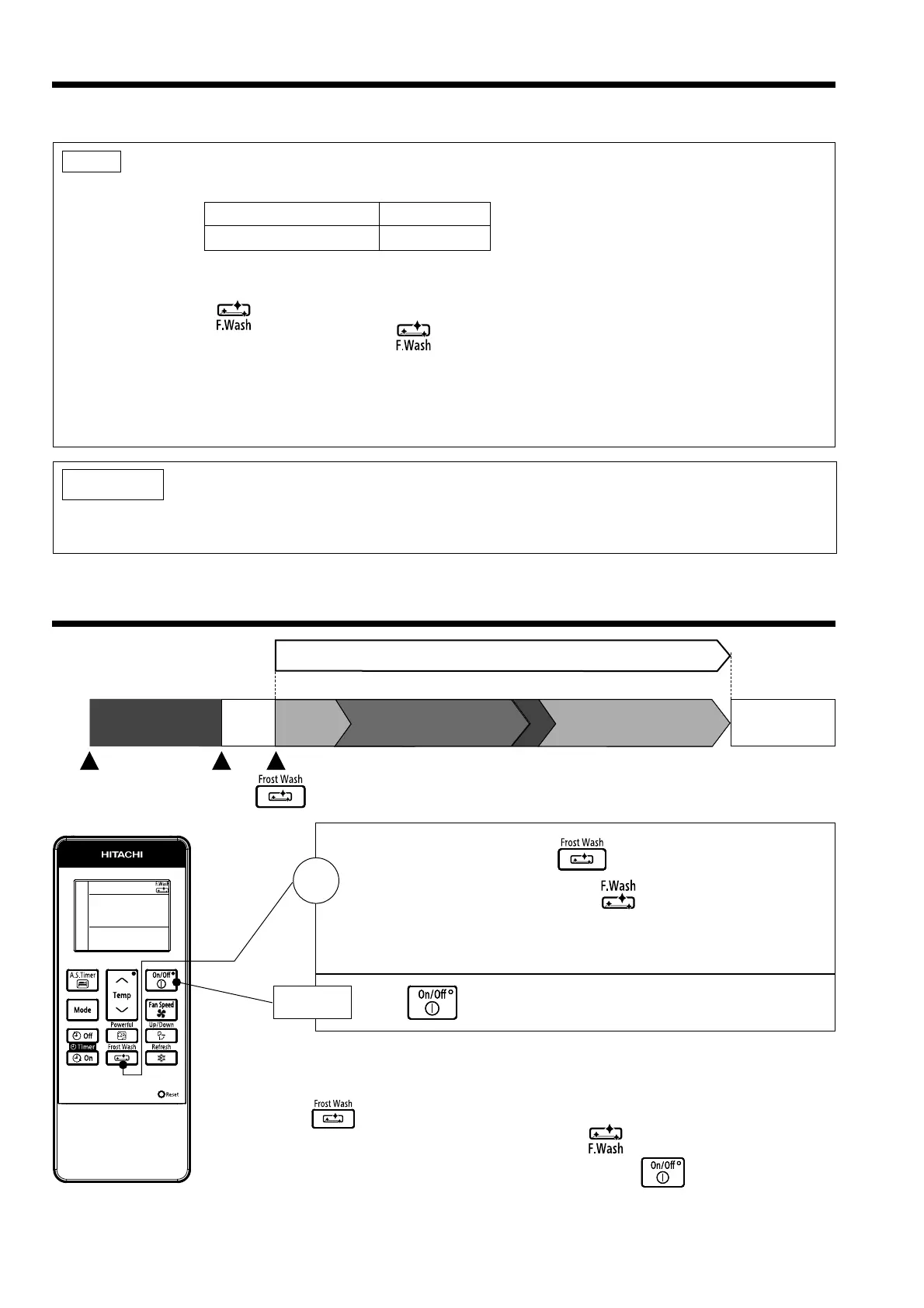
– 16 –
FROST WASH OPERATION (GENERAL INFORMATION)
FROST WASH (MANUAL OPERATION)
Cleaning function by frosting the indoor exchanger and allowing melted water to wash away dust particles collected on surface of exchanger.
This function only applicable during OFF mode.
Note
● Operate FROST WASH when under the following conditions
● During FROST WASH operation, there could be sound generated during frosting and defrosting of heat exchanger.
● FROST WASH operation is only available when unit is in standby mode.
● During FROST WASH, LED Indicator will lit up.
● If air conditioner cumulative operation time has passed, LED indicator will blink as reminder to user to operate FROST WASH
function. (Blinking remain for max. 4 min. after stopping operation)
● FROST WASH is recommended to be operated every 2 weeks. Not operate FROST WASH would cause accumulation of dust or
particles which would be diffi cult to be removed. In this case, manual servicing will be recommended.
● Failure to operate FROST WASH regularly, heat exchanger would be diffi cult to be cleaned up. If operate FROST WASH when much
dust has accumulated on heat exchanger, fallen dust would cause the clogging of the drain fl ow path.
Outdoor temperature
21°C ~ 43°C
Indoor temperature
21°C ~ 32°C
● During “FROST WASH” operation, please do not open the door and windows. Water will condense on unit surface and drip down.
● During “FROST WASH” operation, please do not open and remove the Front Panel. It may cause injury or malfunction.
CAUTION
“FROST WASH” operation About 120 min (max)
Unit
stop
Fan period
FROST period
Defrost period
Normal operation
(EX. Cooling operation)
Heat exchanger drying period Automatically stop
Operation
stop
Operation
start
(a) During OFF mode, press the button to allow unit to start FROST
WASH operation.
(b) FROST WASH starts with a beep and
displayed on the remote control
LCD for 120 minutes. (FROST WASH lamp at indoor unit lit).
(c) FROST WASH will be in operation for 120 minutes. After 120 minutes the unit
will stop and shall be in OFF mode.
Press button to cancel FROST WASH operation.
1
STOP
● The operation time of “FROST WASH” is around 120 min (max).
● It may reduce the operation time depending the room condition.
● During “FROST WASH” function, the horizontal defl ector open.
● If is pressed immediately after unit operation is stopped, compressor will be
prohibited for 3 min due to protection (However
LED Indicator will lit up)
● User can cancel “FROST WASH” operation by pressing button.
● “Manual FROST WASH operation starts” operation is prohibited to run for 60 min after the
last “FROST WASH (FROST period)” operation.
Bekijk gratis de handleiding van Hitachi RAK-QH24PCBST, stel vragen en lees de antwoorden op veelvoorkomende problemen, of gebruik onze assistent om sneller informatie in de handleiding te vinden of uitleg te krijgen over specifieke functies.
Productinformatie
| Merk | Hitachi |
| Model | RAK-QH24PCBST |
| Categorie | Airco |
| Taal | Nederlands |
| Grootte | 6659 MB |






