Handleiding
Je bekijkt pagina 69 van 84
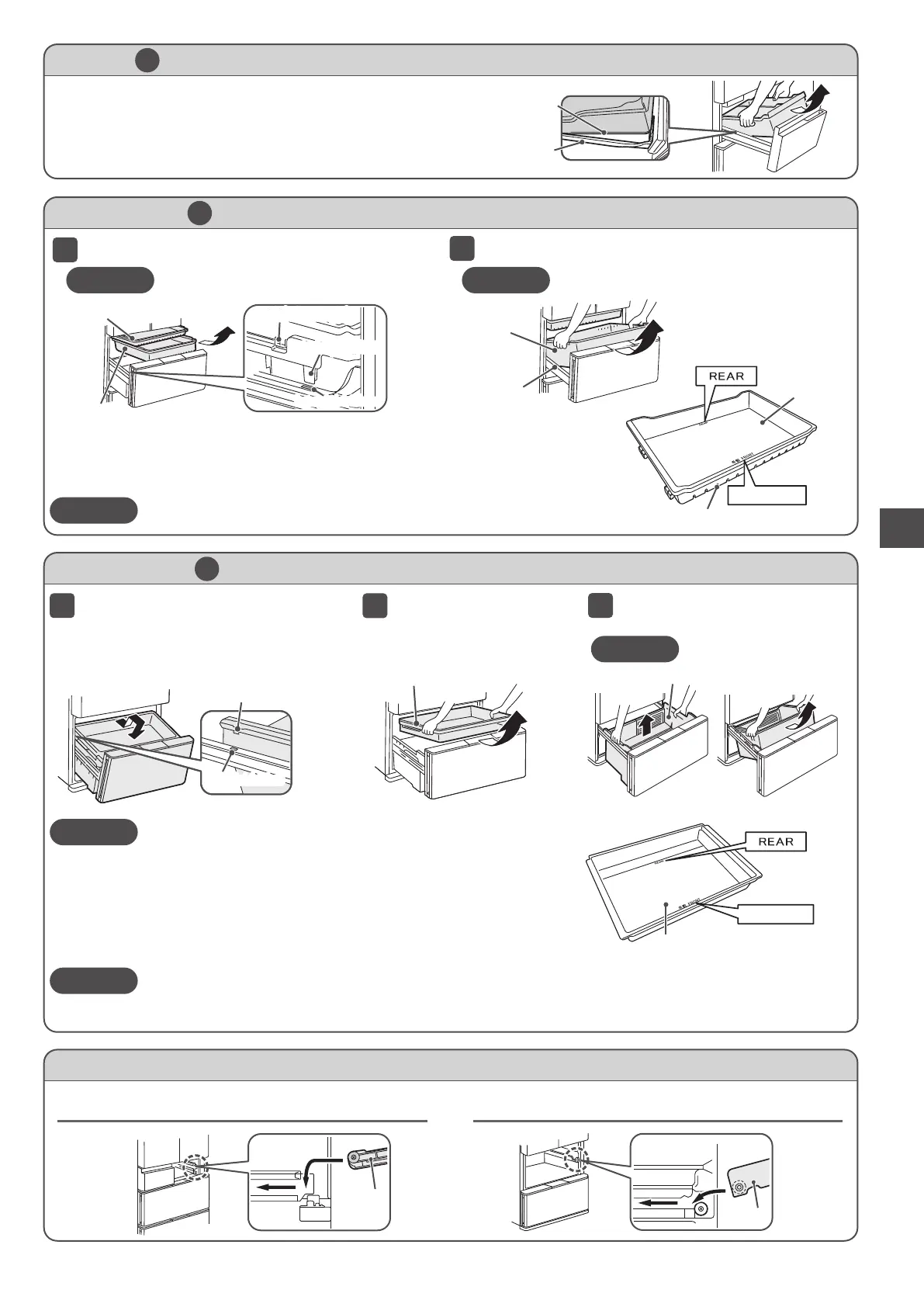
69
HOW TO REMOVE/ATTACH PARTS
When attaching, place the bottom of the case on the frame
to set it in place.
Ice Case (Ice Compartment) and Upper Freezer case (Upper Freezer)
G
Open the door and lift the case toward you.
How to remove/attach the slide door (Ice Compartment/Upper Freezer/Lower Freezer/Vegetable Compartment)
Ice Compartment/Upper Freezer
Lower Freezer/Vegetable Compartment
Caution
●
Be sure to keep your feet far enough away when opening the door.
You may pinch your foot with the door.
●
Note that water may drip from the back of the lower case.
●
If it is hard to remove the lower case, remove the case after
removing the Vegetable Compartment door from the main body
of the refrigerator.
●
If the upper case is not attached correctly, parts such as the case may break.
After attaching the upper case, hold the handle of the upper case to slide the upper case forward and backward,
and check the upper case is attached correctly.
Pull up the upper case.
2
1
3
Upper Case and Lower Case (Vegetable Compartment)
I
Caution
Note
The partition cannot be removed.
Protrusion (left and right)
Upper case
Open the door as far as it will go,
lift both ends toward you, pull it out
more slowly, and lower it to the floor.
Attach the upper case so that the side of the bottom of the case with the
characters of “FRONT” faces front.
Rectangular hole in frame
Lift the lower case straight up and
remove it from the front side.
Lower case
Frame
Frame
Slide Case and Lower freezer case (Lower Freezer)
H
Open the door and pull out the Slide Case.
1
Lift the Lower freezer case toward you.
2
When attaching, insert the left and right protrusions of the Lower freezer case
into the rectangular holes of the frame and set it in place.
Then, set the left and right forks of the Slide Case in place on the outside of
the Lower freezer case.
Note
If it is not set properly, there may be a strange noise when opening or
closing the door, or it may cause the door to remain partially open.
Caution
The Slimline slide case cannot be removed.
Caution
The partition cannot be removed.
Slimline slide case
Slide Case
Fork (left and right)
Protrusion (left and right)Protrusion (left and right)
Rectangular hole in frame
Attach the slide case so that
the side of the bottom of the
case with the characters of
“FRONT” and the slits (holes)
faces front.
Slide Case
Slits (Holes)
Rear
Rear
upper case
Front
Front
Frame
Lower freezer case
Bottom of case
Frame
手前
FRONT
手前
FRONT
Bekijk gratis de handleiding van Hitachi R-GW670TV, stel vragen en lees de antwoorden op veelvoorkomende problemen, of gebruik onze assistent om sneller informatie in de handleiding te vinden of uitleg te krijgen over specifieke functies.
Productinformatie
| Merk | Hitachi |
| Model | R-GW670TV |
| Categorie | Koelkast |
| Taal | Nederlands |
| Grootte | 15601 MB |