Handleiding
Je bekijkt pagina 62 van 84
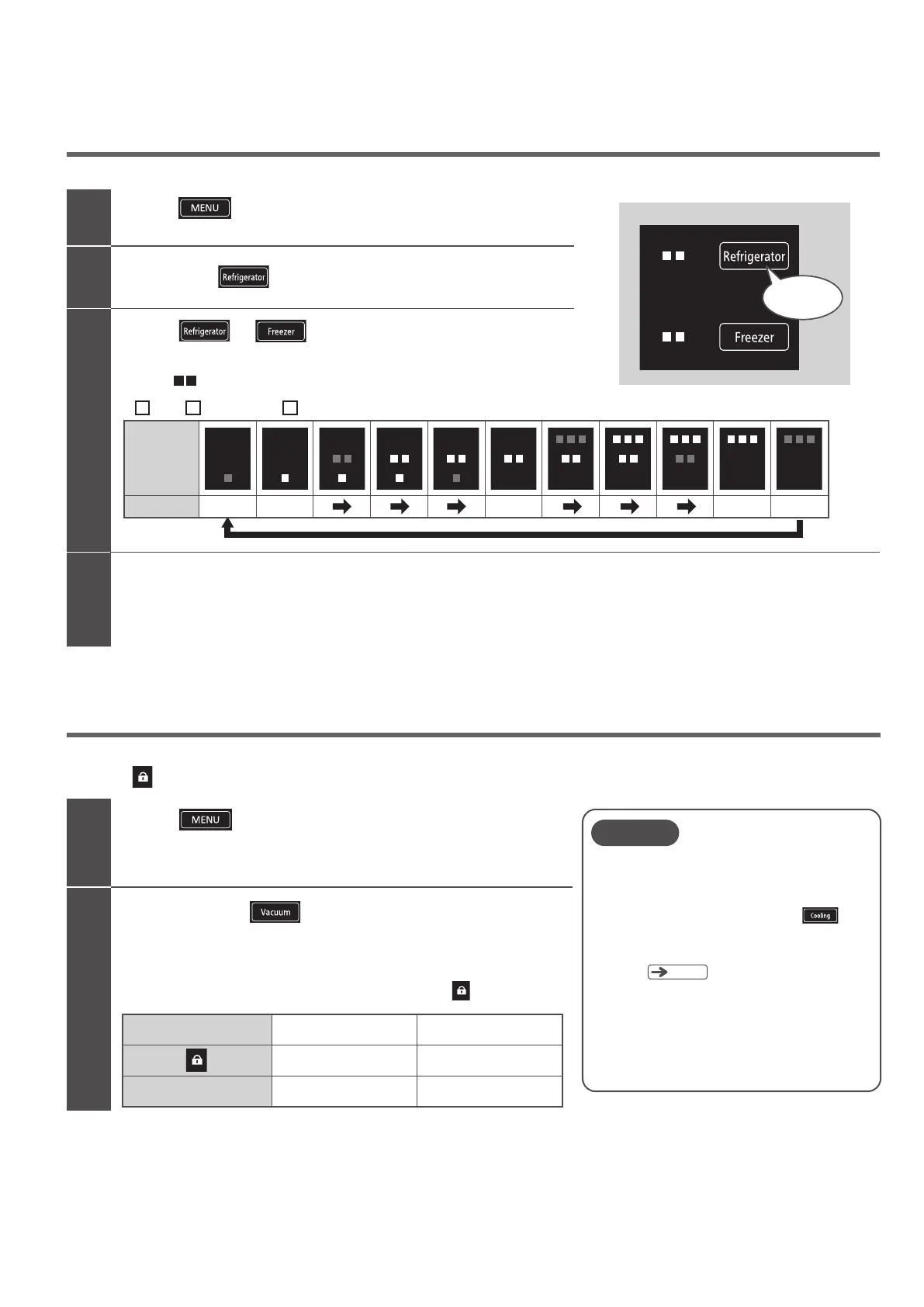
62
The temperature settings of the Refrigerator Compartment and the Freezer Compartment can be further adjusted in 11 levels.
Further temperature adjustments (Refrigerator/Freezer)
VARIOUS FUNCTIONS
Perform steps 1 and 2.
Two short beeps will be heard, and normal adjustment (3 levels) will be restored.
2
1
3
All indicator lamps are activated, and then the current settings are displayed.
Touch
to activate the display.
Touch and hold
for 3 seconds or longer until you hear a long beep.
Touch or to adjust each compartment.
Each time you touch it, the display changes in order as shown below.
Select “ ” for ordinary usage.
By disabling the Control Panel, you can prevent accidental operation or misuse by children.
When the
display is lit, you cannot change the settings even if you touch the control panel.
Locking the Control Panel
All indicator lamps are activated, and then the current settings are displayed.
2
1
The Control Panel lock switches “On” or “Off”.
The default setting of the Control Panel lock is “Off” ( off).
Control Panel lock settings
Setting sound
“On” (locked)
On
Long beep
“Off” (unlocked)
Off
Two short beeps
Touch
to activate the display.
Touch and hold for 3 seconds or longer until
the setting sound is heard.
Deactivate
■Control Panel
Touch and hold
for 3 seconds
(: lit,: blinking,
: unlit )
Low
Lower
Medium
High
Higher
Display
Settings
■ ■ ■
The Control Panel lock may be released after the
power plug is disconnected and reconnected, or
after operation restarts following a power outage.
The display turns off after about 40 seconds to save
power, but the setting continues until you cancel it.
●
●
Note
Even if locking the Control Panel, it is not possible
to
deactivate the function on the Auto Drawer.
When you would like to deactivate the function
on the Auto Drawer, touch and hold
for
3
seconds or longer until the setting sound (two
short beeps) is heard after unlocked the Control
Panel.
●
Pg
.51
Bekijk gratis de handleiding van Hitachi R-GW670TV, stel vragen en lees de antwoorden op veelvoorkomende problemen, of gebruik onze assistent om sneller informatie in de handleiding te vinden of uitleg te krijgen over specifieke functies.
Productinformatie
| Merk | Hitachi |
| Model | R-GW670TV |
| Categorie | Koelkast |
| Taal | Nederlands |
| Grootte | 15601 MB |