Hitachi PV-XH3M handleiding
Handleiding
Je bekijkt pagina 35 van 38
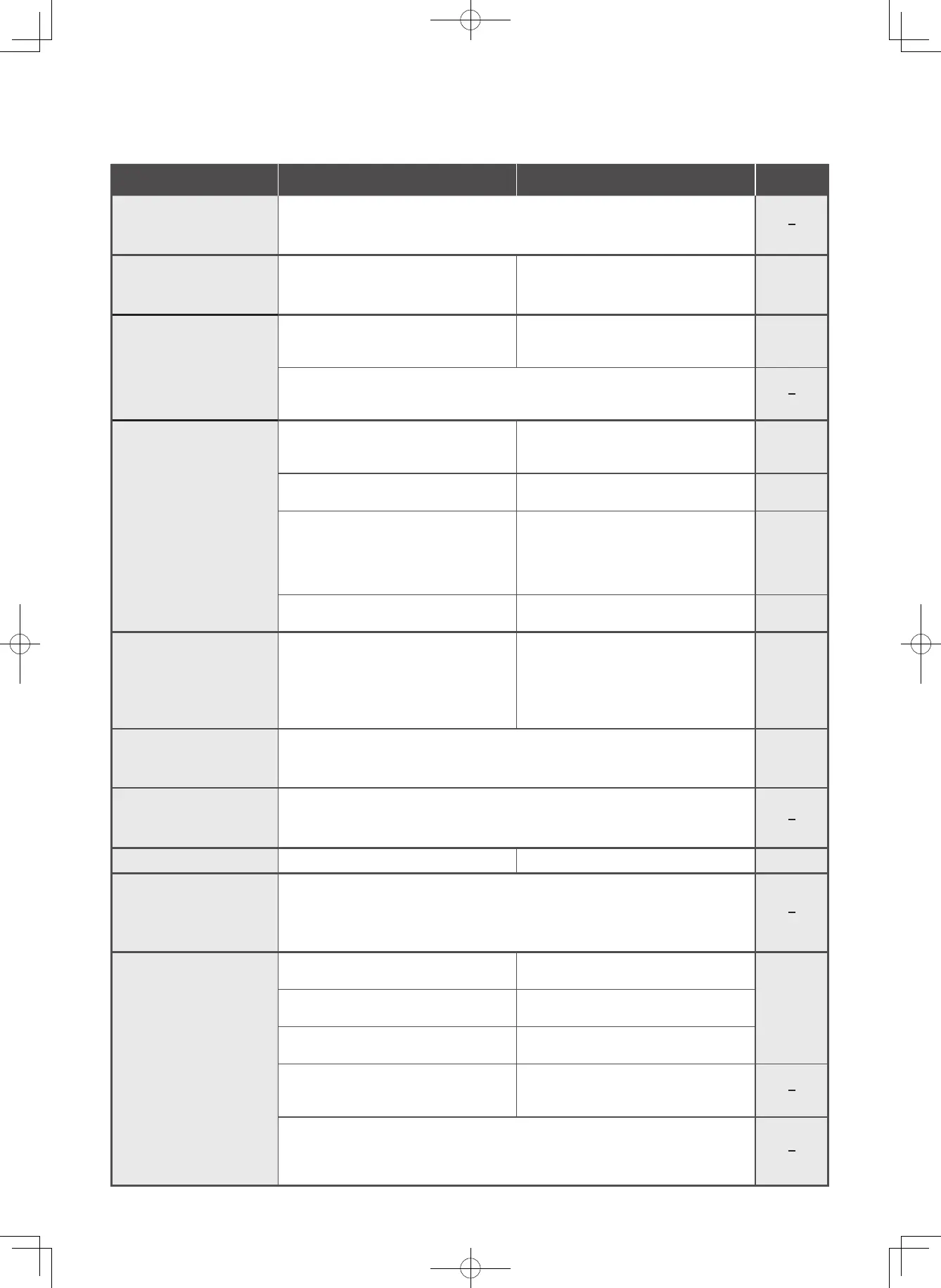
EN-35
The dust and debris
of the dust case does
not rotate
Dust and debris spills out of
the vacuum cleaner when
the dust case is removed.
Dust and debris spills
out when attachments
are removed.
The rotary brush of the
power head or mini
power brush stops or
rotates poorly.
The rotary brush of the
power head stops, or the
(LED lights turn off.) The
filter indicator blinks.
Tick sound when moving
the power head
LED lights are dim
There is a clattering
sound coming from the
power head or mini
power brush
The battery Indicator
does not turn on
(remains off) even after
the vacuum cleaner is
charged.
Dust and debris might not rotate depending on the type of dust and
debris and how it accumulates, which is normal.
Has the dust and debris in the dust
case exceeded the max line of the
dust case?
Has the dust and debris in the dust
case exceeded the max line of the
dust case?
If operation is stopped while the vacuum cleaner is in operation facing
upwards, dust and debris might remain in the vacuum cleaner air duct.
Stop operation while the vacuum cleaner is facing downwards.
Is the remaining battery level low?
[Battery indicator blinks (about once
times per second)]
Are the power head or mini power
brush securely attached?
Did you lift the power head off of the
surface (floor or fabric) to be
cleaned?
Is dust and debris stuck to the rotary
brush, safety switch, etc.?
The rotary brush might stop
automatically to prevent the power
head motor from overheating.
This is the sound that occurs due to the structure of the power head. This
is normal.
Is the remaining battery level low?
This sound is produced because of the way the safety switch is designed.
The sound does not indicate a problem with the product.
Is the AC adapter firmly plugged into
the outlet?
Is the connector of the AC adapter firmly
inserted into the vacuum cleaner?
Is the battery fully charged?
Are the terminals on the AC
adapter or vacuum cleaner dirty?
Did you not use the vacuum cleaner and leave it unattended for a long
period of time without charging it? When leaving it unattended, the battery
might have to be replaced because its performance and life might be
deteriorated. Please consult with the Hitachi authorized service agent.
Dispose the dust and debris before
it exceeds the max line of the dust
case.
Dispose the dust and debris before
it exceeds the max line of the dust
case.
Charge the battery.
Securely attach it.
The power head are designed to stop
rotating when they are not in contact
with a surface to be cleaned. Make
sure the power head is in contact
with the surface to be cleaned.
Remove the dust and debris.
Empty the dust case and perform
maintenance (wash with water) on
the filters. Remove the object that is
blocking the inlet.
The rotary brush
of the mini power
head stops.
The rotary brush might stop automatically to prevent the motor from
overheating.
The safeguard is released after 5 to 60 minutes automatically.
Charge the battery.
Firmly insert the plug.
Firmly insert the connector.
When fully charged, the battery
Indicator turns off.
Unplug the plug and remove the
battery, and remove the dust and debris
on the terminals with a dry cloth.
Problem Things to check Instructions Page
P.EN-20 to
EN-22
P.EN-20 to
EN-22
P.EN-29 to
EN-30
P.EN-20 to
EN-24
EN-27-EN-28
P.EN-12
P.EN-12
P.EN-33
P.EN-12
P.EN-7
P.EN-15
EN-17
Bekijk gratis de handleiding van Hitachi PV-XH3M, stel vragen en lees de antwoorden op veelvoorkomende problemen, of gebruik onze assistent om sneller informatie in de handleiding te vinden of uitleg te krijgen over specifieke functies.
Productinformatie
| Merk | Hitachi |
| Model | PV-XH3M |
| Categorie | Stofzuiger |
| Taal | Nederlands |
| Grootte | 6025 MB |

