Handleiding
Je bekijkt pagina 10 van 15
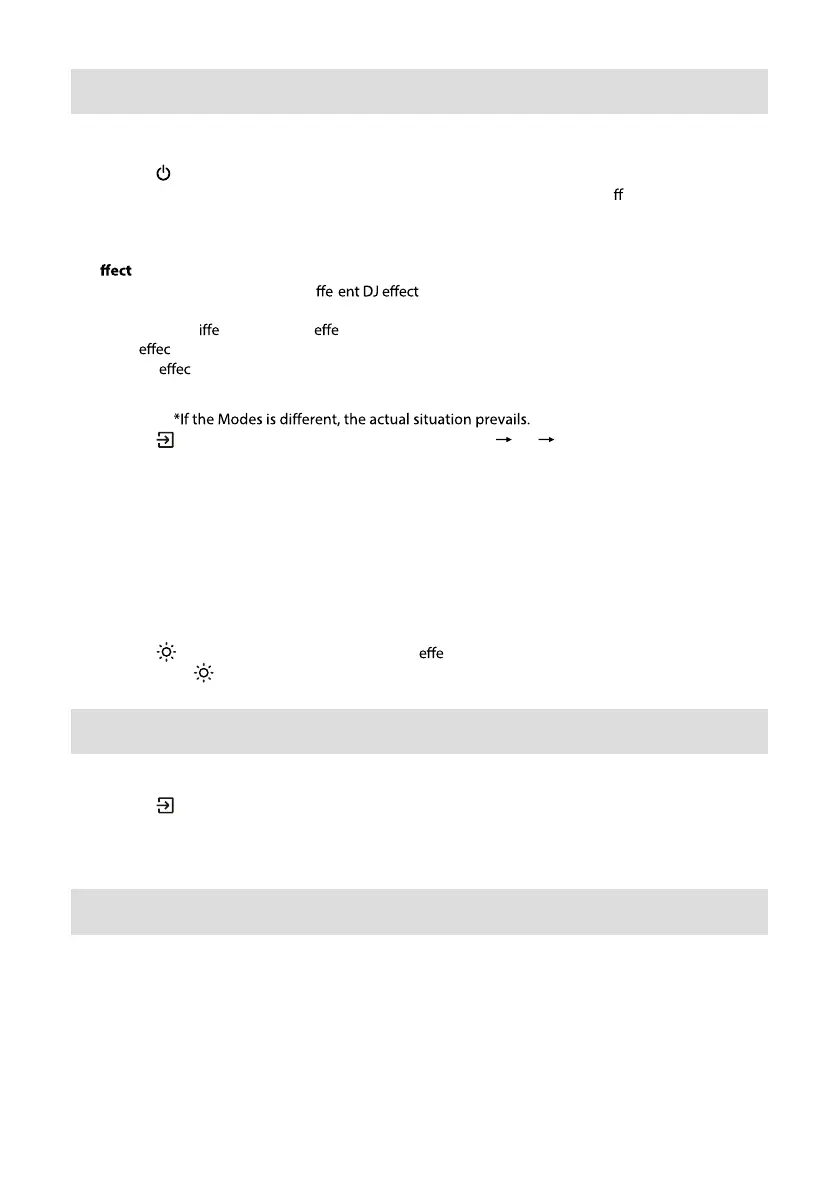
Basic Operation
Standby/ON
•
Press the
button on the unit to switch the main unit ON. Press and hold for 2 seconds to OFF.
• When there is no input signal from the unit more than 15 minutes, it will switch to Standby mode
automatically.
- Press the DJ key once to play the current DJ. When you press the DJ continuously within 1 second,
disc playing sound.
Select Modes
- Press the
button on the unit to select the play function BT USB AUX IN.
Adjust the Volume
- Press the VOL+/VOL- button on the unit to adjust the volume.
Preset Equalizer
- During play, press the EQ button repeatedly to select: ROCK-JAZZ-SAMBA-POP-BALANCE.
Bass settings
- Press BASS button to select BASS ON / BASS OFF.
Adjust the LED light
- Press the
- Press and hold to switch ON/OFF the strobe light.
AUX IN Operation
• Disconnect the main plug from the main socket if you want to switch the unit o completely.
DJ E
- Press the DJ button to the select di r .
cycle to select d rent DJ sound cts. Press the DJ key for 1 second to start playing the current DJ
sound ts after no operation;
- DJ sound t types: DJ1 cheering sound, DJ2 drum sound, DJ3 alarm sound, DJ4 horn sound, DJ5
button repeatedly to select the LED
ct: LED OFF, LED1, LED2, LED3, LED4, LED5.
1 Ensure that the unit is connected to the TV or the other audio devices.
2 Press the button on the unit to select the AUX IN mode.
3 Operate your audio device directly for playback features.
4 Press the VOL+/VOL- button to adjust the volume to your desired level.
WIRELESS CHARGING
The party speaker can charge wireless charging compatible phones by placing your phone on top of the
wir
eless charging logo of the party speaker.
Note:
1 The wireless charging can be used for charging compatible smart phone when the unit is in power on
state for AC mode.
2 In order to prolong the service life of the battery, direct wireless charging is not allowed in the battery
mode.
10
Bekijk gratis de handleiding van Hisense PARTY STORM 1, stel vragen en lees de antwoorden op veelvoorkomende problemen, of gebruik onze assistent om sneller informatie in de handleiding te vinden of uitleg te krijgen over specifieke functies.
Productinformatie
| Merk | Hisense |
| Model | PARTY STORM 1 |
| Categorie | Speaker |
| Taal | Nederlands |
| Grootte | 1247 MB |
