Hisense 46VW25E handleiding
Handleiding
Je bekijkt pagina 25 van 37
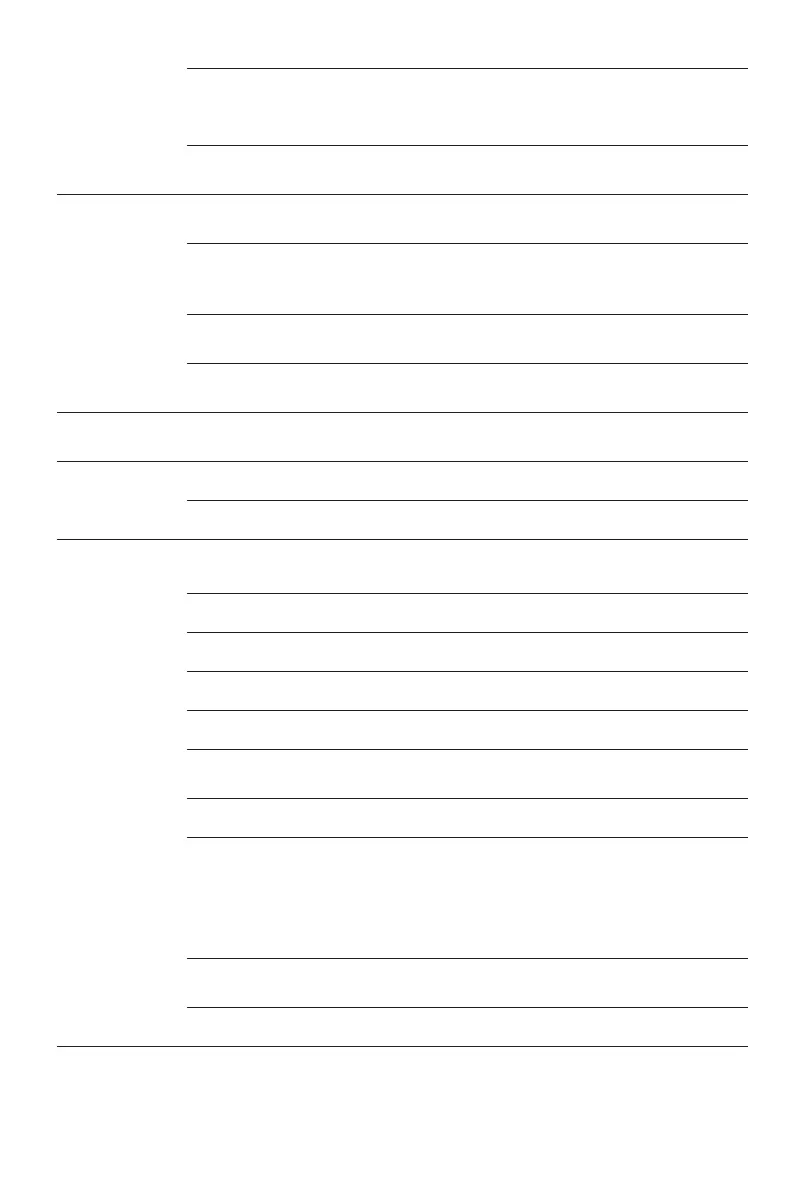
18
Upgrade and
update
USB upgrade and
update
-Detect the availability of updatable system
software through the USB port.
-Upgrade the whole system.
USB differential
upgrade
Differential upgrade of the complete system via
USB interface.
Over
temperature
protection
Device internal
temperature
Display the internal temperature of the unit.
Primary protection On by default, automatically reduces backlight
brightness by half when the temperature reaches
70 degrees Celsius.
Secondary
protection
(Forced on) Prompts to switch off when
temperature reaches 90 degrees Celsius.
Level 3 protection (Forced on) Automatically switches off when the
temperature reaches 100 degrees Celsius.
Reset Restore all options and hard disc space of the
device to the initial default state.
Disclaimer User agreement Displaying user agreement.
Privacy policy Showcasing the privacy policy.
About Device name -Display the name of the local machine.
-The device name supports customisation.
Serial number Display the SN code of unit.
Device ID Display device ID.
Android version Display the current system Android version.
System capacity Display system capacity.
Software version Display the current system software version
number.
Wired MAC Display wired mac.
Wireless MAC -Display the mac address after connecting to the
wireless network.
-Note: Display the default mac
02:00:00:00:00:00:00 when wireless is not
connected.
Booting running
time
Records and displays the power-on run time.
Issue report Export logs to a storage device via the USB port.
Bekijk gratis de handleiding van Hisense 46VW25E, stel vragen en lees de antwoorden op veelvoorkomende problemen, of gebruik onze assistent om sneller informatie in de handleiding te vinden of uitleg te krijgen over specifieke functies.
Productinformatie
| Merk | Hisense |
| Model | 46VW25E |
| Categorie | Niet gecategoriseerd |
| Taal | Nederlands |
| Grootte | 2422 MB |







