Handleiding
Je bekijkt pagina 10 van 16
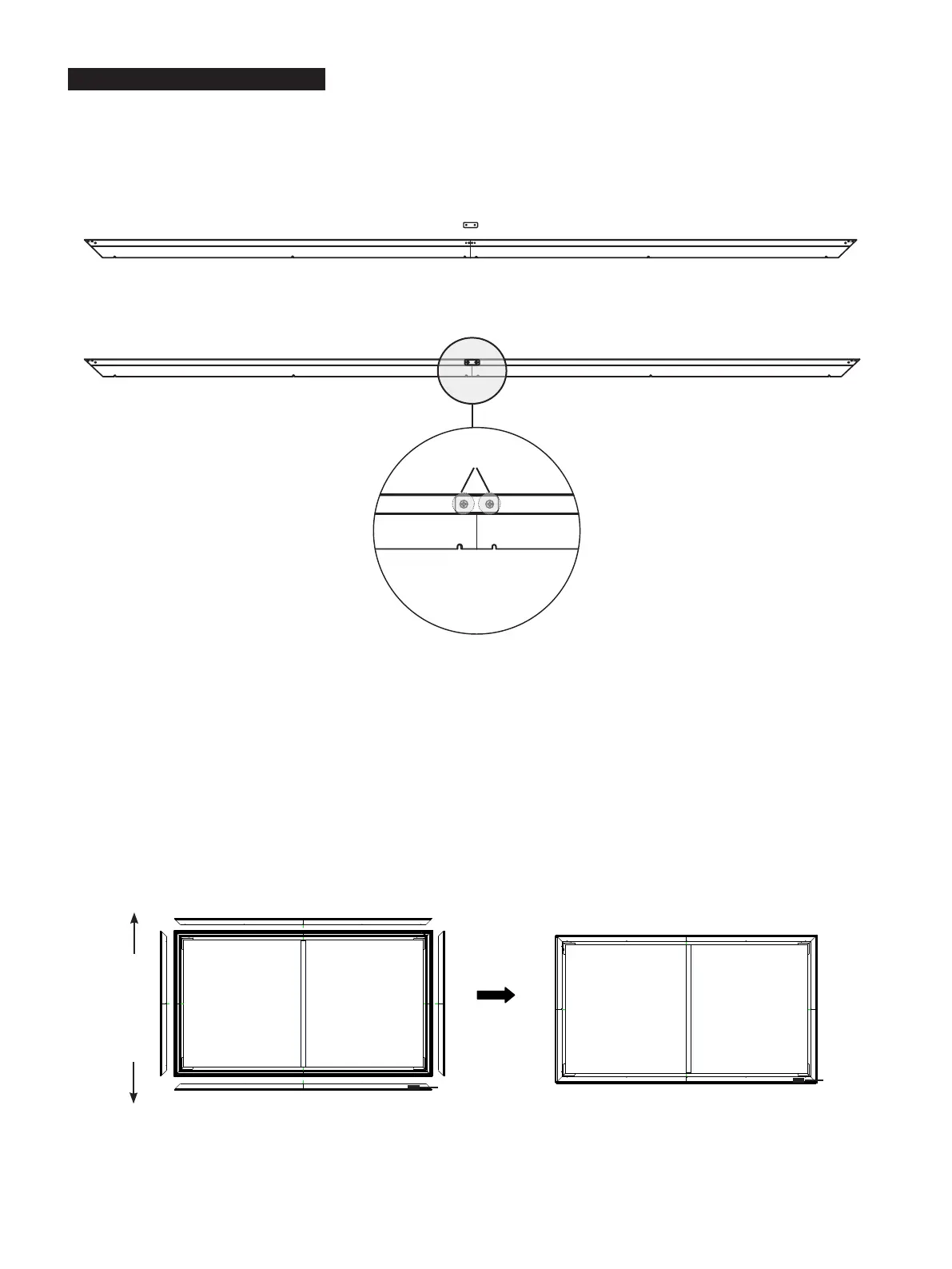
9
Outer Frame Installation
1. Connect
Long Outer Frame
(L1)
and
Long Outer Frame
(L2)
with
Connector (S)
to an integrated long outer frame,
tighten
M3x7 Screws (N)
to secure it.
2. Place the outer frame along the four edges of the screen material corner, ensure that
Long Outer Frame
(L1)
with logo at
the bottom right.
3. Place all the frame pieces along the edge of screen material. Adjust the trim so that the top and bottom trim pieces are
touching and show no gaps in the center. Align the
M3x7 Screws (N)
with holes as shown in the figure below. Next, insert
the screws in the holes tightly.
NOTE: When installing frame, do not install the screen protective paper, foam, nonwovens or other materials into the
screen edge.
Screen back side Screen back side
Top
Down
L1
L2
M
M
L1 (with logo)
L2
L2L1
L2L1
M3x7 Screws (N)
Logo
Logo
Bekijk gratis de handleiding van Hisense 120L9HTUKA, stel vragen en lees de antwoorden op veelvoorkomende problemen, of gebruik onze assistent om sneller informatie in de handleiding te vinden of uitleg te krijgen over specifieke functies.
Productinformatie
| Merk | Hisense |
| Model | 120L9HTUKA |
| Categorie | Televisie |
| Taal | Nederlands |
| Grootte | 1800 MB |







