Handleiding
Je bekijkt pagina 85 van 288
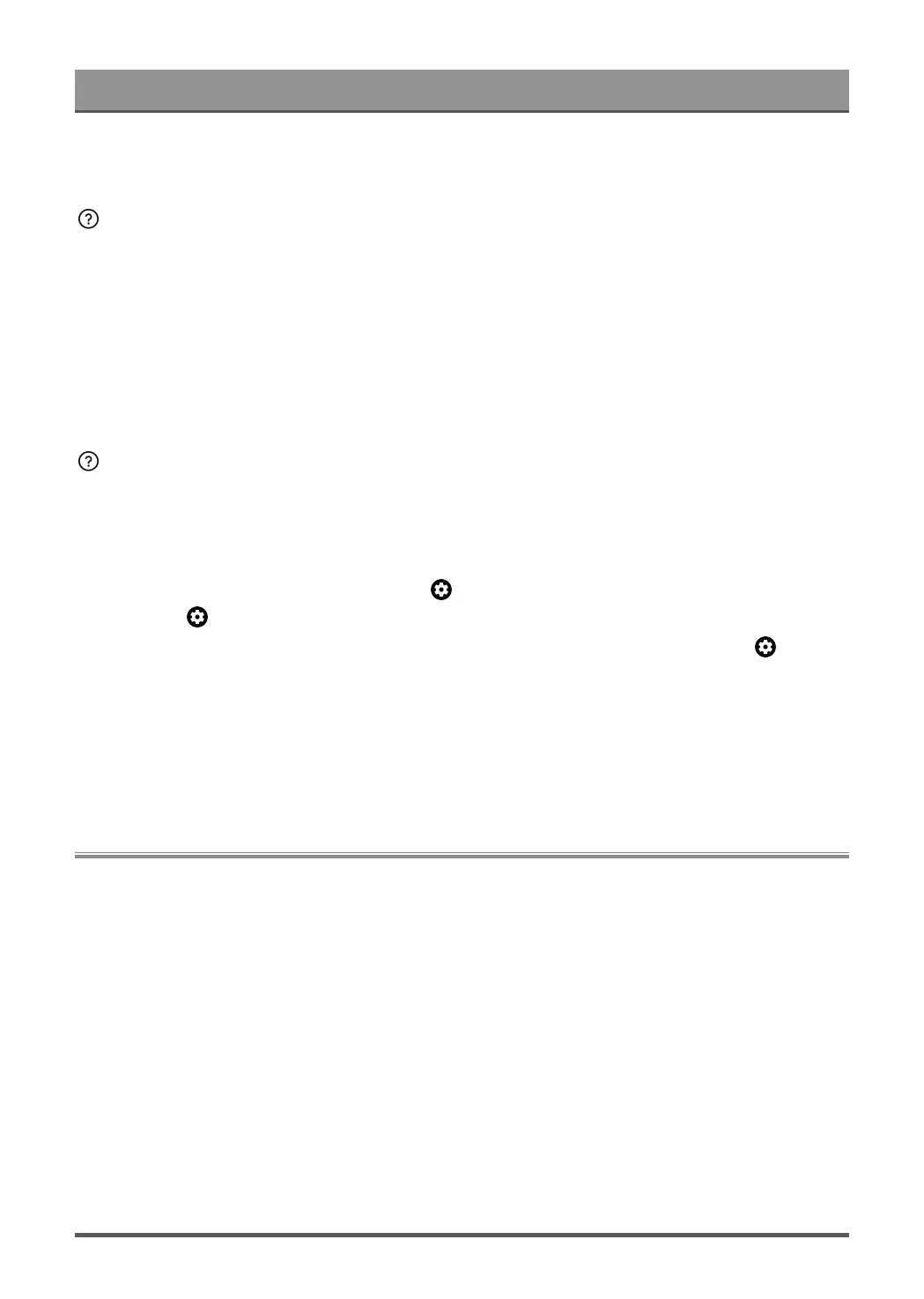
Troubleshooting
• Options may not be applicable depending on your model/country/region and the Audio Output you select.
Please refer to the specific product.
Sound is distorted or cuts out momentarily.
• Some electrical appliances may affect the TV. For example, microwaves used close to the TV may cause
noise on analog and digital channels. If you turn off the appliance and the interference disappears, it
proves that the appliance does affect the picture performance. Please move it further away from your TV.
• Make sure that the connection cable or the cable connector is not damaged.
• If you use an external audio output device, make sure that the audio cable is connected to the correct
audio output connector on the external device. Place the device as close as possible to the TV without any
obstacles between them.
• Check the signal Information. A weak or poor signal may cause sound distortion, but it is not a malfunction.
Volume cannot be changed or it changes on its own.
• Press the power button on the TV to check if the TV responds. If there is no response, the TV may not
be normally working. If the TV responds, press the remote control to check if it can control the TV. If
not, please check the remote control. For specific information please refer to Troubleshooting > Remote
Control Issues in this manual.
•
Check if Auto Volume Control is turned on at > Settings > Display & Sound > Sound > TV Sound
Effect or at > Settings > Display & Sound > Intelligent Settings.
•
When connecting an external speaker via HDMI, first check the cable connection, then press button
on your remote control and select Settings > Channels & Inputs > External Inputs, set HDMI control to
On.
• Insufficient TV memory causes a lag when you change the volume. Please clear cache.
• If you have just turned on the TV, there may exist a delay after you press the volume up/down button on
the remote control. Please wait a while for the TV to start up fully.
• If the problem persists, restart your TV.
Channel and Broadcast Issues
Note:
• Tuner function may not be applicable in some models/countries/regions.
• Please check the items below.
• In Live TV, there is no signal, or a weak signal, or you cannot find any channels.
• The Closed Captionings are not displaying on the TV screen.
• The channel list sorting is lost after several days, or previously deleted channels return in the channel list.
81
Bekijk gratis de handleiding van Hisense 100U8QG, stel vragen en lees de antwoorden op veelvoorkomende problemen, of gebruik onze assistent om sneller informatie in de handleiding te vinden of uitleg te krijgen over specifieke functies.
Productinformatie
| Merk | Hisense |
| Model | 100U8QG |
| Categorie | Televisie |
| Taal | Nederlands |
| Grootte | 24897 MB |







